Refreshing a List of Assigned Computers and Policy Execution Information
When you select any policy object in the console tree, the details pane allows you to view a list of all computers assigned to this policy object.
You can view policy execution information for each computer in the list. For description of the computer list, see
Policy Object.
Because the list of computers and policy execution information in the details pane are not updated automatically, you will need to perform a refresh operation.
To refresh a list of assigned computers and policy execution information
1. Open DeviceLock Management Console and connect it to the computer running DeviceLock Enterprise Server.
2. In the console tree, expand DeviceLock Enterprise Server -> Policies.
3. Under Policies, right-click any policy object, and then click Refresh.
- OR -
Under Policies, select any policy object, and then do any of the following:
•Click
Refresh 
on the toolbar.
- OR -
•Right-click in the details pane, and then click Refresh.
When you select a policy object in the console tree, in the details pane you can view a list of all computers assigned to this policy object. You can also view policy execution information for each computer in the list.
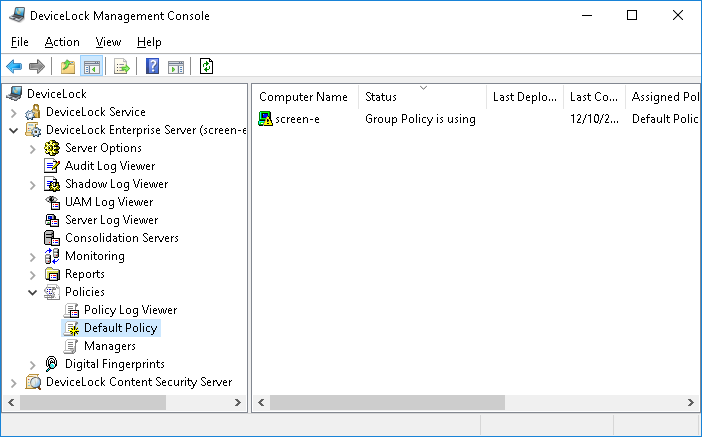
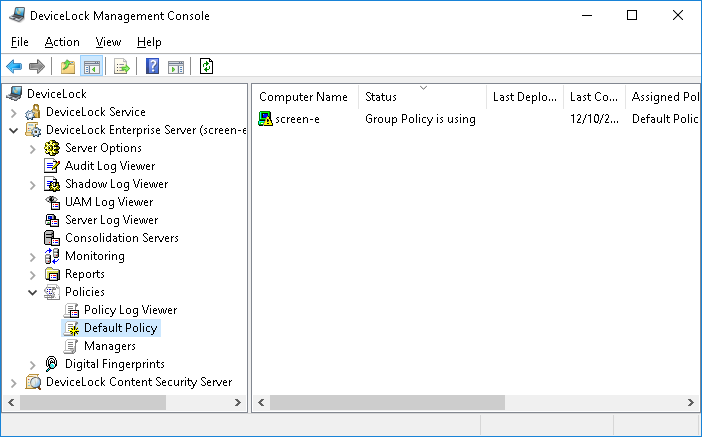
 on the toolbar.
on the toolbar.