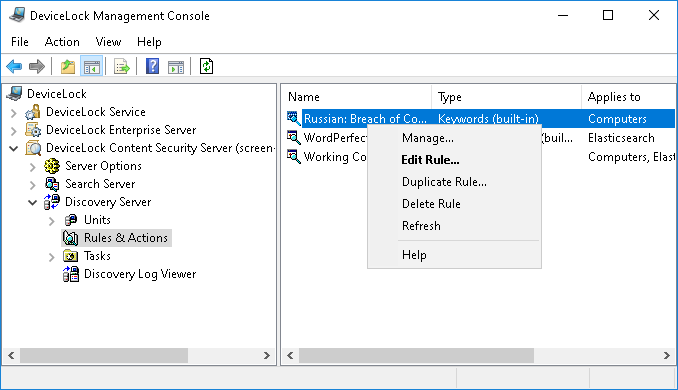Defining and Editing Rules and Actions
Content detection rules are defined and edited by using the Rules & Actions dialog box.
To define a content detection rule
1. Open the DeviceLock Management Console.
2. In the console tree, expand DeviceLock Content Security Server > Discovery Server.
3. Under Discovery Server, do one of the following:
•Right-click Rules & Actions, and then click Manage.
- OR -
•Select
Rules & Actions, and then click
Manage 
on the toolbar.
Configuring content detection rules in DeviceLock Discovery is similar to configuring content-aware rules in ContentLock. For details, refer to the
Content-Aware Rules (Regular Profile) section.
To edit, duplicate or delete a content detection rule
1. Open the DeviceLock Management Console.
2. In the console tree, expand DeviceLock Content Security Server > Discovery Server.
3. Under Discovery Server, select Rules & Actions.
4. In the details pane, right-click the rule you want to edit, duplicate or delete, and then use the commands from the shortcut menu that appears:
 on the toolbar.
on the toolbar. on the toolbar.
on the toolbar. on the toolbar.
on the toolbar.