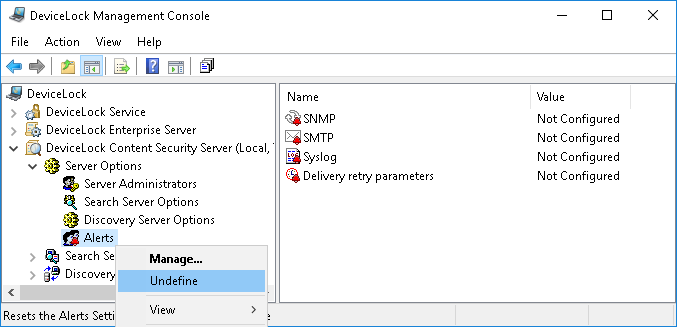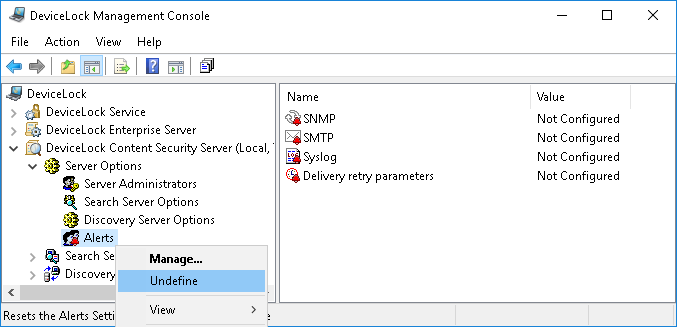Resetting Alert Settings to Defaults
At any time you can reset alert settings to their default state (“undefined”). To undefine all alert settings, right-click Alerts in the console tree, and then click Undefine on the shortcut menu. This command resets the alert settings to their default (“undefined”) state.
Resetting Individual Settings
You can also undefine individual options such as SNMP, SMTP, Syslog and Delivery retry parameters. In order to undefine any of these options, select Alerts in the console tree, and the right-click individual items appearing in the details pane. Click Undefine on the shortcut menu to reset the selected parameter.