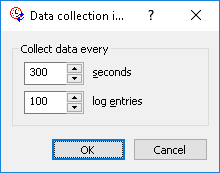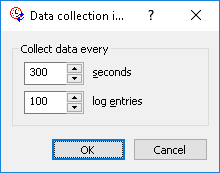Setting the data collection interval
You can configure the interval of discovery agents notifying the Discovery Server about new data. To change data collection settings, double-click the Data collection interval item in the Discovery Server Options node. The Data collection interval dialog box will appear.
Under Collect data every, specify the time in seconds that should pass after a discovery task is started and before the scanning agents will start notifying the Discovery Server about new data. The default value is 300 seconds.
You can also specify the number of log entries to be accumulated before Discovery Agents will notify Discovery Server. Discovery Agent logs certain events during its work. Discovery Server users may specify additional logging rules, e.g. instructing the product to add a log entry if certain types of content are encountered. This setting configures the number of accumulated log entries that would cause Discovery Agents to notify the Discovery Server, after which the Discovery Server would collect information from the notifying Agent. The default value is 100 log entries.
The time in seconds and the number of log entries parameters are used concurrently. The data will be sent as soon as any one of the two conditions is met.