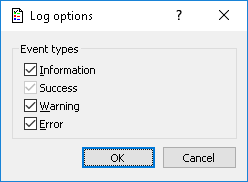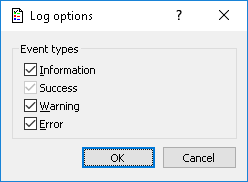Configuring log options
Double-click the Log options parameter to open the dialog box where you can specify the types of event to record to the Discovery tasks log.
To enable or disable the recording of particular event types, select or clear respective check boxes:
•Information - Certain action performed.
•Success - Task or operation completed successfully.
•Warning - A problem might occur unless action is taken.
•Error - A problem has occurred.
Note: The events indicating success are always recorded, therefore the Success check box is selected and cannot be cleared. |