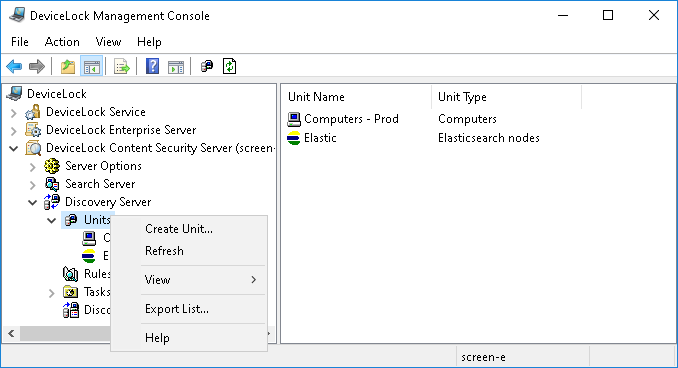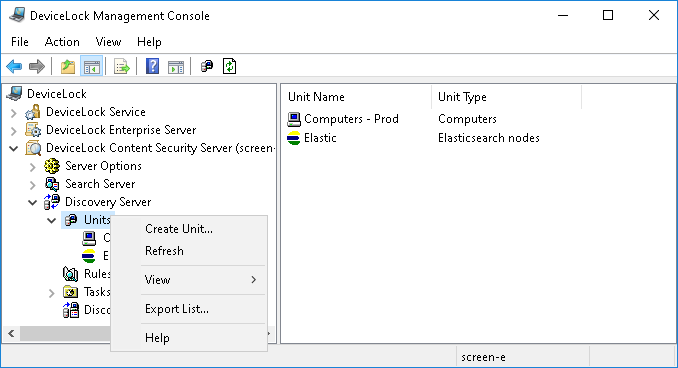Units
In DeviceLock Discovery, a unit is a basic entity for the purpose of content discovery. A unit is composed of one or more computers with either of the following properties:
•Common credentials.
•Common scanning area settings (defined by using Include and Exclude filters).
•Common scanning type.
All units that currently exit on the server are listed in the console tree under DeviceLock Content Security Server > Discovery Server > Units.
When you select the Units node in the console tree, the details pane lists the units that currently exist on the server.
The list in the details pane displays the following information on each unit:
•Unit Name - The name that identifies the unit.
•Unit Type - Intended use of the unit: scan computers (Computers unit type) or scan Elasticsearch nodes (Elasticsearch nodes unit type).
The shortcut menu on the Units node includes the following commands:
•Create Unit - Creates a new unit. You can specify the desired settings for the new unit in the dialog box that appears when you select this command.
•Refresh - Updates the list of units with the latest information.
The shortcut menu on a unit in the details pane includes the following commands:
•Edit Unit - Opens a dialog box where you can view or change the settings of the selected unit.
•Duplicate Unit - Creates a new unit with the settings copied from the selected unit. You can view or change the settings of the new unit in the dialog box displayed by this command.
By default, the new unit name consists of the Copy of prefix followed by the name of the selected unit. When you create two or more copies of a unit, the new unit name includes a numeric suffix indicating the number of the copy.
•Edit Computers List - Opens a dialog box where you can view or change the list of computers included in this unit.
•Delete Unit - Deletes the selected unit.
•Refresh - Updates the list of units with the latest information.