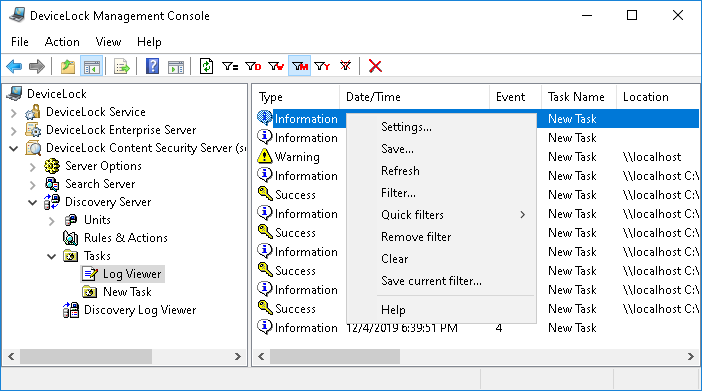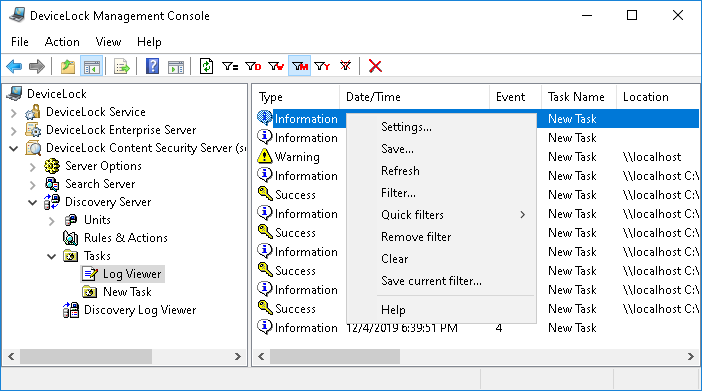Tasks Log Viewer
This viewer allows you to retrieve the log files produced by discovery tasks. Discovery tasks use this log to write information about scanning activities, discoveries and actions taken to discovered content.
To access the tasks log, do the following:
1. Open the DeviceLock Management Console.
2. In the console tree, expand DeviceLock Content Security Server > Discovery Server > Tasks, and then select Log Viewer under the Tasks node.
The details pane displays a list of events, with the following information on each event:
•Type - Event type indicates one of the following:
•Success - Task or operation completed successfully.
•Information - Certain action performed.
•Warning - A problem might occur unless action is taken.
•Error - A problem has occurred.
•Date/Time - Date and time that the event occurred.
•Event - ID number of the event.
•Task Name - Identifies the discovery task that caused the event.
•Location - The name of the resource the event is related to.
•Actions - Identifies the action performed by the task on the detected content, such as:
•Alert - Sending an alert that informs about the detected content.
•Delete - Deletion of the detected content.
•Delete (Safe Delete) - Deletion using a secure erase procedure as defined in US DoD 5220.22-M.
•Encrypt - Encrypting the detected content by using Windows EFS (Encrypted File System).
•Log - Recording an event to the Discovery tasks log that informs about the detected content.
•Notify - Notifying the computer user about the detected content.
•Set Permissions - Setting certain file system permissions on the detected files.
•Name - The name of discovered file.
•Reason - The cause of the event, such as:
•Completed - Completion of the discovery task.
•Content-Aware Rule error - Discovery rule application error.
•On request - Discovery task started by hand.
•On schedule - Discovery task started by a schedule.
•Rule - Discovery rule triggered. The reason specifies the name of the rule followed by a brief description of the content matches, keywords, and/or file types that led to the rule triggering.
•Information - Event description that provides details of the actions performed and errors encountered.
•Unit - The name of the unit in which the event occurred.
•Unit Type - Intended use of the unit in which the event occurred: scan computers (Computers unit type) or scan Elasticsearch nodes (Elasticsearch nodes unit type).
•Received Date/Time - The date and time when the event was received by DeviceLock Discovery Server.