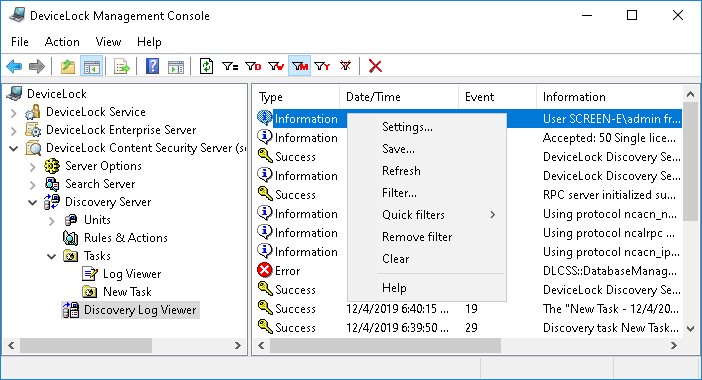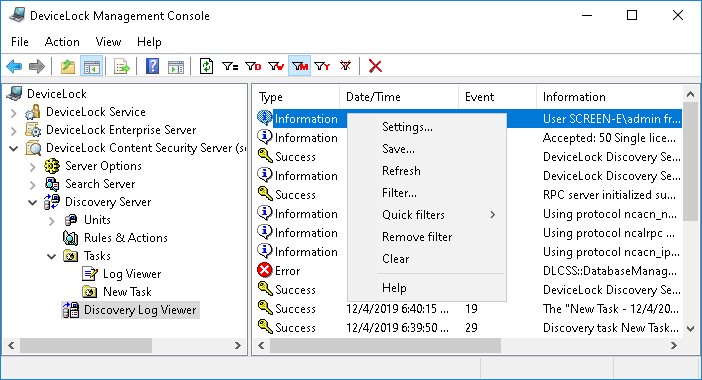Discovery Log Viewer
This viewer allows you to retrieve DeviceLock Discovery Server’s internal log. The server uses this log to record errors, warnings and other important information (such as configuration changes, start/stop events, and so on). Unlike the Tasks Log, the Discovery Log contains information that has no direct relation to scanning tasks.
You may use the information from this log to diagnose problems (if any), to monitor changes in the server’s configuration and to see who has cleared logs and when.
To access the DeviceLock Discovery Server log, do the following:
1. Open the DeviceLock Management Console.
2. In the console tree, expand DeviceLock Content Security Server > Discovery Server, and then select Discovery Log Viewer under the Discovery Server node.
The details pane displays a list of events, with the following information on each event:
•Type - Event type indicates one of the following:
•Success - Task or operation completed successfully.
•Information - Certain action performed.
•Warning - A problem might occur unless action is taken.
•Error - A problem has occurred.
•Date/Time - The date and time that the event occurred.
•Event - ID number of the event.
•Information - Detailed description of the event that includes details of the actions performed and errors encountered.
•Server - Identifies the computer on which the event has occurred.
•Record N - Sequence number of the event record in the list.