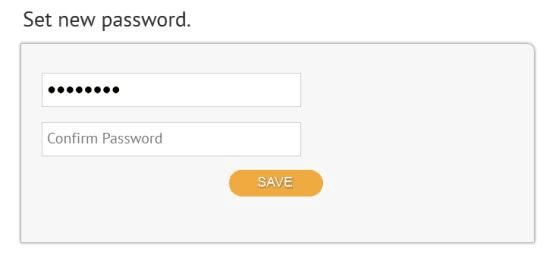Add User
Location: on the Administration > My Account page.
Access path: Admin link on the page header, click My Account in the Account Information group, in the Users pane click Create.
Access role: "admin."
Required fields are indicated by an asterisk. Choose the access role that is appropriate for the user. This pane is modeled on the My Account pane.
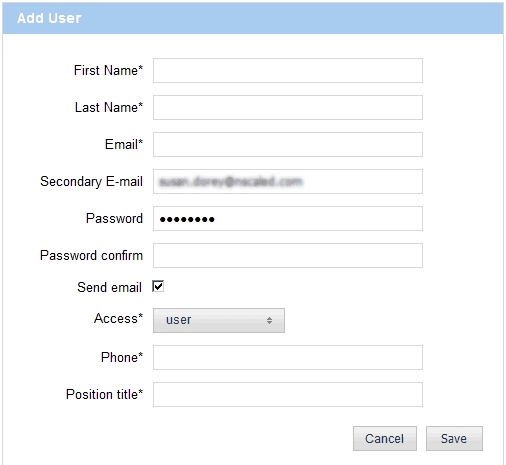
There are two methods of assigning a password to a new user: (a) you can assign it yourself when creating the user or (b) you can let Recovery Console assign an initial password which the user must change when they first sign in.
- To assign the password yourself, enter it in the two text fields and uncheck the Send email checkbox. You can advise the user of their password in any way you prefer.
- To let Recovery Console assign an initial password and require the user to change it, leave the two password text fields empty and check the Send email check box. Recovery Console will send an email to the user with the initial password and directions for changing it.
Available operations:
- Change settings by entering them and clicking Save.
- Close the page without changing any values by clicking Cancel.
When you let Recovery Console assign an initial password, it will send an email to your new user:
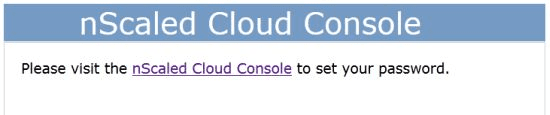
When the new user clicks the link, the following page opens: