Authorize Acronis Cloud Hub Dialog Box
Location: 1. On the Servers landing page. 2. On the Cloud Hub Management page.
Access path 1: Servers tab on the menu bar, in the Filters pane click the ![]() icon in the Local Clouds group.
icon in the Local Clouds group.
Access path 2: Admin link on the page header, click Cloud Hub Management in the Cloud Hubs group, then drill-down to a single cloud hub.
Access role: "admin."
This dialog box is used to configure a Cloud Hub in the local cloud. The Cloud Hub interacts with other LCA components and needs addresses and logon credentials to do so.
Cloud Hubs are initially set up by an Acronis engineer when the LCA is configured.
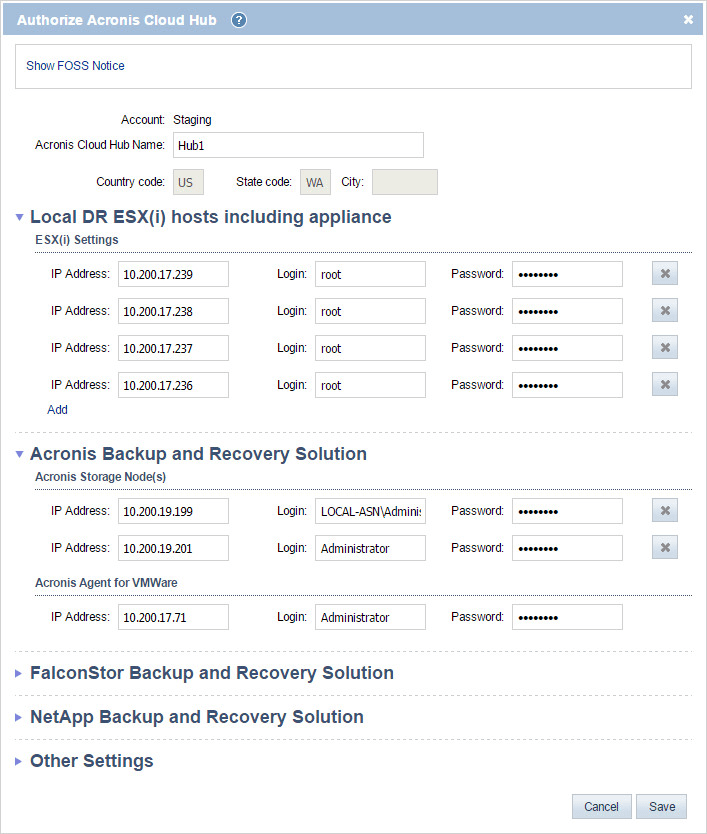
Available operations:
- For each LCA component, enter the IP address and logon credentials (account id and password).
- Add more instances of the various component types by clicking the corresponding Add New text.
- Save settings by clicking Save.
- Close the dialog box without setting or changing any values by clicking Cancel.