Server Details File Browser Tab
Location: on the Server Details page.
Access path: Servers tab on the menu bar, drill-down to a recovery server whose snapshots are taken by Acronis, click the File Browser tab.
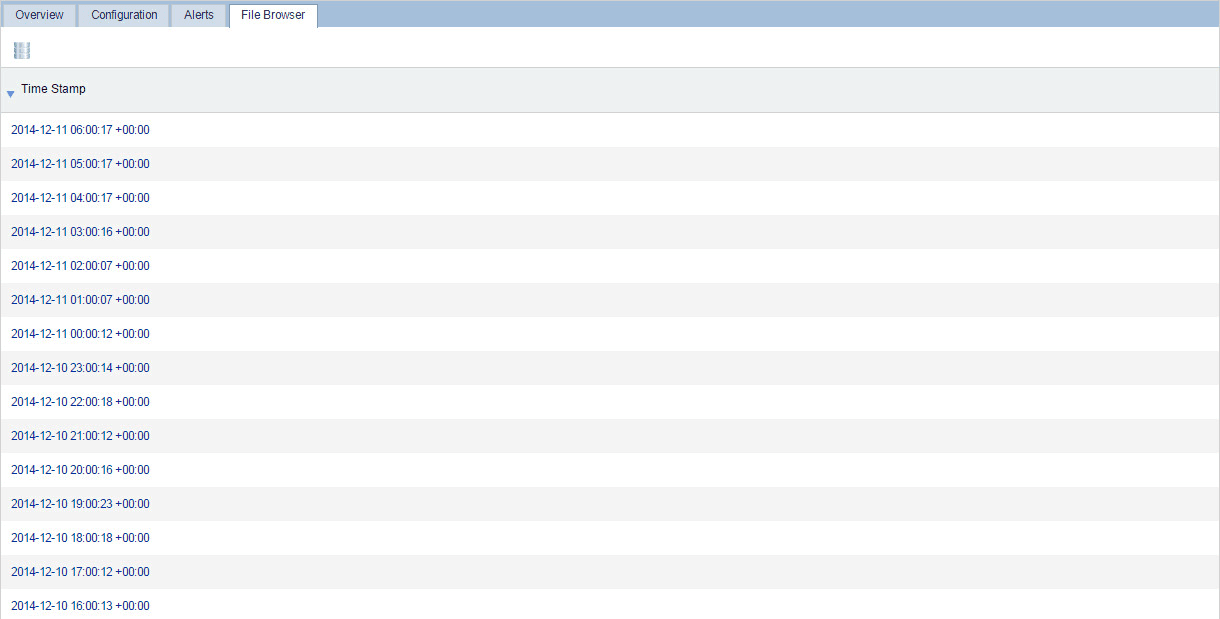
Available operations:
- Click the link with the date and time of a snapshot to access files and folders stored in the snapshot.
- Select a file or folder inside a snapshot and click Restore to restore the file or folder.