Use PING to Test a VPN Connection
PING is a DOS command that can verify network connections to one or more remote computers. It is available only if TCP/IP is installed.
Syntax: PING destination (as URI or IP address)
Example:
PING en.wikipedia.org
PING 208.80.152.10
How it works. PING sends an echo request message as a small packet through the network to a particular address; the packet is classified as ICMP (Internet Control Message Protocol). The receiving address returns a packet with the IP address of the receiver. If there is no return packet, the destination address is either non-existent or has no network connection. If there is a return packet, PING determines the number of hops along the path and the elapsed time.
Running PING. PING is run as a Windows Command Prompt statement. You can run it by entering the command in the Start, Run window:
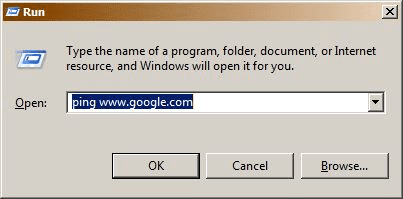
When you run PING this way, a console window opens and displays the returned messages very briefly before the console window closes automatically. If you want to actually study the messages, use the alternate method.
Alternatively, you can run it in the Command Prompt console window. Enter "cmd" in the Start, Run window to open the console window. Then enter the PING command.
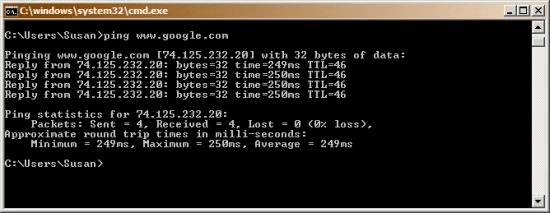
For either method, if you want to stop the ping, press the shortcut key [Ctrl+C].
If you use the second method, close the console window by entering "exit" and pressing the [Enter} key.
There are optional switches:
PING [-t] [-a] [-n count] [-l size] [-f] [-i TTL] [-v TOS] [-r count] [-s count] [[-j host-list] | [-k host-list]] [-w timeout] destination-list
| -t | Ping the specified host until interrupted. |
| -a | Resolve addresses to hostnames. |
| -n count | Number of echo requests to send. |
| -l size | Send buffer size. |
| -f | Set Don't Fragment flag in packet. |
| -i TTL | Time To Live. |
| -v TOS | Type Of Service. |
| -r count | Record route for count hops. |
| -s count | Timestamp for count hops. |
| -j host-list | Loose source route along host-list. |
| -k host-list | Strict source route along host-list. |
| -w timeout | Timeout in milliseconds to wait for each reply. |
In Windows 2000 you can press [Ctrl+Break] when running the -t option for a list of statistics.
Example of return messages:
C:\Users\Susan>ping www.google.com Pinging www.google.com [173.194.47.147] with 32 bytes of data Reply from 173.194.47.147: bytes=32 time=253ms TTL=46 Reply from 173.194.47.147: bytes=32 time=252ms TTL=46 Reply from 173.194.47.147: bytes=32 time=253ms TTL=46 Reply from 173.194.47.147: bytes=32 time=255ms TTL=46 Ping statistics for 173.194.47.147: Packets: Sent = 4, Received = 4, Lost = 0 (0% loss), Approximate round trip times in milli-seconds: Minimum = 252ms, Maximum = 255ms, Average = 253ms