Opening the integration
To open the integration
-
Log in to Acronis Management Portal as administrator.
-
Select INTEGRATIONS on the main menu.
-
Select the INTEGRATION IN USE tab.
-
Locate the NinjaOne integration catalog card.
For more information, see the Management Portal partner administrator guide.
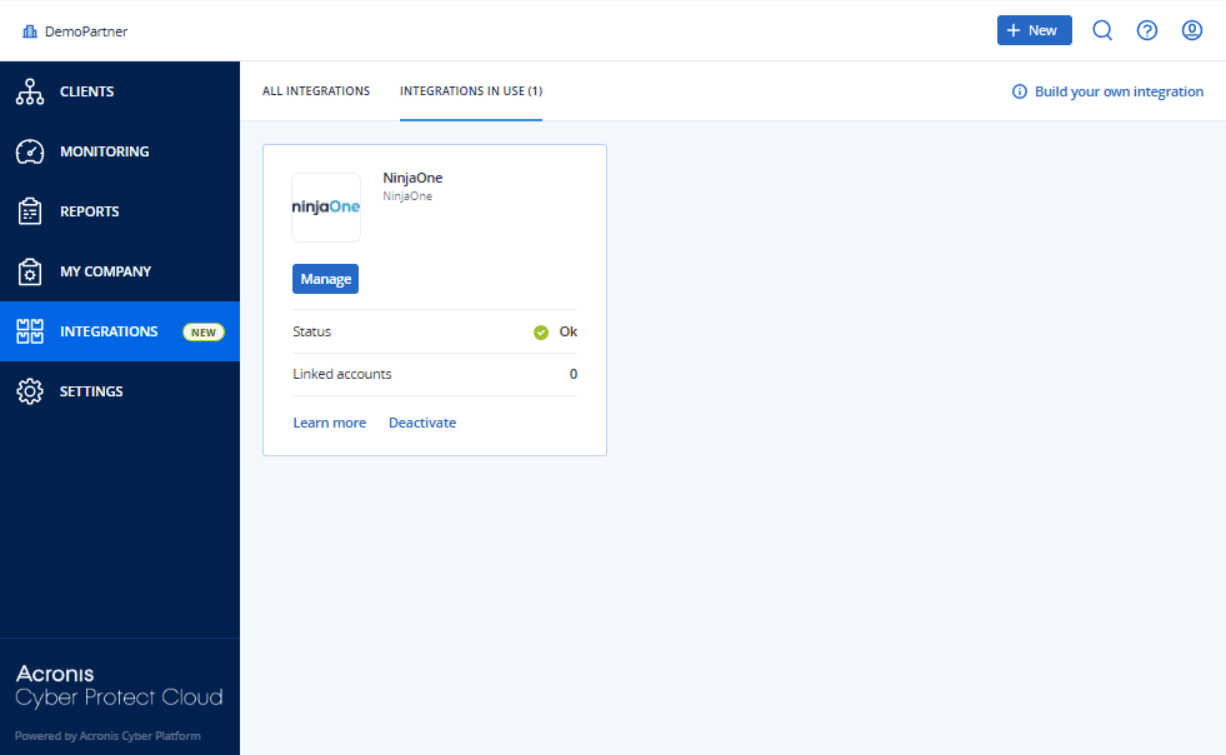
-
Click Manage.