You are on United States website. Change region to view location-specific content:
Global
English
Select another region
Choose region and language
- Americas
- Asia-Pacific
- Europe, Middle East and Africa
- Worldwide
Get your business cyber resilient with secure backup

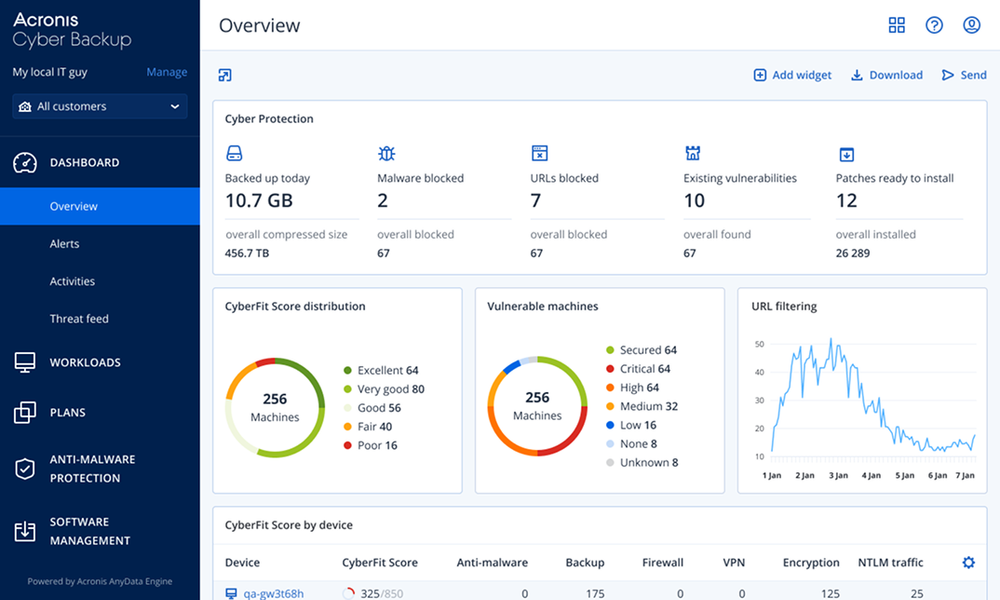
Acronis Cyber Protect Local helps you meet stringent data sovereignty and regulatory requirements, ensuring peace of mind and simplified adherence to global and regional standards.





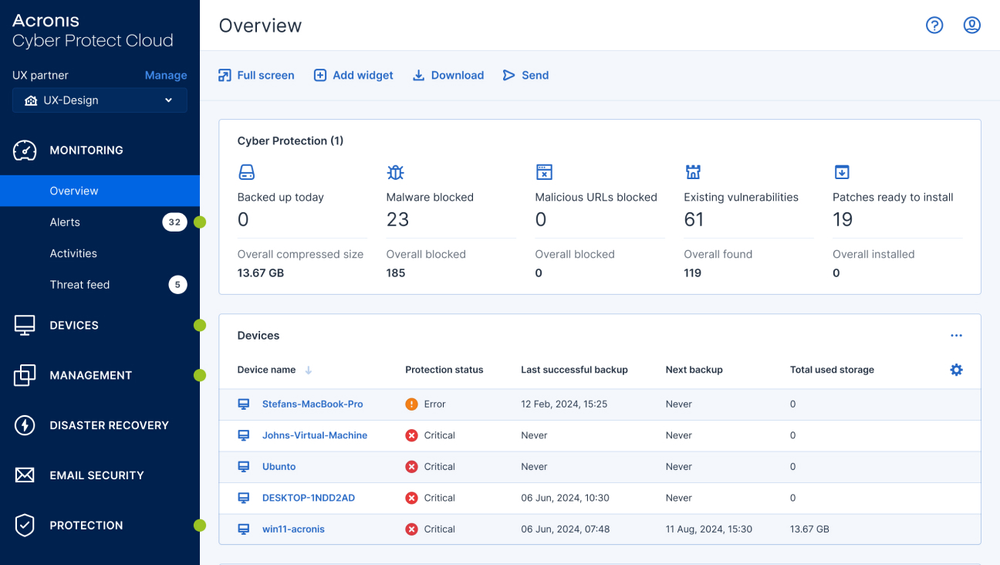
Looking for help?
Sorry, your browser is not supported.
It seems that our new website is incompatible with your current browser's version. Don’t worry, this is easily fixed! To view our complete website, simply update your browser now or continue anyway.