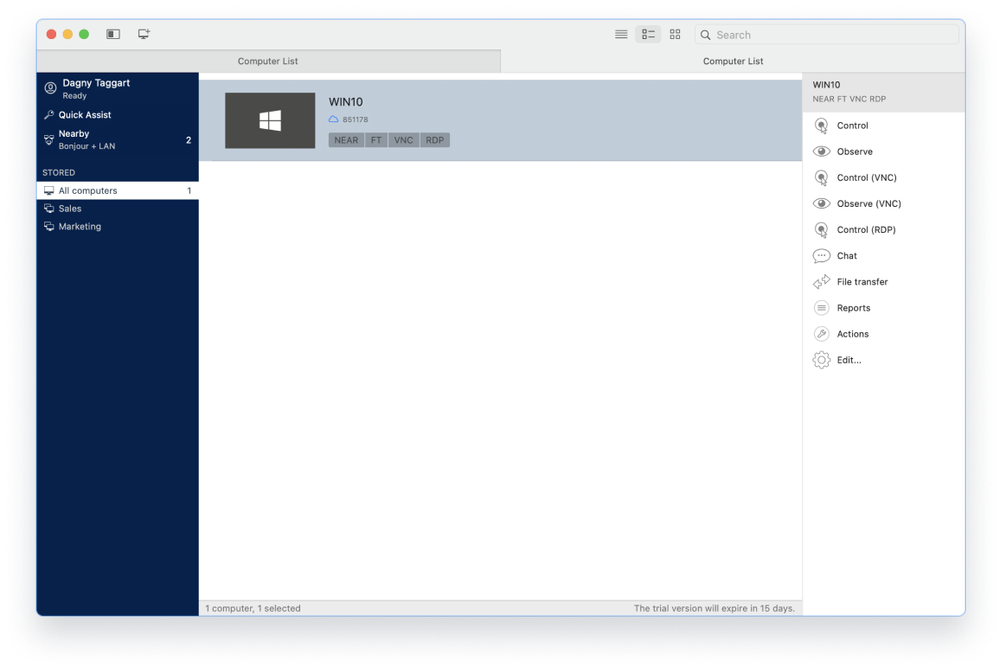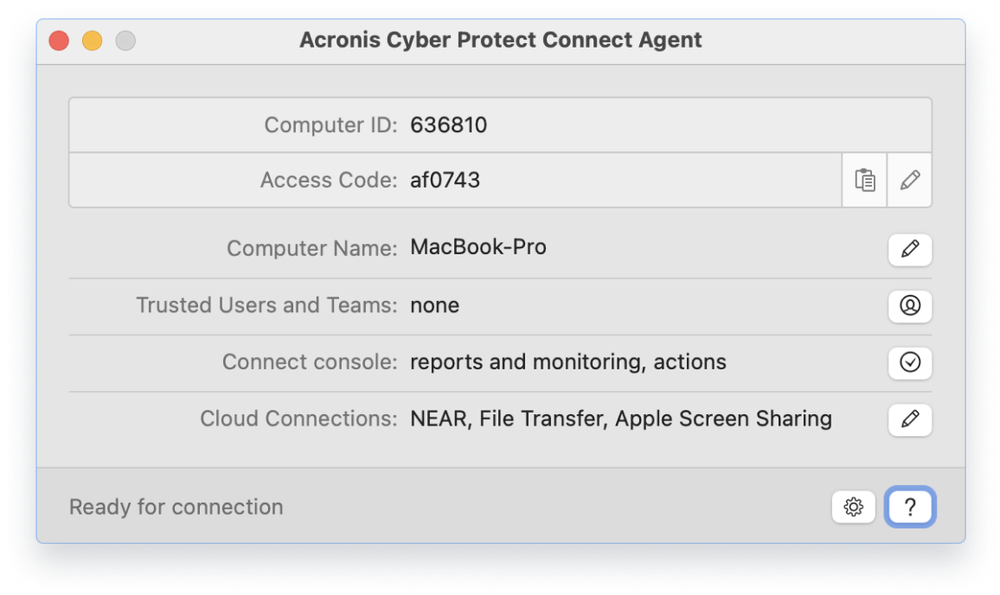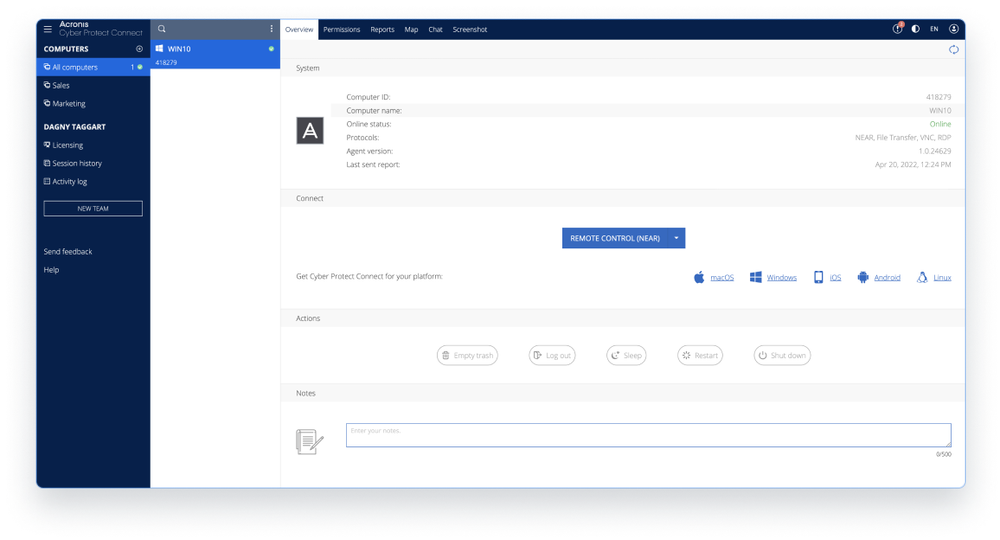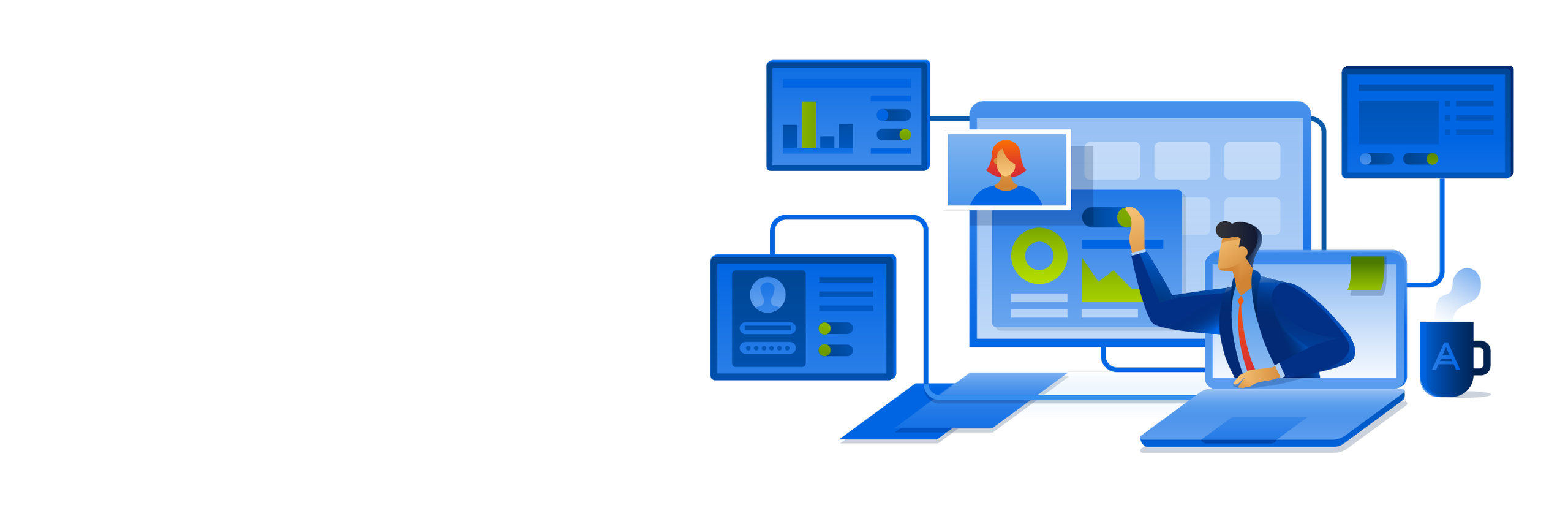
Access and manage remote workloads with ease – anytime, anywhere
Acronis Cyber Protect Connect is a remote desktop and monitoring solution that enables you to easily access and manage remote workloads and fix any issues – anytime, anywhere. Provide remote support and assistance from a PC, Mac or a mobile client to any remote workloads running Windows, macOS, and Linux.
Acronis Cyber Protect Connect
Access and manage remote workloads with ease – anytime, anywhere
Looking for help?
Frequently Asked Questions
What platforms and operating systems are supported?
Acronis Cyber Protect Connect is available for Windows, macOS and Linux.
What remote desktop connections are available?
Acronis Cyber Protect Connect delivers high performance via hardware accelerated NEAR remote desktop protocol optimized for the lowest possible latency.
In addition, Acronis Cyber Protect Connect supports remote desktop connections via RDP (Remote Desktop Protocol), Apple Screen Sharing and VNC (Virtual Network Computing).
What are the limitations of the free plan?
The free plan has a limited feature set and 15-min session duration. For a full comparison, please refer to the licensing page.
Is there a free trial of the remote access solution?
Yes, you can try Acronis Cyber Protect Connect free for 15 days.
Sorry, your browser is not supported.
It seems that our new website is incompatible with your current browser's version. Don’t worry, this is easily fixed! To view our complete website, simply update your browser now or continue anyway.