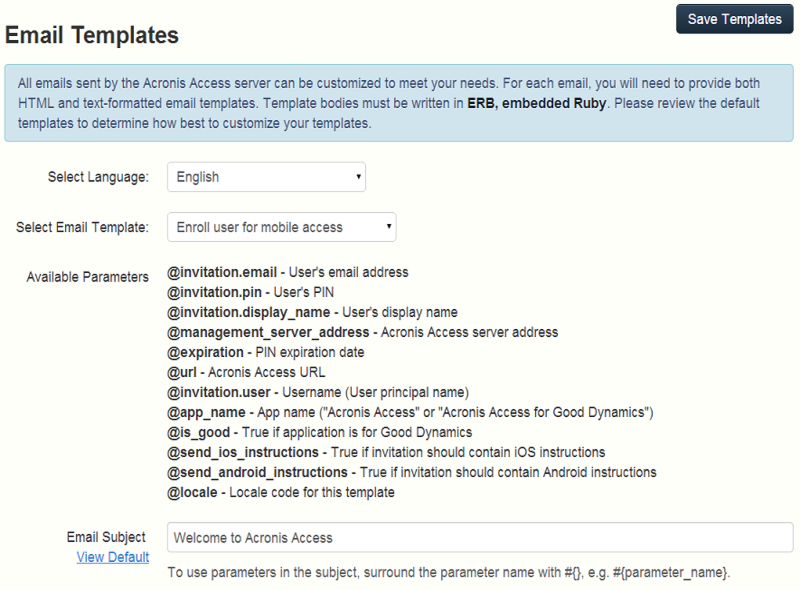
Acronis Access makes extensive use of email messages to provide dynamic information to users and administrators. Each event has an HTML and text associated template. You can click the Email Template pull down menu to select an event and edit both templates.
All emails sent by the Acronis Access server can be customized to meet your needs. For each email, you will need to provide both HTML and text-formatted email templates. Template bodies must be written in ERB, embedded Ruby. Please review the default templates to determine how best to customize your templates.
Note: When sending an enrollment invitation or an invitation to a share or sharing a single file, you can select another language in the invitation dialog.
Note: Always remember to click the Save Templates button when you finished modifying your templates.
Note: Editing a template in English does not edit the other languages. You need to edit each template separately for each language.
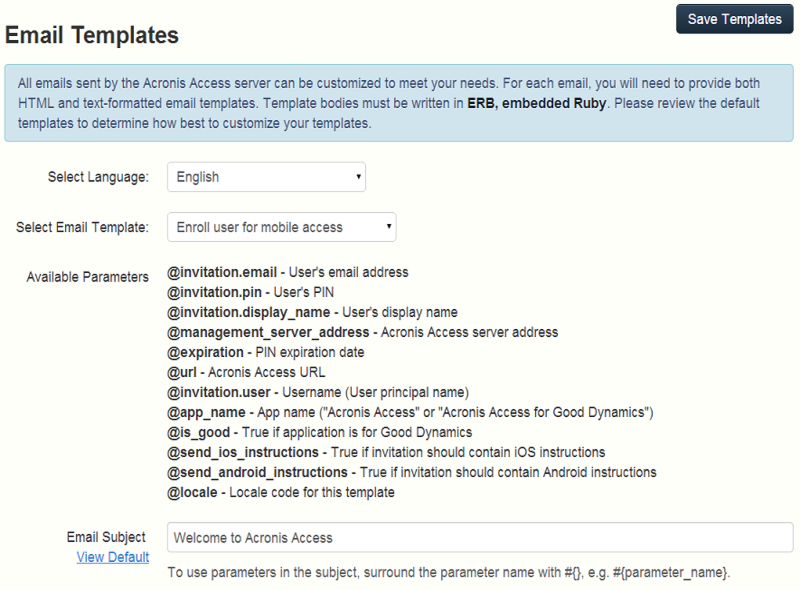
Notice that templates allow you to include dynamic information by including parameters. When a message is delivered these parameters are replaced with the appropriate data. Different events have different available parameters.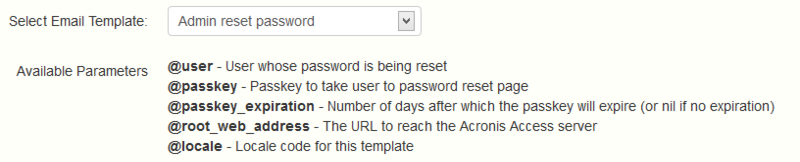
Note: Pressing the View Default button will show you the default template.
Make sure you click the Save Templates button when you finished modifying your templates.