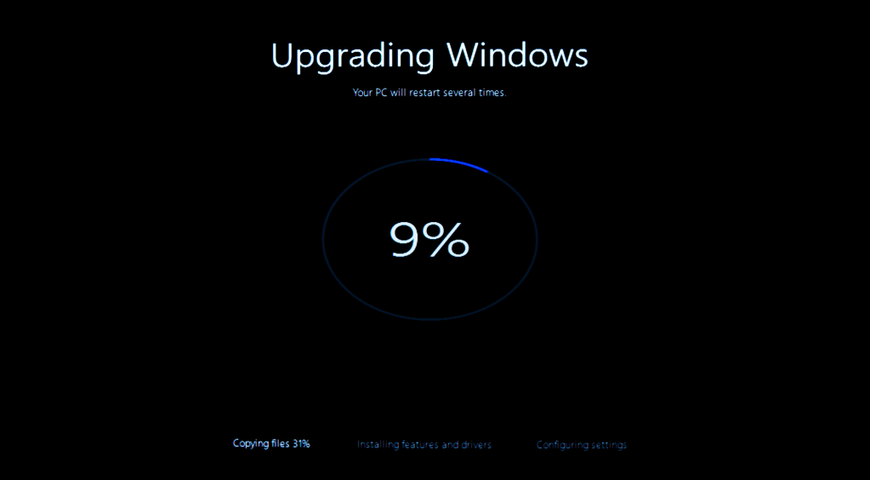We live where most of the world's population has a personal computer and a mobile phone. Year after year, we start using more and more smart devices that provide us with countless benefits but expose our sensitive information and files to the risk of being used for criminal purposes by hackers. These cybercriminals target our devices by exploiting software vulnerabilities and infecting them with viruses, ransomware, and all types of malware with the main purpose of gaining financial benefits.
Each year, cybersecurity professionals declare it was the worst year for the industry based on statistics showing a constant increase in successful cyberattacks. These attacks become more destructive and harder to detect, designed to bypass built-in security tools and provide hackers with unauthorized access to our invaluable files, credit card and bank account information, personal social security numbers, and other sensitive data.
Recent data shows that a staggering one in two American internet users had their accounts breached at least once. Phishing remains the most common form of cybercrime, with over 320,000 internet users reporting falling victim to such attacks in a single year.
The human element remains our greatest vulnerability, with 82% of breaches involving human factors such as error, social engineering, or credential misuse. These aren't just statistics — they represent real people whose personal information, financial security and digital lives were compromised in the blink of an eye, often through seemingly innocent actions like clicking a suspicious link or downloading an attachment.
The risks are real, and nobody is immune from experiencing that unpleasant feeling of facing a cyberattack. It's just the reality of 2025. Fortunately, while cyberthreats are on the rise, so is an entire industry dedicated to protecting your devices from these nasty and destructive attacks. Reputable and efficient security software can provide you with robust threat protection and minimize the chance of becoming the next victim on the cybercriminals' list.
These tools offer every user something far more important than keeping their computers and mobile devices secure: they provide peace of mind knowing that you are not alone, your files won't disappear in an instant, and, most importantly, even if the worst happens, you will be able to recover your entire database in a matter of minutes.
This is why, in 2025, you can't afford to neglect the immense importance of having such security software on your side because it can make the difference between minimal impact and devastating consequences affecting not only the data stored on these devices but your entire life.
In this article, we will talk in detail about today's digital threats, how they infiltrate your devices, and how to protect yourself by using Acronis True Image, which has proven to be a market leader in the cyber protection industry for successfully blocking malware and other threats with ease while at the same time creating an exact replica of your database for safety purposes.
This means that whatever the circumstances, you will be able to restore every single file from the attacked, lost, or malfunctioning device with a few clicks.
Understanding today’s digital threats
Have you ever received an email that looked suspiciously like coming from your bank but asked for personal information? This is just one example of the sophisticated attacks targeting your digital life in 2025. Cybercriminals are developing strategies and approaches to breach your personal security and collect the valuable information stored on your devices.
Common personal cybersecurity risks: ransomware, phishing, identity theft and more
As we already mentioned, nowadays, we all face different types of destructive threats that can compromise our security tools and get access to every single file from our databases.
While they use different approaches and tactics to set foot on our devices and get what their creators need, these cyberattacks are extremely dangerous and can turn around every user's life in a matter of minutes. So let's have a closer at each of them to understand how they work:
- Ransomware: This is every user's nightmare. Ransomware encrypts your files or the entire device and demands payment for the decryption key. Without payment, you lose all your files permanently—unless you have an unaffected backup of your data.
- Phishing: These cyberattacks use emails and fake websites, including fraudulent online shopping sites, designed to trick you into providing sensitive information like login credentials, passwords, credit card details, etc. Cybercriminals then use this stolen information to commit fraud in your name, such as taking out unauthorized loans or making fraudulent purchases.
- Identity Theft: Hackers gather your personal information to impersonate you online, accessing your accounts and making unauthorized purchases. This can quickly drain your finances if you don't immediately suspend your credit cards and bank accounts.
- Malware: These harmful programs—including viruses, worms, and Trojans—damage your system, corrupt your files, or steal sensitive information that will later be used against you.
- Spyware: This hidden software secretly monitors your activities, collecting passwords and accessing your social media, banking, and other personal accounts.
- System Vulnerabilities:v Software flaws in your operating system and third-party apps create vulnerabilities that hackers exploit to establish entry points, gain unauthorized access to your devices, and launch various attacks.
- Man-in-the-Middle attacks: Attackers intercept communications, especially over unsecured Wi-Fi networks, between you and legitimate services to steal your personal data.
How Acronis True Image Helps Mitigate Modern Attack Vectors
Acronis True Image equips you with complete cyber protection through multiple security layers working together. The software creates reliable full image backups of your entire system that can be stored locally or in the Acronis cloud, ensuring you can quickly recover if unexpected situations occur.
Its advanced cybersecurity features include anti-ransomware protection that actively guards your data against data encryption attacks while also blocking viruses and other malware types before they can damage your files or steal any sensitive information.
For further safety and identity protection, Acronis True Image constantly monitors your system for data leaks and helps secure your personal information from appearing on the dark web. The software works efficiently across Windows and macOS, protecting not just computers but also mobile devices and even Microsoft 365 data.
With over 100,000 cyberattacks prevented last year alone and over 5.5 million users worldwide, Acronis True Image provides the protection tools needed to secure your digital life with an intuitive interface that makes complex security simple.
Core components of personal antivirus software
Picture this nightmare scenario: You sit down at your computer for another productive day, only to be greeted by a sinister message demanding ransom payment to unlock your files—your precious family photos, work documents, and years of digital memories held hostage. It sounds like a movie scenario, and you may think that it won't happen to you, but our digital reality can be cruel. In fact, this happens to thousands of users daily, turning ordinary days into digital disasters.
But how can you prevent or at least minimize as much as possible the chance of experiencing that unpleasant feeling of being locked out of your data? Well, we are now going to discuss what makes effective security products like Acronis True Image your best defense that is able to provide you with peace of mind knowing your PC is protected from the countless cyberthreats you may face on a daily basis.
Real-time malware and ransomware protection
Viruses, trojans, and especially ransomware that can encrypt your files in seconds are literally everywhere around us, and our device can become infected from different sources, malicious websites, software vulnerabilities, phishing scams, and other social engineering attacks.
This is where real-time malware and ransomware protection proves to be highly effective, since it continuously monitors every file that tries to run on your system, checking suspicious software code against known threat signatures and analyzing behavior patterns that raise red flags and indicate a potential cyberattack.
What is even more impressive is that this proactive approach can block malicious programs before they can cause any damage to your system or access your sensitive information. The best security tools are equipped with AI-based algorithms and ML capabilities that significantly improve their detection capabilities to catch previously unknown threats based on suspicious behaviors. Meaning that your system is protected against zero-day attacks that traditional signature-based detection tools can't detect.
Full-image backup and recovery features
When other security measures fail, a complete backup becomes your last life-saving option. A full-image backup creates an exact copy of your entire system—including the operating system, programs, settings, and personal files. Unlike simple file backups, image backups can restore your complete computer environment exactly as it was before an attack.
With scheduled automatic backups, you'll always have recent recovery points to restore from, minimizing data loss if your PC gets infected. The best software offers both local backup options for quick recovery and cloud storage for protection against physical disasters like fire or theft.
Cloud and local storage flexibility
Today's security solutions are designed to acknowledge that different databases require different protection strategies. Local storage provides fast backups and recoveries without internet access limitations, perfect for large files and daily operations. Meanwhile, cloud storage keeps your data safe from physical threats like device theft, hard drive failures, or natural disasters.
The best antivirus software gives you both options, allowing you to create a tiered protection plan that balances speed, convenience, and security. With flexible storage options, you can keep multiple backup versions of critical files and access them from any internet-connected device when needed.
This allows you to implement the 3-2-1 backup strategy, which involves keeping three copies of your data on two different media and one copy stored offline. This way, you won't lose any files under any circumstances and can recover them without paying a dime to the mean cybercriminals.
Active data protection with behavior-based threat detection
Hackers are well known for their diligent efforts in crafting sophisticated cyberattacks that can evade both traditional and built-in security tools, often without any early warning signs. Fortunately, behavior-based threat detection antivirus programs constantly monitor for any suspicious activities rather than just comparing them to known signatures used in the traditional tools.
This means that when a program attempts to modify any of your system files, change settings, or encrypt your data, the protection software blocks these attempts immediately before any damage can occur.
Furthermore, such advanced solutions strictly monitor your network connections to identify and block communication with malicious websites or command servers, preventing data theft and stopping viruses from downloading malicious components. Together these security features equip your PC with reliable and highly effective internet security that successfully adapts to new threats on a daily basis.
Key features of Acronis True Image
Acronis True Image equips you with everything needed to protect your devices and every single file stored on them. The software has proven its efficiency and reliability in successfully stopping malware and other online threats from setting foot on your computer and mobile devices.
But how exactly does this happen? What makes Acronis True Image so effective against the devastating cyberattacks we encounter daily? The effectiveness of Acronis True Image comes from a combination of various security features that collaborate to achieve the desired results and significantly reduce the likelihood of experiencing a cyberattack.
Below we will discuss the key features that make Acronis True Image stand out among the other antivirus providers:
Full-system image backups: Complete snapshot of your OS, settings, and data
Acronis True Image creates an exact replica of your entire computer, capturing your operating system, all of your installed programs, custom settings, and your personal files. Simply put, image backups ensure nothing gets left behind, so if your PC crashes, gets infected with viruses and malware, or is being stolen, you can restore everything to exactly how it was.
The most impressive fact is that this happens in minutes rather than spending multiple hours reinstalling your operating systems and every program you need. This works for both Windows and Mac computers and mobile devices, making it an ideal solution for your entire family.
Ransomware protection: Real-time monitoring and automatic rollback of encrypted files
Acronis True Image is widely known for its remarkable ransomware protection that successfully stops encryption attempts in real-time because of the capability to continuously monitor your system for any suspicious patterns that indicate a ransomware attack. When such threats are detected, the system immediately springs into action and blocks the attack while automatically restoring affected files from your backup.
This dual-layer approach ensures you never have to pay cybercriminals or lose sleep over the consequences of such an attack. Sounds pretty amazing, right? Good news: continue with the fact that the system works silently in the background to avoid negative impact on your personal devices' performance while providing enterprise-grade protection.
File/Folder-level backup: Backup only what matters most to you
When you don't need to back up your entire system, Acronis True Image lets you select specific files or folders that matter most to you—like personal financial documents, family photos, or your work projects. Furthermore, you can create custom backup schedules for different types of content, ensuring your most important files receive frequent protection while less critical data gets backed up weekly or monthly.
Apart from that function and the full-image backups, the software also offers you with:
- Incremental backups save only the data that changed since the most recent backup of any type, creating a chain of dependencies but using minimal storage space.
- Differential backups, on the other hand, save all changes since the last full backup, requiring more space but offering simpler recovery since you only need the full backup and the latest differential backup to restore your data.
Disk cloning: Easily transfer your system to a new drive
Upgrading to a faster SSD or larger hard drive? Acronis True Image creates an exact clone of your entire disk, making hardware upgrades virtually effortless. Unlike regular backups, disk cloning creates a bootable copy that works immediately when connected to your computer—no restoration process needed.
This feature eliminates the headaches typically associated with setting up a new drive, saving you from manually reinstalling your operating system and programs and configuring all your preferences from scratch. It's a life-saving option when replacing failing hardware before it completely stops working.
Active protection: Continuously protect your system from threats
Acronis True Image's Active Protection runs constantly in the background to safeguard your PC in real-time while you work, participate in a meeting, or play your favorite game. This feature uses behavior-based detection technology to successfully identify suspicious activities that might indicate malware or other threats.
The protection extends beyond just removing malware and ransomware to include cryptojacking blockers, web filtering to prevent phishing scams, and protection against unwanted apps that might compromise your system. Regular vulnerability assessments enable you to identify and address security weaknesses before cybercriminals exploit them.
Cloud backup integration: Protection against local disasters
Even the best local backup can't help if your device is stolen or damaged. But Acronis True Image automatically uploads your backups to secure cloud storage, ensuring your data remains safe regardless of the circumstances.
Its robust data encryption protects your files during transfer and storage; your personal information stays private. Cloud backups are accessible from anywhere worldwide, letting you restore your files even when you're away from home or recover data to an entirely new computer when necessary.
Identity protection: Monitor for exposed credentials and secure personal information
Available in the US for Advanced and Premium subscriptions, Acronis True Image now safeguards your digital identity by continuously monitoring the dark web for your personal information. If your email addresses, passwords, credit card numbers, or other sensitive details appear in data breaches, you receive immediate alerts so you can take action before identity theft occurs.
The service includes 24/7 resolution assistance and up to $1 million in identity fraud insurance coverage. Protecting not just your data but your entire digital life from increasingly sophisticated phishing scams and data breaches.
Best practices for securing your personal computer with Acronis True Image
To achieve the best possible cyber protection for your device, apart from equipping it with Acronis True Image, you need the right knowledge and adherence to these best practices:
Setting up automatic backup schedules
Create flexible backup schedules based on your needs and preferences—daily for critical documents and weekly for your entire system. Acronis offers event-based options that start backups automatically based on specific triggers like system launch or connecting an external drive.
Remember to schedule your backups during times when you are not using your PC to prevent any performance impacts on your daily computer usage.
Encrypting your backups for extra security
The software provides you with the ability to protect your backups with password-based encryption to prevent any possibility of unauthorized access. Acronis True Image supports powerful AES encryption with options for 128, 192, or 256-bit strength using enterprise-grade AES-256 encryption to secure your data during transfer and at rest.
This is highly important if your backups contain your personal financial records or any other documents containing sensitive information. Finally, it's crucial to keep your encryption password in a secure location, as it's essential for recovering encrypted backups.
Using Acronis' secure cloud for offsite protection
By storing your backups in the Acronis Cloud, you protect them against natural disasters, hardware failures, cyberattacks, or accidental deletion. This automatically secures your files with strong encryption during transit and at rest in data centers that adhere to stringent security standards like biometric access control.
You can take advantage of cloud storage based on your needs, from 50 GB to 5TB. Allowing you to follow the golden 3-2-1 backup strategy.
Regularly testing your recovery points
Remember to periodically test your backups by restoring sample files or folders. Acronis True Image makes recovery straightforward—just select the backup containing files you want to recover, click "Recover files," and follow the wizard to retrieve your data.
For cloud-stored encrypted backups, you'll need your encryption password to access files. Test different recovery scenarios, including individual file restores and complete system recoveries, to ensure your protection strategy works when you need it most.
Complementary security habits to protect your personal devices
It is well known that equipping your PC with proven antivirus software is of utmost importance, but it is only the first step to achieving cyber resilience. To minimize the chance of experiencing a harmful cyberattack, you must develop healthy security habits that keep hackers at bay. Below, we will discuss some simple yet very effective practices that maximize your protection.
Use strong and unique passwords: Create passwords that contain 14-20 characters, including upper- and lower-case letters, numbers, and special symbols. Such a password provides the best possible protection for your accounts, which store tons of sensitive information. It would take years for the cybercriminals to crack it. If you are concerned about forgetting such a long password, write it down or use password managers.
Avoid suspicious links and downloads: Never open a link sent to you from a suspicious email or found on an unverified website. Even clicking such a link can seamlessly infect your device with malware. Furthermore, avoid downloading any type of files or applications from sites that offer free software, movies, or music. They almost always contain malicious code, and when you open such a file, malware or other online threats set foot on your PC. Remember that there is no such thing as a free lunch.
Keep your software updated: Outdated OS or third-party applications create entry points for cybercriminals, which they exploit to gain unauthorized access to your device. A few seconds later, you can find your screen providing instructions about how to pay a ransom in order to be able to access your precious files again. Keeping your software up-to-date successfully remediates these security flaws and improves the security posture of your device(s).
FAQs
Is Acronis True Image enough for full PC protection?
Acronis True Image offers one of the best protection available on the market today, particularly for backup and anti-ransomware defense. However, no software can make you 100% immune to all threats. To minimize the chance of falling victim to cyberattacks even more, use additional firewalls and strictly follow the security habits we mentioned in the previous header.
Can Acronis True Image detect ransomware?
Yes! Acronis True Image includes active ransomware detection through its Active Protection feature. It monitors your system in real-time for suspicious encryption activities—the telltale sign of ransomware attacks. When detected, it blocks the malicious process and automatically recovers any affected files from your backup. This protection works even against previously unknown ransomware variants.
Does it work on both Windows and Mac?
Absolutely. Acronis True Image fully supports both Windows and Mac operating systems. The software provides seamless protection regardless of which platform you prefer. This makes it especially valuable for households or businesses that use both systems. If you have any platform-specific questions, the company offers dedicated email, phone, and chat support to answer all of them.
How often should I back up my data?
It depends on how frequently your important data changes. For most people, daily backups of critical files and weekly full-system backups provide good balance. Set automatic schedules so you don't have to remember—it's a tricky issue that's easily solved with automation.
Conclusion
We live in a world where the chance of experiencing a cyberattack is way higher than being robbed on the street. Today, we literally store our lives on PCs, mobile phones, and tablets. The photos from your baby's first birthday, videos from your graduation, and important work-related documents can be accessed with a few clicks. The concerning fact is that cybercriminals know how valuable these files are for every single user and target their devices to get unauthorized access to them, with the main goal of starting a ransomware attack and gaining financial benefits.
As we already mentioned earlier, ransomware is not the only threat that targets your devices; spyware, worms, viruses, and cryptojacking programs hide in seemingly safe applications and files and wait to be activated. These threats can harm your devices, steal sensitive information and sell it on the dark web marketplaces, or use it for identity theft and draining your bank accounts.
The truth is that most users think that this scenario can't happen to them until they find out that it is not true, and it is already too late. Nobody can feel safe and 100% immune to these nasty and destructive cyberattacks. However, you can significantly minimize the chance of falling victim to cybercriminals by equipping yourself with a reliable, proven, and efficient security tool like Acronis True Image.
Thus, you receive maximum PC protection with top-notch security and backup technologies. Simply put, this is an all-in-one solution because it protects your devices and at the same time gives you the ability to create backups of your files, helping you keep your peace of mind knowing that whatever the circumstances, you won't lose your database for good.
So act smart and visit our website to become part of the Acronis family, joining millions of satisfied individuals and organizations around the world who have already equipped themselves with the best possible protection software on the market. Don't wait until it is too late. Secure your data now. We guarantee you won't regret it.
Get your reliable AI-based cyber protection today!
About Acronis
A Swiss company founded in Singapore in 2003, Acronis has 15 offices worldwide and employees in 50+ countries. Acronis Cyber Protect Cloud is available in 26 languages in 150 countries and is used by over 21,000 service providers to protect over 750,000 businesses.