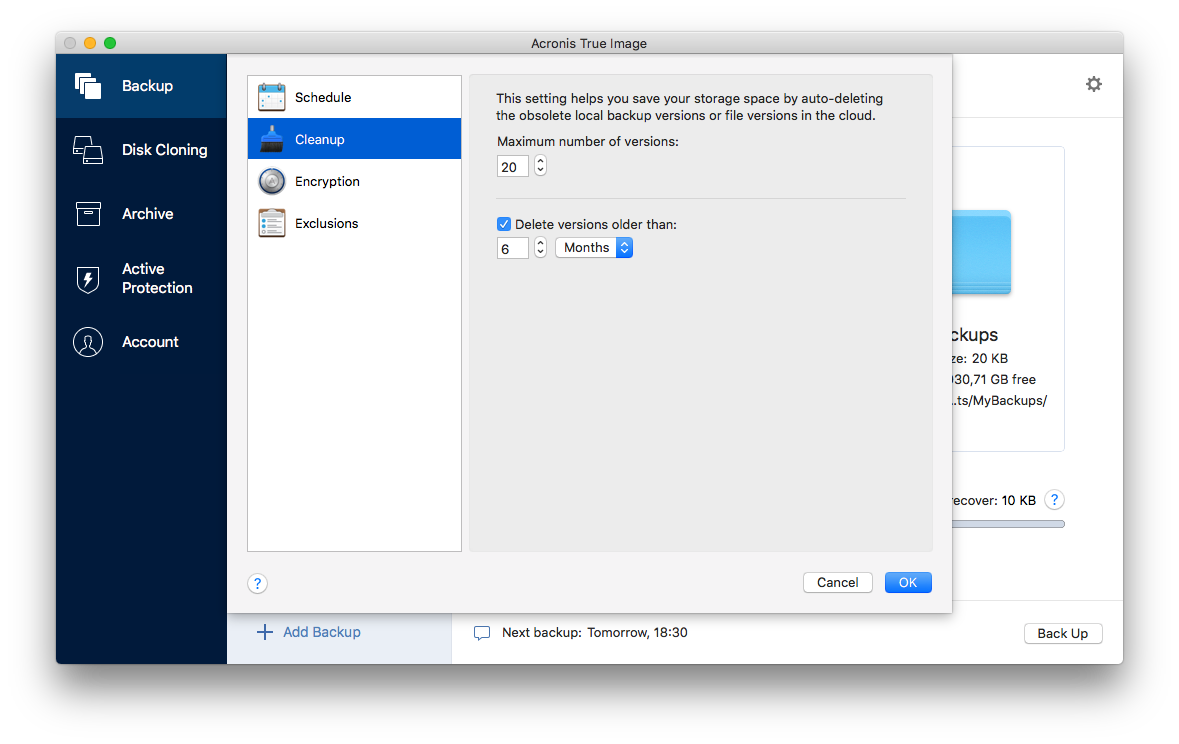
Every time you run a backup operation, manually or on a schedule, Acronis True Image 2019 creates a new backup version in the backup location. By default, Acronis True Image 2019 stores 20 recent versions. This rule applies to both Acronis Cloud and local or network folders. When you create the twenty-first version, Acronis True Image 2019 automatically deletes the oldest version of the backup. You can change the default value and set a different limit on the number of backup versions.
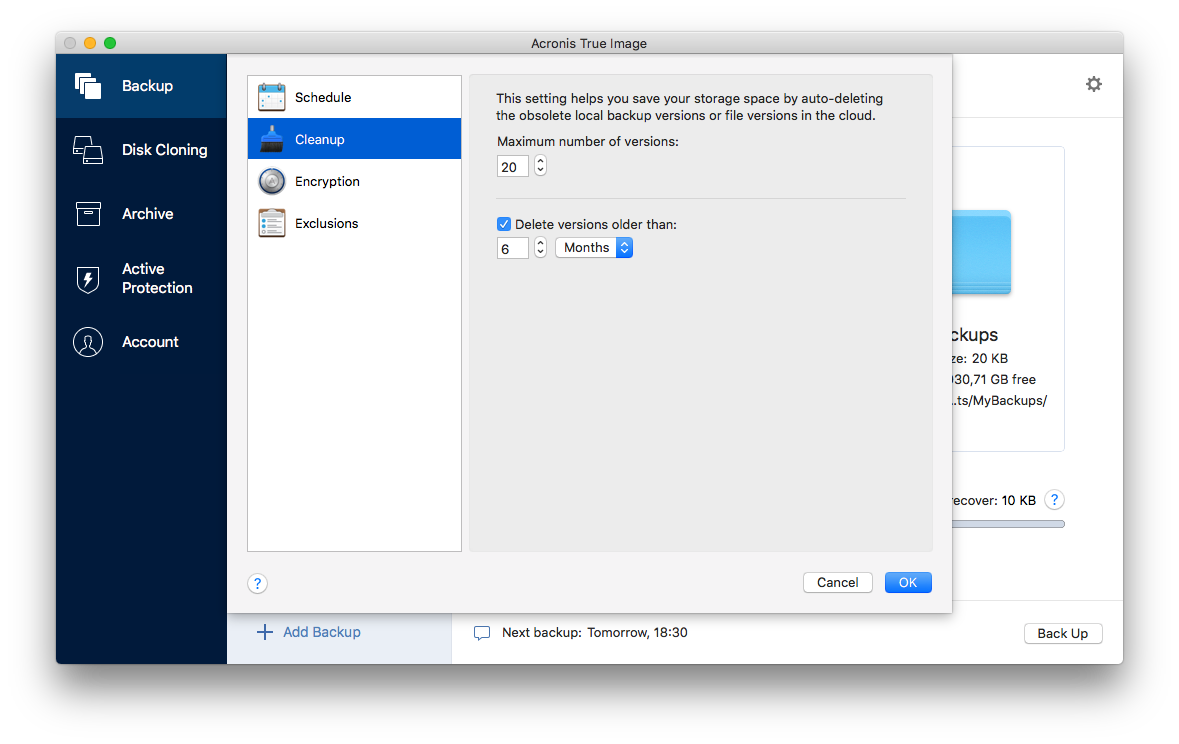
In addition to the number of versions, you can limit their age. Select the Delete version older than check box, and then specify how long to store a version. All versions that are older than the specified period will be automatically deleted.
Nonstop backup retention rules
When you back up files and folders to Acronis Cloud, you can select the Nonstop scheduling setting. Refer to Scheduling for details.
Because Acronis True Image 2019 permanently monitors the backed-up data and uploads the changes to Acronis Cloud, the backup could consume the storage space quite fast. To reduce the number of backup versions and optimize the cloud space consumption, Acronis True Image 2019 keeps only the following backup versions:
All other versions are automatically deleted. The retention rules are pre-set and cannot be changed.