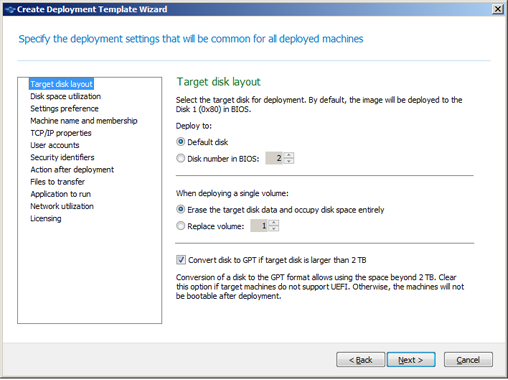
This setting determines the target disk for deployment, and what space on the target disk will be available for deploying the master image.
The preset is: Default disk
The selection Default disk means that the image will be deployed to the hard disk whose number in the BIOS is 1. (Note for advanced users: for such disk, the hexadecimal value known as the physical drive number is 0x80.)
You can specify a different disk by clicking Disk number in BIOS and then typing or selecting the disk number.
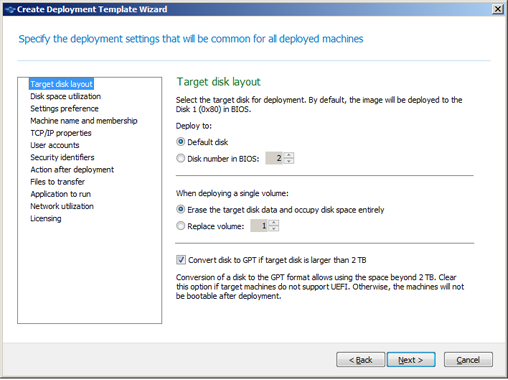
Selecting the target disk and volume
If you selected a single volume for deployment, specify how to place that volume on the target disk:
Note: The active volume of the target disk will remain active. Even if you deploy an active volume side by side with an already present active volume, the newly deployed volume will not become active. Therefore, you need to deploy an active volume to an active volume if you want to boot from the deployed volume.
Tip: To deploy a single volume to unallocated space or bare metal, first create a target volume of a desired size by using a third-party partitioning tool, such as Microsoft Disk Management or Acronis Disk Director.
In either case, the size of the deployed volume will depend on the setting in Disk space utilization.
The When deploying a single volume setting is not effective when you deploy multiple volumes. In this case, all existing volumes on the target disk are always deleted, and the entire disk space is available for the volumes.
Converting target disk to GPT
If you are deploying MBR disk or volume, specify if target disk should be converted to GPT when image is being deployed to machines with hard disk larger than 2TB.
The preset is: Convert disk to GPT if target disk is larger than 2TB
Convert disk to GPT if target disk is larger than 2TB option is available only when deploying MBR disk\volume with convertible OS. The following Microsoft Windows operating systems are convertible, that is, allow changing the boot mode from BIOS to UEFI and back:
For volumes with other operating systems (and volumes without operating system at all) Convert disk to GPT if target disk is larger than 2TB option is not available, because Acronis Snap Deploy does not convert such volumes to GPT.