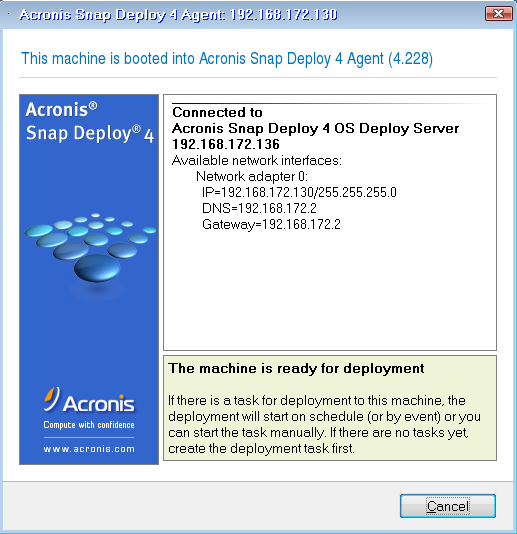- Create a bootable media with Acronis Snap Deploy 4 Agent.
OR
- Connect the management console to Acronis PXE Server and upload Acronis Snap Deploy 4 Agent.
Tip: When creating the bootable media or uploading the agent to the PXE server, you can configure the agent to start automatically after a time-out.
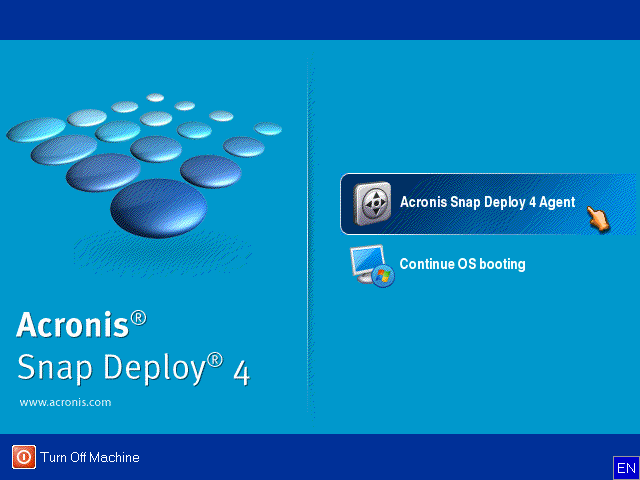
The boot menu on the target machine’s side
To load the agent with the default configuration (recommended in most cases), click Cancel or wait until the dialog box disappears after the time-out. To configure the agent before loading (recommended if your network does not have a DHCP server), click OK.
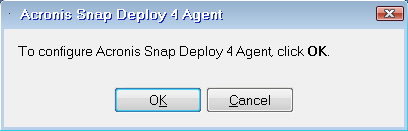
Prompt for configuring the agent on the target machine’s side
With the default configuration, the agent:
- Takes the network settings, such as the IP address, from the DHCP server (uses DHCP auto configuration).
- Connects to the Acronis Snap Deploy 4 OS Deploy Server that you specified when creating the bootable media or uploading the agent. If you did not specify a deployment server, the agent connects to the first deployment server it finds on the network.
You can load the agent with the default configuration if there is a DHCP server and only one Acronis Snap Deploy 4 OS Deploy Server on the network.
When configuring the agent, you can set up the following settings:
- Network settings for each network adapter of the target machine. This option enables you to manually specify network configuration if automatic configuration is not possible (for example, if no DHCP server is present on your network).
- The Acronis Snap Deploy 4 OS Deploy Server the agent will connect to. This option enables you to have multiple deployment servers that perform different functions on the same network. If you leave this field empty, the software will search for the deployment server automatically.
Note: Acronis bootable media uses NetBIOS networking protocol to resolve Acronis Snap Deploy 4 OS Deploy Server in a network. NetBIOS protocol uses ANSI characters for host names. So, machines that have non-English characters in their names cannot be accessed from Acronis bootable media. If the name of the Acronis Snap Deploy 4 OS Deploy Server machine contains non-English characters, use the machine's IP-address to specify it in the network.
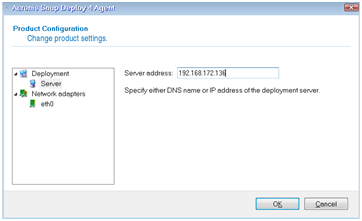
Configuring the agent on the target side
Set the preferable values, and then click OK.