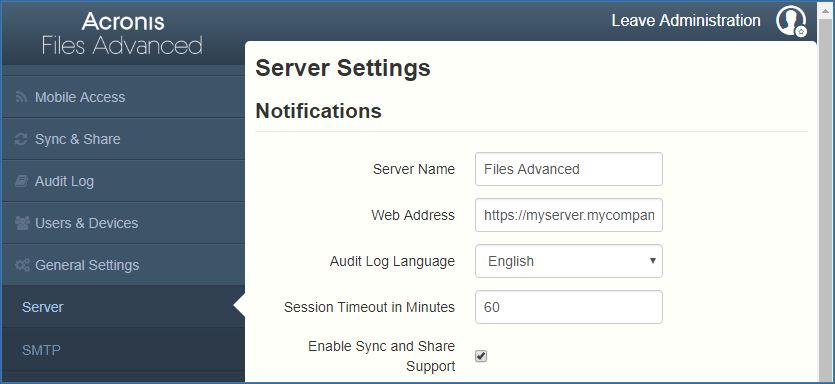
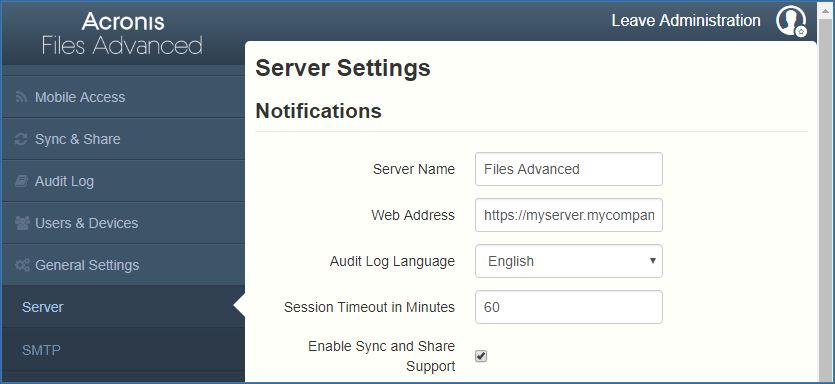
Server Settings
Note: If the user has started an upload or download that will take longer than the session timeout, the user will remain logged in until the upload finishes.
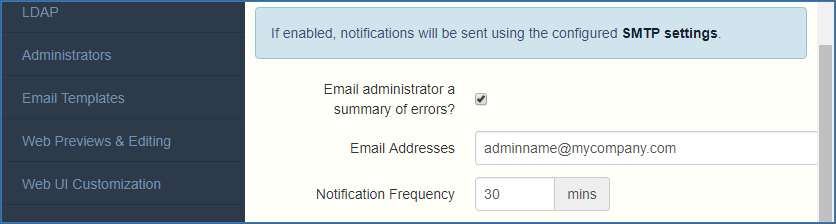
Notification Settings
An option for SMS two-factor authentication for web client login is included. You can use AD mobile phone numbers or user-provided phone numbers. Two-factor authentication can be required for every login, at a specified time interval, or only for login from new browsers.
Sending of SMS codes will require that an account is established with the Twilio SMS messaging service. For more information, please visit https://www.twilio.com/sms. For information on running a trial of Twilio, please visit Twilio Free Trial.
Note: You only need 1 account with Twilio, and that account is used by the Files Advanced Server, you do not need accounts for every user.
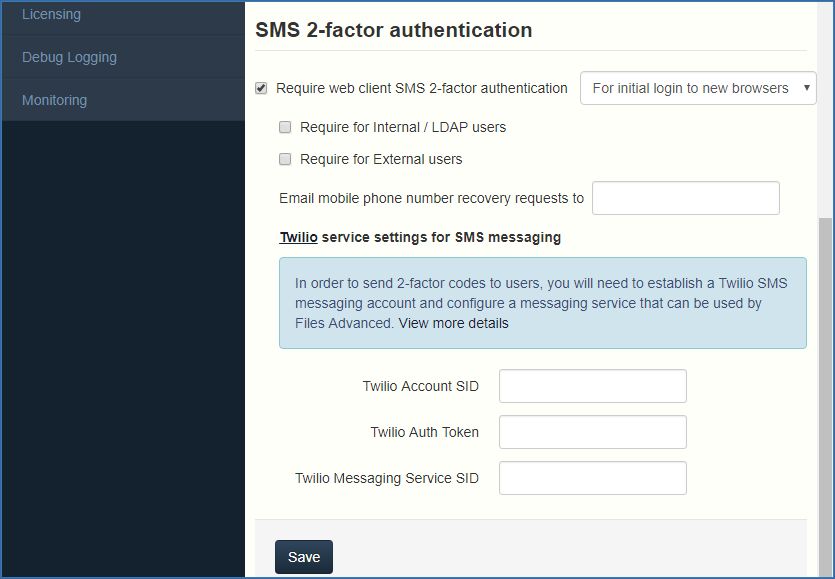
Require web client SMS 2-factor authentication:
Note: The phone number that is used is the Mobile telephone number, under the Telephones tab in the Active Directory.
Twilio settings:
Both of these can be found in the Twilio console at https://www.twilio.com/console
Note: In the Twilio console, you will have to select the countries that are allowed to use the messaging service. Simply select the checkboxes for the desired countries.