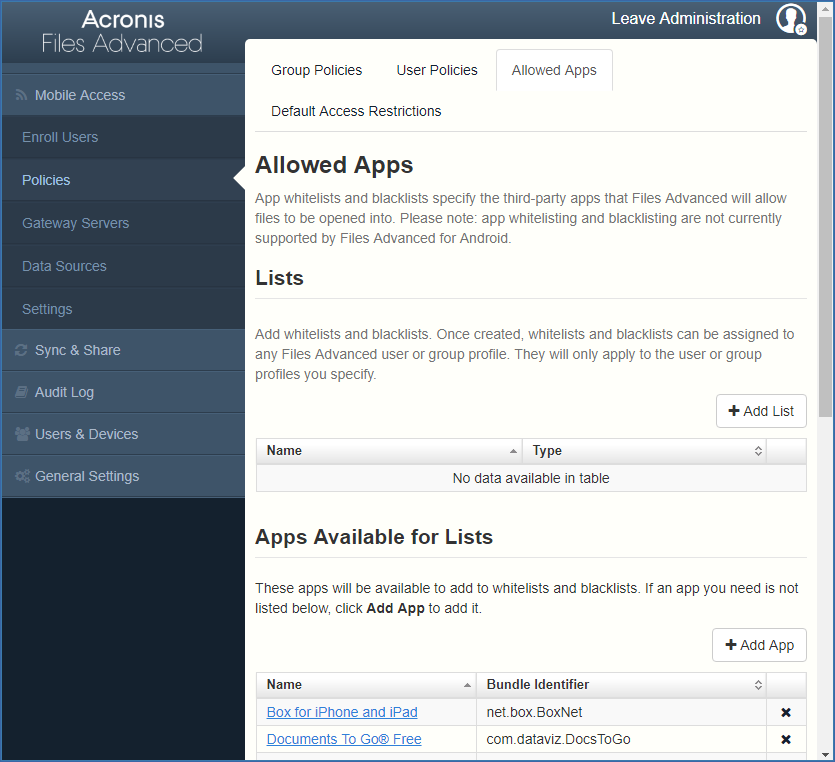
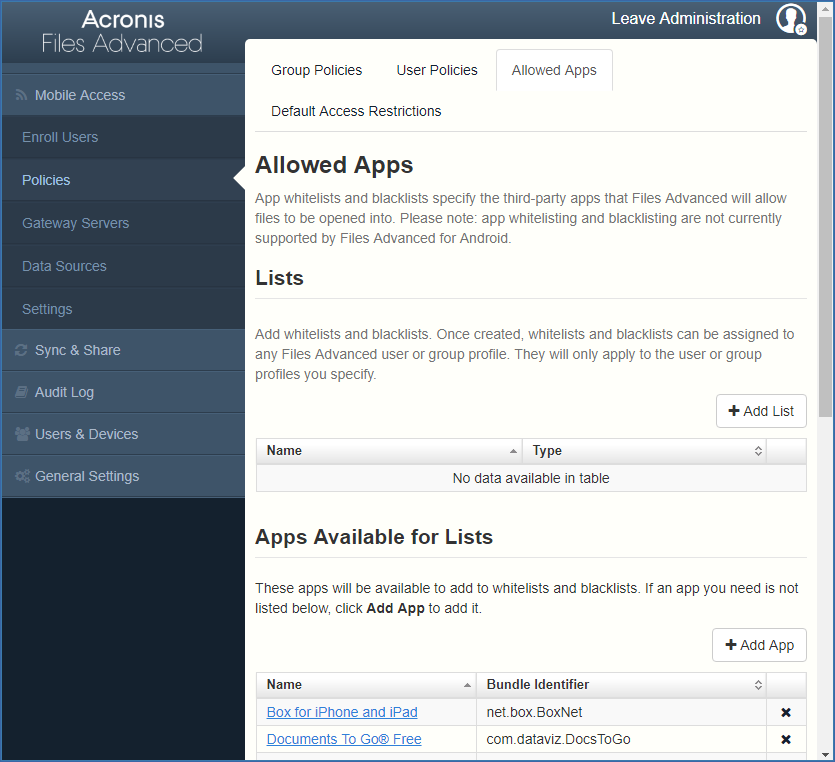
Files Advanced Client Management allows you to create whitelists or blacklists that restrict the Files Advanced mobile's ability to open files into other apps on a mobile device. These can be used to ensure that any files accessible through the Files Advanced mobile can only be opened into secure, trusted apps.
Whitelists - allow you to specify a list of apps that Files Advanced files are allowed to be opened into. All other apps are denied access.
Blacklists - allow you to specify a list of apps that Files Advanced files are not allowed to be opened into. All other apps are allowed access.
In order for Files Advanced to identify a particular app, it needs to know the app's Bundle Identifier. A list of common apps, and their bundle identifiers, are included in the Files Advanced Web Interface by default. If the app you need to whilelist or blacklist is not included, you will need to add it to the list.
Note: App whitelisting and blacklisting are not currently supported by the Files Advanced mobile for Android.
Lists
Add whitelists and blacklists. Once created, whitelists and blacklists can be assigned to any Files Advanced user or group policy. They will only apply to the user or group policies you specify.