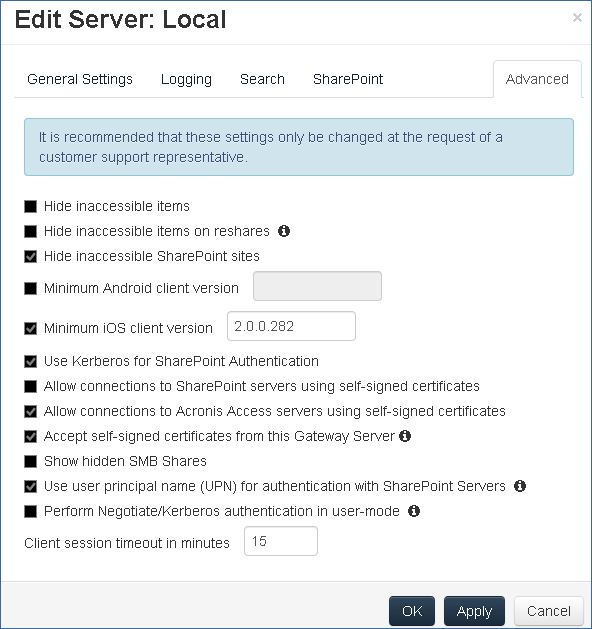
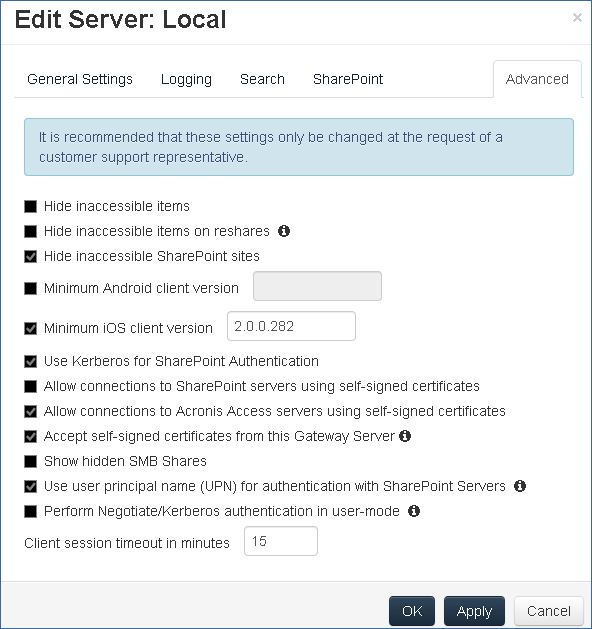
Note: It is recommended that these settings only be changed at the request of a customer support representative.
Note: Enabling this feature can have a significant negative impact while browsing folders.
Note: Please allow 15 to 20 minutes for these change to propagate through AD and be applied before testing client connectivity. They will not take effect immediately.
You can use the default access restrictions set in the Policies section or you can set custom access restrictions for each Gateway Server.
Setting custom access restrictions for a specific Gateway Server