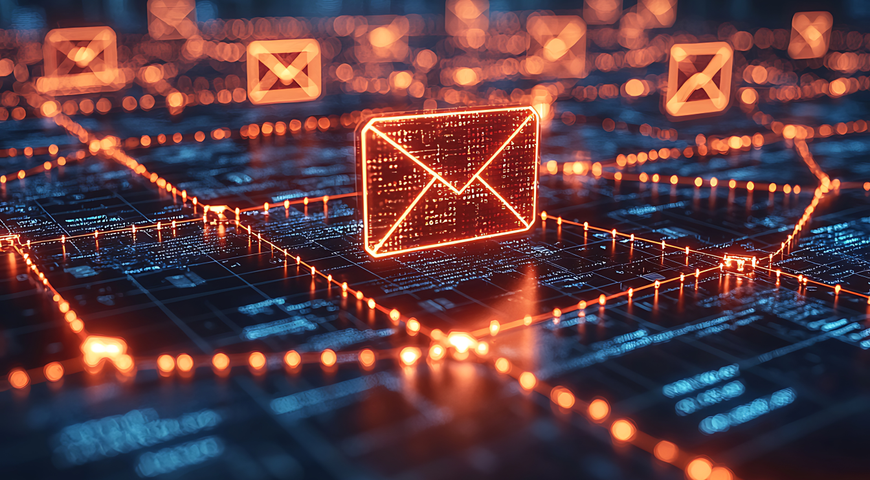
This guide explains what integrated cloud email security is, why it's essential for protecting modern businesses that rely on cloud-based email, and how to choose the right solution for your organization.
What is integrated cloud email security?
Integrated cloud email security is a modern approach that combines multiple technologies and security practices to protect email accounts and communications within any cloud environment, such as Microsoft 365 or Google Workspace. It goes beyond traditional antivirus and spam filtering to provide a multi-layered defense against today’s most sophisticated cyber threats.
The primary goal is to prevent threats like phishing, business email compromise (BEC) and malware from reaching users. These attacks can lead to devastating financial losses, data breaches, and operational downtime. As businesses have moved from on-premises servers to cloud-based SaaS applications, email security has evolved too. Legacy secure email gateways (SEGs) are no longer sufficient because they can’t see internal email traffic and often miss advanced threats.
Today, true protection requires a cloud-native solution. Standalone email security is not enough. The most effective strategies integrate email protection directly with endpoint security, Endpoint Detection and Response (EDR), and, most importantly, backup. This ensures complete cyber resilience, allowing businesses to not only block attacks but also to instantly recover from any data loss or corruption, whether caused by a malicious attack or accidental deletion.
Why email remains the #1 attack vector
With an estimated 376.4 billion emails sent and received daily in 2025 (The Radicati Group), the sheer volume makes email an irresistible target for cybercriminals. It’s a direct line to an organization's most vulnerable asset: its people.
Statistics confirm the risk. The Verizon 2025 Data Breach Investigations Report (DBIR) found that email was the second most common attack vector, implicated in 27% of all breaches. Attackers love email for several key reasons:
- The human factor: The same report noted the 'human element' was a factor in 60% of breaches. A single click on a malicious link by a well-meaning employee can compromise an entire network.
- Direct access: Email provides a direct path to employees, including high-value targets in finance and leadership.
- Scale: Attackers can automate campaigns to target thousands of users at once with minimal effort.
- High-value targets: Popular cloudproductivity suites are treasure troves of sensitive data, making them prime targets for cybercriminals.
The consequences of a successful email attack are severe, ranging from direct financial loss and regulatory fines to crippling downtime and long-term reputational damage. The increasing sophistication of these attacks means that only an advanced, multi-layered, and integrated defense strategy can effectively counter these pervasive threats.
Six email threats you can’t ignore
Understanding the most common email security threats is the first step toward building a robust defense. Here are six threats that businesses and their IT providers must be prepared to handle.
1. Phishing: Still a leading cause of breaches, phishing was involved in approximately 14% of incidents according to the Verizon 2025 DBIR. Attackers use brand impersonation (especially for major cloud services), fake login pages and malicious links to trick users into revealing credentials. Advanced security solutions use URL and image recognition to analyze the visual components of an email and its destination, flagging deceptive pages even if the link itself is new.
2. Business email compromise (BEC): BEC is a highly targeted form of fraud that resulted in an estimated $2.9 billion in losses in 2023, according to the FBI's Internet Crime Complaint Center (IC3). Attackers impersonate executives or vendors to request urgent wire transfers or sensitive data. Because these emails often contain no malicious links or attachments, they bypass traditional filters. Modern solutions, such as Acronis Cyber Protect Cloud, utilize AI and machine learning to perform behavioral analysis, identifying anomalous communications that deviate from established patterns.
3. Malware (including ransomware): Malware is frequently delivered via malicious attachments (e.g., invoices, shipping notices), links to compromised sites, or macros embedded in documents. Attackers constantly develop new "zero-day" malware that has no known signature. The best defense is a system that uses dynamic unpacking and sandboxing to analyze files and links in a secure, isolated environment before they reach the user's inbox.
4. Spoofing and quishing (QR Code Phishing): Attackers forge sender addresses (spoofing) or use QR codes in emails ("quishing") to direct users to malicious websites, bypassing URL filters. Since many employees scan QR codes with their phones, this tactic effectively moves the attack from a protected corporate desktop to a less secure mobile device. Effective security platforms counter this by performing DMARC checks to verify sender identity and using image recognition to analyze QR codes.
5. Account takeover (ATO): Once an attacker steals credentials via phishing or credential stuffing, they can take over a legitimate email account. From there, they can launch internal phishing campaigns, steal data, or create inbox rules to forward sensitive emails to an external account. A strong defense requires multi-signal detection, where a platform like Acronis monitors for login anomalies, suspicious rule changes and other indicators of compromise.
6. Data exfiltration via email: Employees can intentionally or accidentally leak sensitive information by sending it to unauthorized external contacts, using auto-forwarding rules, or saving it to personal cloud storage. This can lead to intellectual property loss and compliance violations. An integrated solution mitigates this risk using Data Loss Prevention (DLP) policies, anomaly monitoring, and backup-based recovery to restore control over the mailbox.
Mapping the email security landscape
There are several types of email security solutions available, each with its strengths and weaknesses. Understanding them is key to building a comprehensive strategy.
- Secure email gateway (SEG): A SEG acts as a filter, sitting between the internet and your mail server to inspect all incoming and outgoing email. While effective at blocking spam and known malware, its biggest limitation is a lack of visibility into internal, east-west traffic between employees. It also cannot stop post-delivery threats if a user's account is compromised.
- Cloud email security (API-Based): Modern cloud email security solutions integrate directly with cloud platforms like Microsoft 365 and Google Workspace via APIs. This offers significant advantages, including fast setup, visibility into internal email traffic, and the ability to remediate threats already in a user's inbox. Platforms like Acronis are built for the cloud, offering a native fit for these environments and multi-tenancy for managed service providers (MSPs).
- Data Loss Prevention (DLP): DLP tools are designed to prevent sensitive information (like credit card numbers or intellectual property) from leaving the organization via email. They scan outgoing messages and attachments for data that violates predefined policies. The most effective approach is to have DLP integrated into a broader security platform.
- Managed Detection and Response (MDR): MDR provides a human layer of security. A team of expert analysts monitors your email environment 24/7, investigates complex threats that automated systems flag, and provides guided remediation. Acronis MDR is an example of a service that sits on top of the technology platform to manage incidents and reduce the burden on in-house IT teams.
The key takeaway is that relying on multiple, separate point solutions creates security gaps and operational complexity. The advantage of an integrated platform is that it unifies these capabilities into a single console, providing comprehensive protection that is easier to manage and more effective at stopping attacks.
The tech behind next-gen protection
What technology allows advanced email security solutions to stop threats that legacy systems miss? It's a combination of speed, deep inspection, and intelligent analysis working together.
Signature and static analysis: This is the baseline defense. It acts like a fingerprint check, instantly matching files against a massive database of known malware. It’s incredibly fast and stops all common, previously identified threats.
Anti-evasion (dynamic unpacking): Cybercriminals hide malware inside nested archives, password-protected files, and multiple layers of code. Anti-evasion engines, like the one from Perception Point powering Acronis's solution, automatically "unzip" every component of an email in seconds to expose hidden malicious payloads.
CPU-level zero-day blocking: The most advanced threats are "zero-day" exploits that have never been seen before. Instead of looking for a known signature, this technology analyzes how code behaves at the processor level. It monitors for suspicious instructions and terminates the process before the exploit can execute, providing true zero-day protection without the minutes-long delays of traditional sandboxing.
Image recognition and URL checks: This technology visually scans every image, logo, and QR code in an email and follows every link to its final destination. It can identify fake login pages and block phishing or "quishing" attempts that traditional URL filters might miss.
AI/ML behavioral analytics: AI is crucial for stopping non-malware threats like Business Email Compromise (BEC). It learns the normal communication patterns within an organization and flags anomalies, such as an unusual payment request from a C-level executive's account or a login from a new geographic location.
Consolidated threat intelligence feeds: Modern platforms aggregate threat data from multiple industry sources and their research labs. When a new phishing domain or malicious IP address is identified anywhere in the world, this intelligence blocks it instantly for all users.
Incident response integration: Technology alone isn't always enough. Services like Acronis MDR provide 24/7 access to expert analysts who investigate complex incidents, validate alerts to eliminate false positives, and provide step-by-step guidance on remediation.
The Acronis advantage: Unified, fast and resilient
For businesses, especially MSPs that manage security for multiple clients, choosing an integrated platform over a collection of point solutions delivers significant advantages. Here is how Acronis's approach to cloud email security stands out:
1. Unified management and visibility: Instead of juggling different tools, Acronis Cyber Protect Cloud provides a single console to manage email security, endpoint protection, EDR, backup and DLP. For MSPs, this drastically reduces complexity, lowers operational costs, and simplifies technician training.
2. Unmatched speed and accuracy: Integrated cloud email security relies on AI and machine learning to block advanced threats in real time, with vendors like Acronis emphasizing zero-false-positive detection and CPU-level analysis. This means malicious threats are blocked immediately without disrupting business productivity by quarantining legitimate emails. It's the ideal security email solution for business.
3. Unparalleled cyber resilience: Protection is only half the battle; recovery is the other. When paired with backup and disaster recovery tools such as Acronis Cyber Protect, organizations can enable one-click mailbox rollback to recover quickly after an incident. This unique capability ensures you can recover from an attack with zero data loss.
4. Built for MSPs: The platform is inherently multi-tenant, allowing MSPs to easily manage hundreds of clients. With flexible, per-seat pricing, integrated billing, and simple deployment, it’s designed to help service providers grow their security business profitably.
Your seven-point email security checklist
When evaluating email protection services, ask vendors these seven questions to determine if their solution meets the needs of a modern business.
1. How deep are the integrations? Does it offer native, API-based integration for major cloud suites? Can you share policies, alerts, and backup plans between email and endpoint security?
2. Does it automate threat response? How much of the triage and remediation process is automated to reduce the manual workload on your IT team?
3. Can it see internal traffic? Does it use APIs to monitor emails sent between employees to catch internal phishing and account takeover attempts?
4. Is it MSP-ready? Does the platform support multi-tenancy, centralized billing, and workflows designed specifically for Managed Service Providers?
5. What are the performance guarantees? What are the vendor's SLAs for detection speed and accuracy? What level of support is included?
6. Is the pricing model predictable? Is it a simple per-seat model that is easy for you to budget and, if you're an MSP, resell to clients?
7. Does it include integrated resilience? Can the solution do more than block threats? Does it offer integrated backup and one-click recovery for mailboxes, files, and settings?
How Acronis protects MSP clients: Three scenarios
Here’s how integrated email security works in the real world to solve common challenges for MSPs and their clients.
Scenario 1: Rapid phishing triage and recovery
Problem: A user reports a suspicious email, and the MSP fears their credentials have been compromised.
Action: In the unified Acronis console, the technician sees a high-risk phishing alert. They immediately isolate the mailbox to block further communication. Then, using the same interface, they trigger a one-click rollback from the integrated backup to a point in time before the attack.
Outcome: The mailbox is completely cleaned and restored in minutes with no data loss or downtime.
Scenario 2: Blocking a Zero-Day malware attack
Problem: An employee receives an email with a novel malware variant hidden inside an attachment that traditional antivirus software would miss.
Action: The Acronis email security engine automatically unpacks and analyzes the attachment at the CPU level, identifying it as a zero-day threat. It blocks the email before it ever reaches the user's inbox. The MSP receives a "Zero-Day Block" alert with a full report on the file's behavior.
Outcome: Preemptively stopping a potentially devastating malware attack, protecting all client endpoints without any manual intervention.
Scenario 3: Expert-driven BEC remediation
Problem: The finance department is targeted by a sophisticated BEC campaign. The automated system flags suspicious activity, but the MSP needs confirmation and a response plan.
Action: The alert is automatically escalated to the Acronis MDR team. The 24/7 security analysts correlate email telemetry with endpoint data, confirm malicious intent, and provide the MSP with a step-by-step remediation plan including locking specific accounts, resetting passwords and revalidating MFA settings.
Outcome: Stopping the BEC attempt before any funds are transferred, backed by a full incident report from security experts.
Bolster your defenses: Seven email security best practices
Technology is critical, but a strong security posture also relies on sound policies and practices. Here are seven best practices to secure your email environment.
1. Use strong, unique passwords.
a. General advice: Avoid using reused or easily guessed passwords. A password manager is highly recommended to enforce this policy.
b. How an integrated platform helps: A solution like Acronis can detect repeated failed logins and alert you to potential brute-force attacks against user accounts.
2. Enable multi-factor authentication (MFA).
a. General advice: Always add a second verification step (like an authenticator app) to make stolen passwords useless to an attacker.
b. How an integrated platform helps: Acronis flags any suspicious login attempts that appear to bypass MFA, adding another layer of oversight.
3. Deploy Data Loss Prevention (DLP).
a. General advice: Implement policies to block the accidental or malicious leaking of sensitive data like PII and financial information.
b. How an integrated platform helps: Acronis Advanced DLP allows you to create rules that automatically scan, quarantine, or encrypt outgoing emails containing regulated data.
4. Sandbox all attachments and links.
a. General advice: Never trust an attachment or URL without first testing it in a safe environment.
b. How an integrated platform helps: Acronis's engine performs deep sandboxing and dynamic unpacking of every file and link automatically, stopping hidden threats in seconds.
5. Train employees with targeted insights.
a. General advice: Conduct regular phishing simulations and security awareness training to help users become a strong line of defense.
b. How an integrated platform helps: The Acronis console provides detailed threat reports showing which users are being targeted or have clicked malicious links, allowing you to tailor training to the most at-risk individuals.
6. Patch email systems promptly.
a. General advice: Apply all security patches for your email platform and clients as soon as they are released.
b. How an integrated platform helps: While you schedule and deploy patches, Acronis's zero-day protection and CPU-level analysis provide a crucial virtual shield against exploits targeting unpatched vulnerabilities.
7. Monitor and respond from a unified console.
a. General advice: Centralize all security alerts and incident data to reduce your time to respond.
b. How an integrated platform helps: The Acronis Cyber Protect Cloud console provides a single view of email, endpoint and backup events. Combined with Acronis MDR, you get 24/7 expert support for fast, effective remediation.
Your email security questions answered
Q: What is email protection? A: Email protection refers to the proactive, real-time blocking of threats like spam, phishing, and malware. It employs multiple security layers to analyze and sanitize emails before delivering them to a user's inbox.
Q: Can Acronis replace my SIEM? A: Acronis provides unified visibility and streamlined response for threats across email and endpoints. While it doesn't replace a full-scale SIEM, it significantly enhances your security posture by correlating alerts and simplifying incident management.
Q: Is integrated cloud email security right for SMBs? A: Absolutely. It's ideal for SMBs because it offers enterprise-grade protection with zero on-premises infrastructure to manage. The integrated, all-in-one approach also reduces costs and complexity compared to buying multiple standalone products.
Q: When do I need Acronis MDR? A: Acronis MDR is perfect for organizations that lack a dedicated 24/7 security team or the in-house expertise to investigate advanced threats. It provides expert coverage to ensure no critical alert is ever missed.
Q: Does Acronis protect M365 and Google Workspace? A: Yes. Acronis offers native, API-based integrations for both Microsoft 365 and Google Workspace, enhanced with advanced sandboxing, AI/ML analytics for BEC, and unique backup-integrated recovery for complete resilience.
The future of email security is integrated
The conclusion is clear: standalone email security tools are no longer enough to defend against modern cyber threats. An integrated, multi-layered approach is the only way to achieve true cyber resilience. The key takeaways are:
Unified visibility across email, endpoints and backups is essential for spotting and mitigating sophisticated attacks.
Unmatched speed in threat detection, with sub-10-second verdicts, is critical for blocking threats without hindering productivity.
Integrated resilience, delivered through one-click mailbox recovery and 24/7 expert support, ensures you can bounce back from any incident.
Isolated solutions create security gaps and operational headaches. A unified platform like Acronis Cyber Protect Cloud provides advanced email security, comprehensive data protection and unified management that businesses and MSPs need to stay secure.
Block phishing, BEC, ransomware, and zero-day threats before they reach your inbox. Acronis Cyber Protect Cloud with Advanced Email Security keeps Microsoft 365 and Google Workspace safe — with integrated backup and instant recovery.
About Acronis
A Swiss company founded in Singapore in 2003, Acronis has 15 offices worldwide and employees in 50+ countries. Acronis Cyber Protect Cloud is available in 26 languages in 150 countries and is used by over 21,000 service providers to protect over 750,000 businesses.



