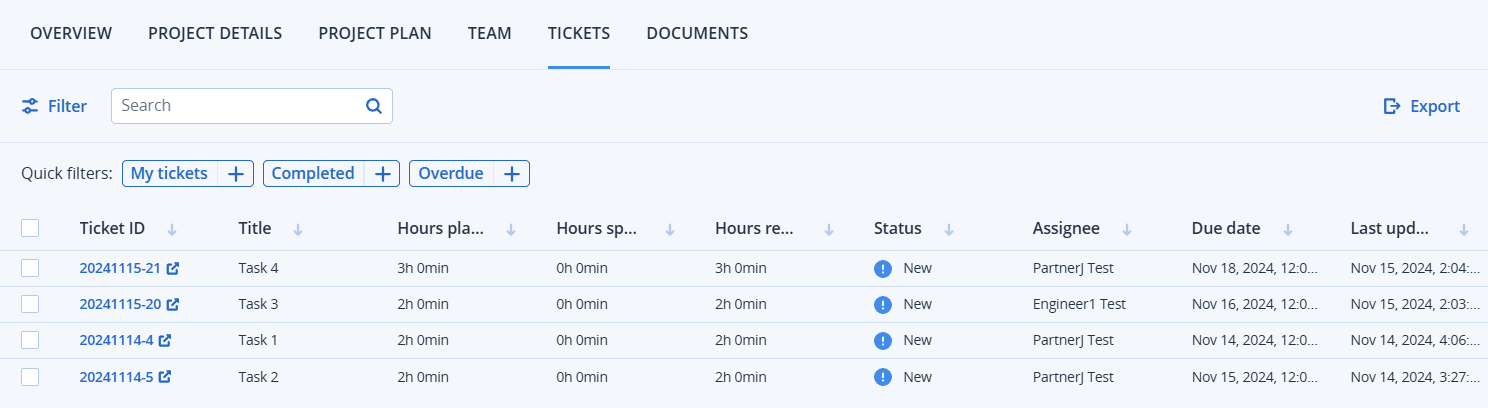Working with project tickets
Project tickets enable you to track time spent on project steps. Any time spent working on a project step must be logged under the relevant project ticket.
PSA creates project tickets automatically when a project step is created. When a change is made to the project step, the relevant information is updated in the project ticket. When the status of a project ticket is updated, the project step status is also updated.
All project tickets are displayed in the Tickets tab of the relevant project. In this tab, you can see the status of each ticket (which is also the status of the project step), the hours already spent on the ticket, the team member assigned to the ticket, and when the ticket was last updated. For more information about tracking time and work in the ticket itself, see Viewing and editing a project ticket.
You can also export the contents of the Tickets tab by clicking Export. A file in XLS format is automatically created and downloaded.