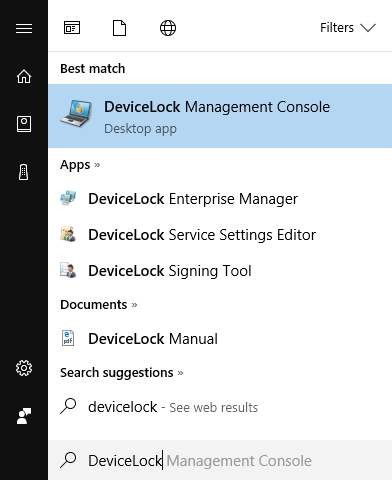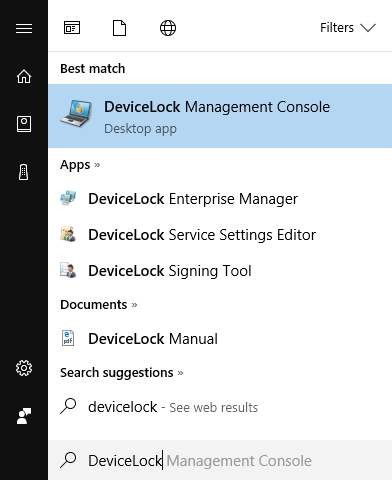DeviceLock Management Console
DeviceLock Management Console is a snap-in for Microsoft Management Console (MMC).
Using DeviceLock Management Console, you can view and change permissions and audit rules, install and update DeviceLock Service as well as view audit records for individual computers.
DeviceLock Management Console is also used to view logs stored on DeviceLock Enterprise Server, running search queries on DeviceLock Content Security Server and for managing these servers.
DeviceLock Management Console should be used on the computer from which the administrator is managing DeviceLock Services, DeviceLock Enterprise Servers and DeviceLock Content Security Servers on the network.
For information on how to install DeviceLock Management Console, see
Installing Management Consoles.
You can open the console by running the DeviceLock Management Console app from the Windows start page.
Alternatively, you can start MMC and add the DeviceLock Management Console snap-in:
1. Run mmc from a command prompt, or use the Run menu to execute this command.
2. Open the File menu, and then click Add/Remove snap-in.
3. Select DeviceLock Management Console from the list, and then click Add.
4. Click OK.