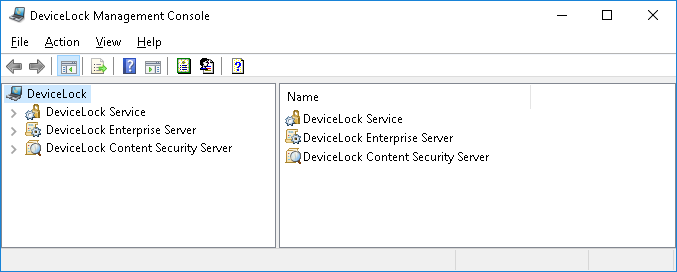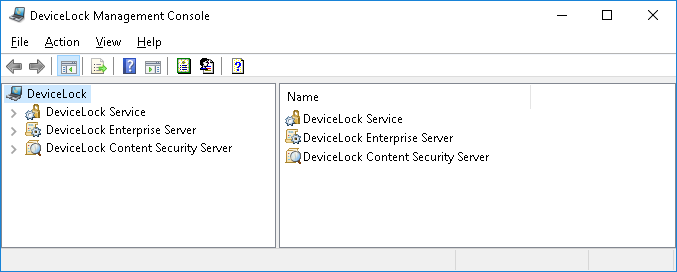Interface
DeviceLock Management Console has a user-friendly, easy-to-use standard interface provided by Microsoft Management Console (MMC). At any time, you can press the F1 key to get context-specific help.
DeviceLock Management Console consists of a window divided into two panes. The left pane contains the console tree; the right pane contains details. When you select an item in the console tree, information about that item is displayed in the details pane.
There are three independent parts in DeviceLock Management Console:
1. DeviceLock Service - Allows you to connect to and manage DeviceLock Services running on remote and local computers.
2. DeviceLock Enterprise Server - Allows you to connect to and manage DeviceLock Enterprise Servers running on remote and local computers.
3. DeviceLock Content Security Server - Allows you to connect to and manage DeviceLock Content Security Servers running on remote and local computers.