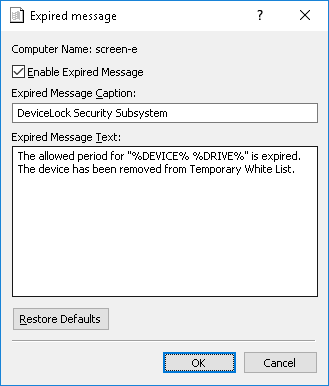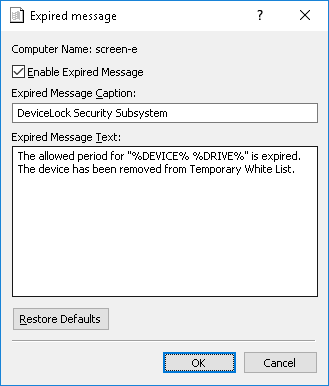Expired message
You can define a custom message to be displayed to users when the allowed period for temporary white listed devices is expired and devices have been removed from
Temporary White List.
To enable this custom message, select the Enable Expired Message check box.
Also, you can define additional parameters, such as:
•Expired Message Caption - The text to be displayed as a caption.
•Expired Message Text - The main text of the message.
The following macros can be added to the message caption and/or message text to make the message more meaningful to the user:
•%DEVICE% - Inserts the name of the device (e.g. USB Mass Storage Device) received from the system.
•%DRIVE% - Inserts the drive letter of the storage device (e.g. F:). If the device doesn’t have a letter, then this macro inserts an empty string.