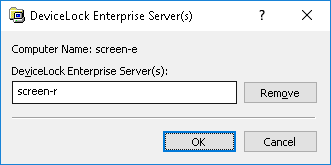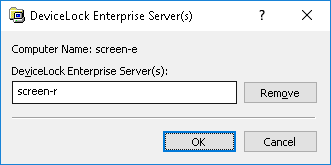Specifying DeviceLock Enterprise Server/s to index
To start the search index creation, there must be specified the DeviceLock Enterprise Server/s to index. The indexing starts automatically as soon as the DeviceLock Enterprise Server/s have been specified.
To specify DeviceLock Enterprise Server/s
1. In the console tree, expand DeviceLock Content Security Server, and then expand Server Options.
2. Under Server Options, select Search Server Options.
3. In the details pane, double-click DeviceLock Enterprise Server(s) or right-click DeviceLock Enterprise Server(s) and then click Properties.
The DeviceLock Enterprise Server(s) dialog box appears.
4. In the DeviceLock Enterprise Server(s) dialog box, type the IP address or the name of the computer running the DeviceLock Enterprise Server.
Multiple computer names or IP addresses must be separated by a semicolon (;).
Note: Make sure that the DeviceLock Enterprise Server is properly installed and can be accessed by the DeviceLock Content Security Server; otherwise, its log data will not be indexed by the Search Server. |
To remove computer names or IP addresses, click Remove.
5. Click OK.