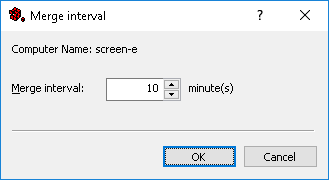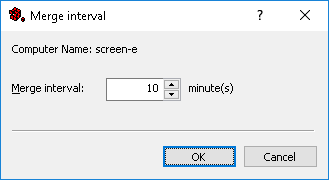Setting up merge operations schedule
By performing the index merge on a schedule, the Search Server aggregates temporary indexes into an operational index to serve search queries. The schedule is based on the merge interval that determines how often to update the operational index with new data from the temporary indexes. The merge interval can be set from 1 to 100,000 minutes. The default value is 10 minutes.
When deciding on the merge interval value, consider the following:
•The shorter the merge interval, the faster the index merge is completed.
•The server cannot perform search queries until the index merge is complete.
To configure a schedule for merge operations
1. In the console tree, expand DeviceLock Content Security Server, and then expand Server Options.
2. Under Server Options, select Search Server Options.
3. In the details pane, double-click Merge Interval or right-click Merge Interval and then click Properties.
The Merge interval dialog box appears.
4. In the Merge interval box, type or select the desired number of minutes for the merge interval.
5. Click OK.