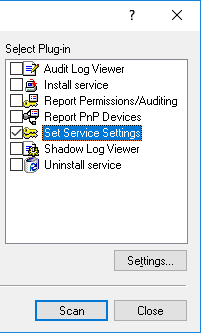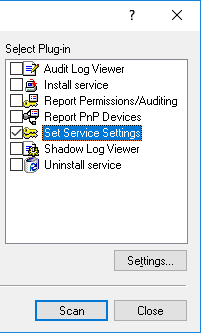Selecting Plug-ins
The second step is to select a plug-in to process the network computers selected on the first step. To select/deselect plug-ins, you can use the shortcut menu available with a right mouse click.
To define parameters for the selected plug-in, use the Settings button below the plug-ins list. If the plug-in does not have additional parameters, this button is unavailable.
Tasks are passed to the plug-in by DeviceLock Enterprise Manager.
The plug-in performs the task and returns the information to DeviceLock Enterprise Manager. Upon receipt of a plug-in’s information, DeviceLock Enterprise Manager displays it in a separate window.