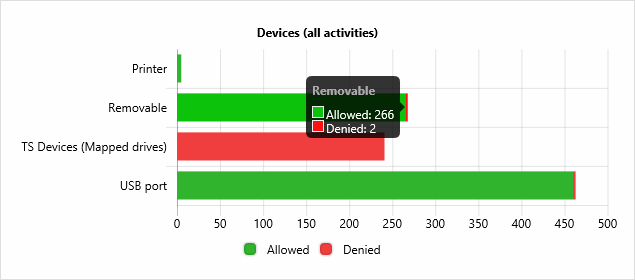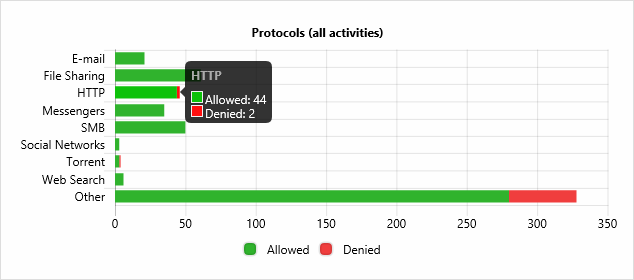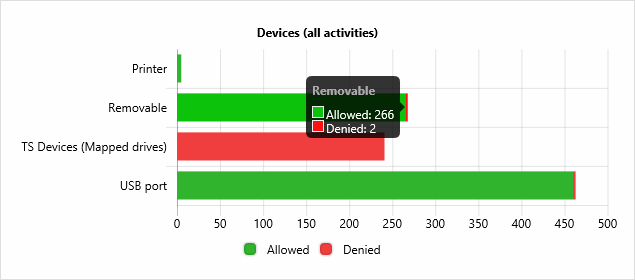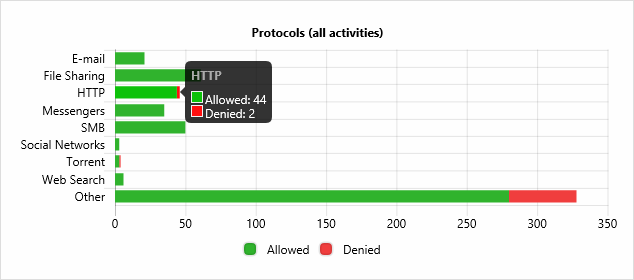User activity charts
The statistics area starts with two bar-charts representing a breakdown of the number of allowed and denied user actions by device types - entitled Devices (all activities), and by protocols - entitled Protocols (all activities). The charts use horizontal bars to show the number of actions.
Each bar in the chart indicates the total number of allowed and denied user actions for a particular data transmission channel (device type or protocol). The Tor Browser bar indicates the number of attempts to connect to the Tor network denied by the “Block Tor Browser traffic” security setting.
In the protocols chart, some bars aggregate actions by multiple channels:
•E-mail - Protocols such as SMTP, MAPI, IBM Notes, or Web Mail.
•Messengers - Instant messaging protocols such as Skype, Jabber, Telegram, WhatsApp, Viber, etc.
•Proxy - HTTP / SOCKS4 / SOCKS5 proxy servers. Aggregates the actions denied by the “Block proxy traffic” security setting.
•Other - Unidentified protocol types. Aggregates the actions logged by Protocols White List rules for Any or SSL protocol and/or Basic IP Firewall rules. This bar also counts the actions denied by the “Block unrecognized outgoing SSL traffic” security setting.
Hover over such an “aggregate” bar to view the number of actions for each channel.
The other bars correspond to individual device types / protocols. The charts display only the bars corresponding to the devices and protocols for which any user actions were logged.
The bar is divided into two segments: the green segment represents allowed actions while the red one stands for denied actions. The length of the green segment indicates the number of allowed actions; the length of the entire bar indicates the total number of actions, both allowed and denied. To view numeric readings, hover over a bar. A pop-up window will appear that indicates the device type or protocol corresponding to the selected bar, and also displays the numbers of user actions that were allowed or denied for this device type or protocol within the reporting period.
As some bars aggregate actions for multiple data transmission channels, on each of those bars a pop-up is provided for breaking down the number of actions by channel. The pop-up shows the channel names along with the number of allowed and denied user actions for each channel.
Note: Unlike user dossiers that account for all events that were logged, DeviceLock reports may disregard some events. For instance, reports such as “Allowed & Denied access requests per channel” and “Read & Write access requests per device type” do not count the Insert and Remove events for USB devices. Therefore, the readings of the reports may differ from the readings of the history graph and activity charts in the user’s card. |