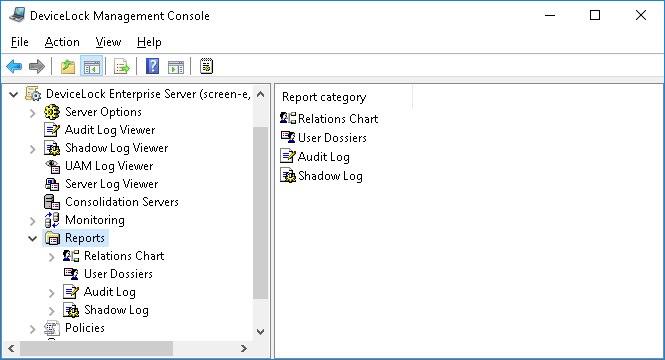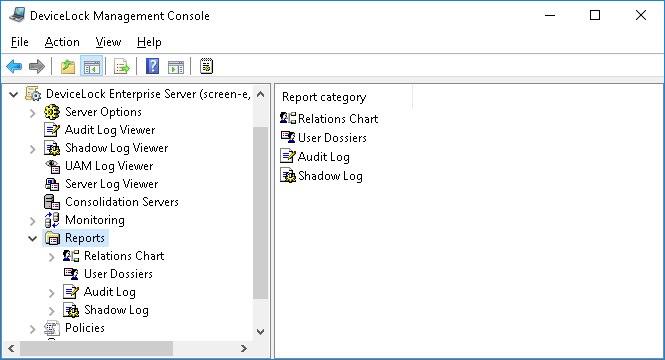Report Categories and Types
DeviceLock lets you create reports using data from logs stored on DeviceLock Enterprise Server. Use reports to arrange and display statistical data on a user’s device- and protocol-related activities in a separate file. When generating a report, you can define report parameters to filter the data and display the information that is relevant to you. For example, you can specify the start and end date and time of the report period for which data is displayed.
You can also create highly visual and interactive reports (relationship graphs) to show and analyze connections of your organization’s employees based on frequency and channels of communication. Graphs let you visually analyze who interacts with whom, how frequently, and in what way their communications take place.
Reports can be created, automatically sent to you via e-mail, stored, exported to a variety of formats and shared with others. Reports are created by using DeviceLock Management Console.
DeviceLock provides reports of the following categories:
•
Relations Charts are interactive reports that analyze interactions of people throughout your organization and create visual linkages between them based on frequency and channels of communication.
•
User Dossiers enable authorized persons to keep track of computer user activity by using a convenient graphical representation of user action statistics. User dossiers provide statistical indicators to monitor and assess various aspects of users’ behavior, such as frequency of attempts to perform unauthorized actions or transfer large volumes of data, changes in user online activity, etc.
•
Audit Log Reports are based on data from the audit log files collected by DeviceLock Enterprise Server. Only reports of predefined types can be created. Report types cannot be modified nor can new (custom) report types be created.
•
Shadow Log Reports are based on data from the shadow log files collected by DeviceLock Enterprise Server. They contain the combined data from the shadow log and deleted shadow data log. Only reports of predefined types can be created. Report types cannot be modified nor can new (custom) report types be created.
These report categories are displayed in the console tree, under DeviceLock Enterprise Server > Reports.
The shortcut menu on the Reports node provides the following commands:
•Notification Settings - Allows you to configure e-mail delivery of reports (except for User Dossiers and Relations Charts). To deliver reports by e-mail, you should specify SMTP server settings and recipient addresses. For details, see
Configuring E-mail Delivery of Reports.
•Set Default Format - Allows you to specify the report output format to use for reports. The available options are HTML, PDF (default option) and RTF. Setting a report format does not affect Relations Charts and User Dossiers. For details, see
Setting Default Format for Reports.