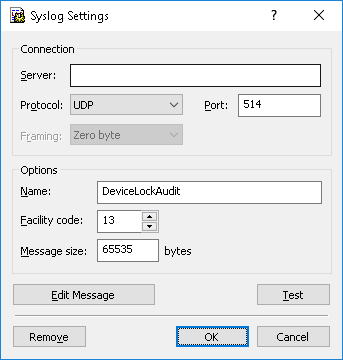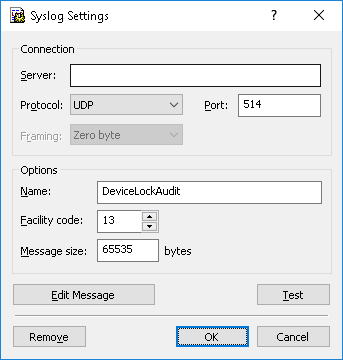Syslog settings
Use Syslog settings to configure syslog forwarding.
•Connection - Supply the following information:
•Server - The IP address or fully qualified domain name of the syslog server.
•Protocol - Either TCP or UDP as the method of communication with the syslog server. The default selection is UDP.
•Port - The port number on which to send syslog messages. The default value is 514.
•Framing - The framing method for syslog messages when transported over TCP. DeviceLock supports these methods: Zero byte, LF, CR+LF, Message length.
•Options - Specify the following options:
•Name - A unique name for the log channel. The default name is DeviceLockAudit.
•Facility code - A syslog standard value (between 0 and 23) to specify the type of program that is logging the message.
•Message size - The syslog message size, in bytes. The default value is 65535 bytes.
•Edit Message - Customize the predefined contents of the syslog message for audit based on the template described in
Alerts Settings: Syslog.
In the Syslog Message for Audit dialog box that opens you can also do the following:
•Select the message severity level using Level drop-down menu.
•Load the specified message body from a tab-delimited text file (.txt). To do so, click Load. The entire contents of the file are loaded.
•Restore the default settings. To do so, click Restore Defaults.
•Remove - Remove all syslog settings.
•Test - Send a test syslog message to verify that DeviceLock Service is configured correctly. This test operation can have two different outcomes, each resulting in a different message being displayed:
•The test can complete successfully, meaning that a test message was successfully sent using the configured syslog parameters. The resulting message states: “Test Syslog audit was successfully sent.”
•The test can fail, meaning that a test message was not sent. The resulting message states: “Test Syslog audit was not sent due to error: <error_description>.”