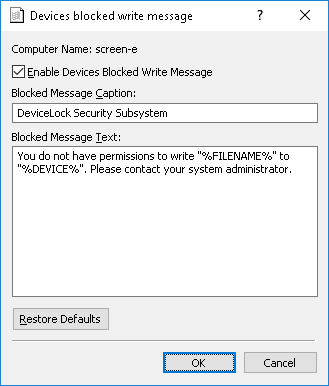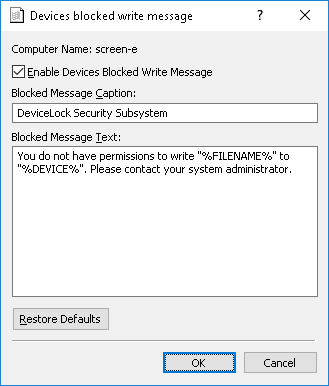Devices blocked write message
This option defines a message to display to users when denying write access to the following device types: Floppy, Hard disk, Optical Drive, Removable, Tape, MTP, iPhone, Palm, Windows Mobile, Printer, Clipboard (upon denying Copy Text, Copy File, Copy Image, Copy Audio, Copy Unidentified Content, or Screenshot), TS Devices (upon denying Mapped Drives Write, Clipboard Outgoing Text, Clipboard Outgoing Image, Clipboard Outgoing Audio, Clipboard Outgoing File, or Clipboard Outgoing Unidentified Content).
To enable this custom message, select the Enable Devices Blocked Write Message check box.
Note: •The message is displayed to the user whose access rights lack write access at the very moment an attempt to gain write access is made. •The message is not displayed when denying write access to Blackberry, Bluetooth, FireWire port, Infrared port, Serial port, Parallel port, TS Devices (upon denying Serial Port Access or USB Devices Access), USB port, WiFi. In this case, the devices blocked read message is displayed. |
Also, you can define additional parameters, such as:
•Blocked Message Caption - The text to be displayed as a caption.
•Blocked Message Text - The main text of the message.
The following macros can be added to the message caption and/or message text to make the message more meaningful to the user:
•%FILENAME% - Inserts the name of the file to be written.
•%DEVICE% - Inserts the name of the device (e.g. USB Mass Storage Device) received from the system.