Create LUNs Server Dialog Box
Location: on the Servers landing page.
Access path: Servers tab on the menu bar, click the Create LUNs Server button.
This dialog box helps you create a remote recovery server intended for attaching LUNs of a mirrored NetApp. The LUNs server location must be the same as the location of DR NetApp Storage.
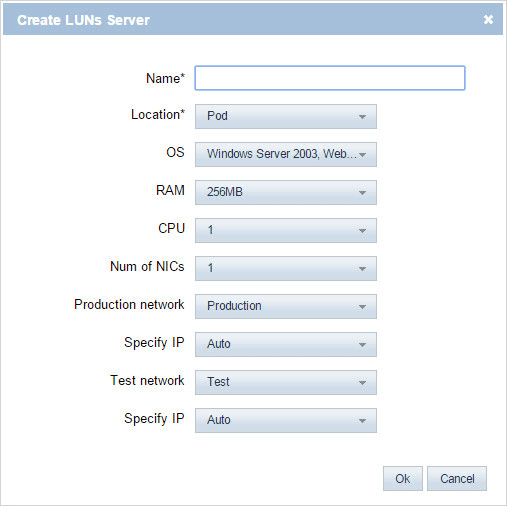
Available operations:
- Specify values of the new server parameters and save it by clicking the Ok button.
- If you do not want to save changes, close the dialog box by clicking the Cancel button or the X in the upper right corner.
After creating a LUNs server, attach LUNs to it. To do this, first mount a snapshot of the NetApp volume where the LUNs are located. Then, click the Activate with LUNs button in the server details, select the LUNs, and click Ok to save the changes.
See also: