(Server Details) Latest Alerts
Location: on the Server Details page.
Access path: Servers tab on the menu bar, drill-down to a single server in the servers list, click the Alerts tab.
These are the alerts for the selected server. The displayed alerts are initiated for certain conditions specific to an individual server and monitored by Recovery Console. Some of these alerts are defined by the client on the Server Details Alerts Tab.
Alerts remain open until they are manually flagged as resolved on this pane or on the Monitoring > Alerts page.
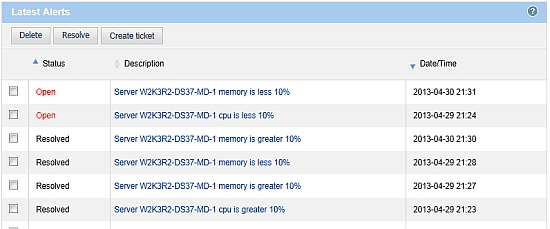
Available operations:
- Delete an alert by selecting its check box and then clicking the Delete button.
- Change the status of an alert from Open to Resolved by selecting its check box and then clicking the Resolve button.
- Create a support ticket for the server by clicking the Create ticket button. This opens the "Edit Ticket" dialog box.
See also: