Support Tickets Tab
Location: On the Support page, Tickets tab.
Access path: Support tab on the menu bar, click the Tickets tab if it is not active.
The open tickets are presented here in reverse chronological order. These are the tickets you and your fellow users have submitted. You would look here for status updates and to provide additional information for an existing ticket.
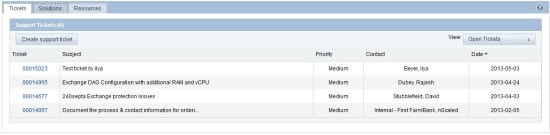
Available operations:
- Create a support ticket by clicking the Create support ticket button. This opens the "Create Support Ticket" dialog box.
- Change the scope of the list by selecting a different value of the View drop-down list box.
- Reorder the list by the values in a column by clicking the column name.
- Drill-down to (open) a single ticket by clicking its number. This opens the Ticket Details page.
See also: