
Modern MSPs know that securing Microsoft 365 across multiple customers is never one-size-fits-all. Each client faces unique risks, compliance needs and policies — yet partners must still maintain consistency and efficiency across every environment.
The new baseline templates feature in Acronis Security Posture Management for Microsoft 365 helps partners strike that balance — combining the flexibility to tailor protection for each customer with the efficiency of centralized, multitenant management.
Build tailored protection
Baseline templates help partners design protection that truly fits each customer’s environment. Using a rich library of more than 40 baselines aligned with Microsoft best practices and industry standards, partners can assemble templates that reflect their own service model, compliance objectives or vertical-specific policies.
Each template can be cloned, adjusted and redeployed as needed, giving partners the freedom to tailor Microsoft 365 security without repeating manual configuration steps for every tenant.
This makes it easier to balance standardized protection with customer-specific customization — ensuring every client gets security that fits their business, not just a one-size set of baselines.
Manage once, apply everywhere
The new baseline templates are multitenant by design. Partner administrators can manage a shared library of templates at the partner level, making them instantly available for all customer tenants.
This means that instead of configuring protection separately for every customer, you define and manage your standards once — and apply them to the related customers. The partner-level view is available exclusively to partner administrators who manage multiple customer tenants, giving them full control and visibility across their entire customer base.
Key advantages include:
- Tailored protection — Design baselines that reflect your customers’ industries, regulations and internal policies.
- Centralized management — Manage and propagate templates across all customer tenants from one place.
- Operational consistency — Maintain unified security standards and visibility across your customer base.
- Efficiency at scale — Update, deploy or revoke configurations in just a few clicks.
Control your security posture from one place
With baseline templates, partners can:
- Create new templates.
- Add or import baselines into template.
- Set a default template.
- Configure individual baseline settings.
- Deploy or revoke templates for customer tenants.
Each capability helps MSPs reduce repetitive work, maintain consistency and deliver the right level of protection for every customer.
See it in action
Templates library:

Adding baselines to a template:
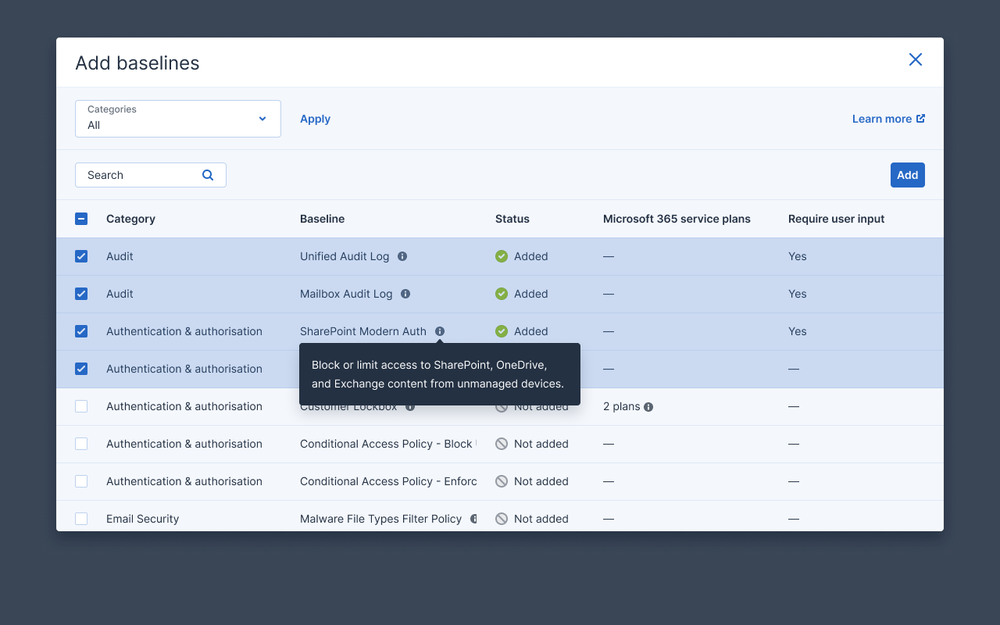
Template settings:
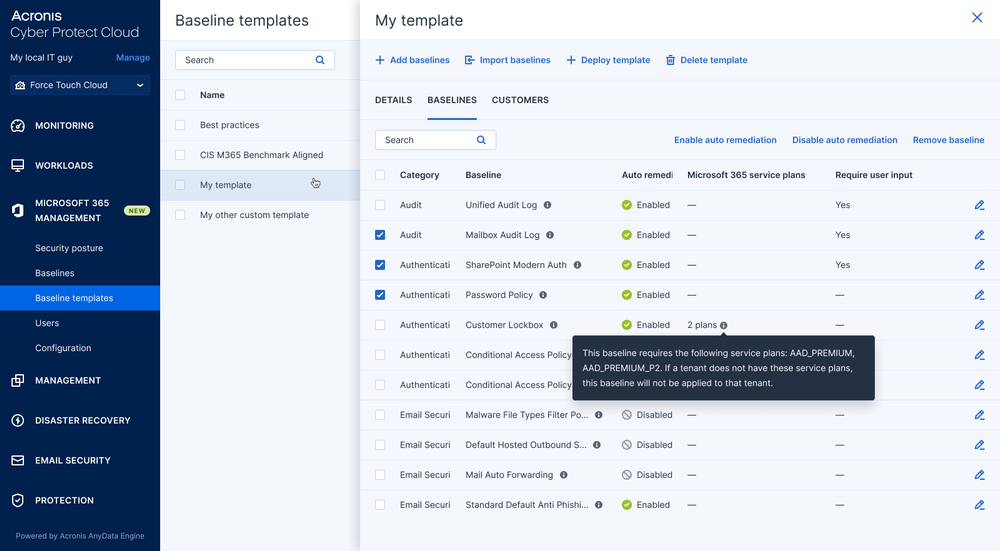
Deploying a template to a customer tenant:
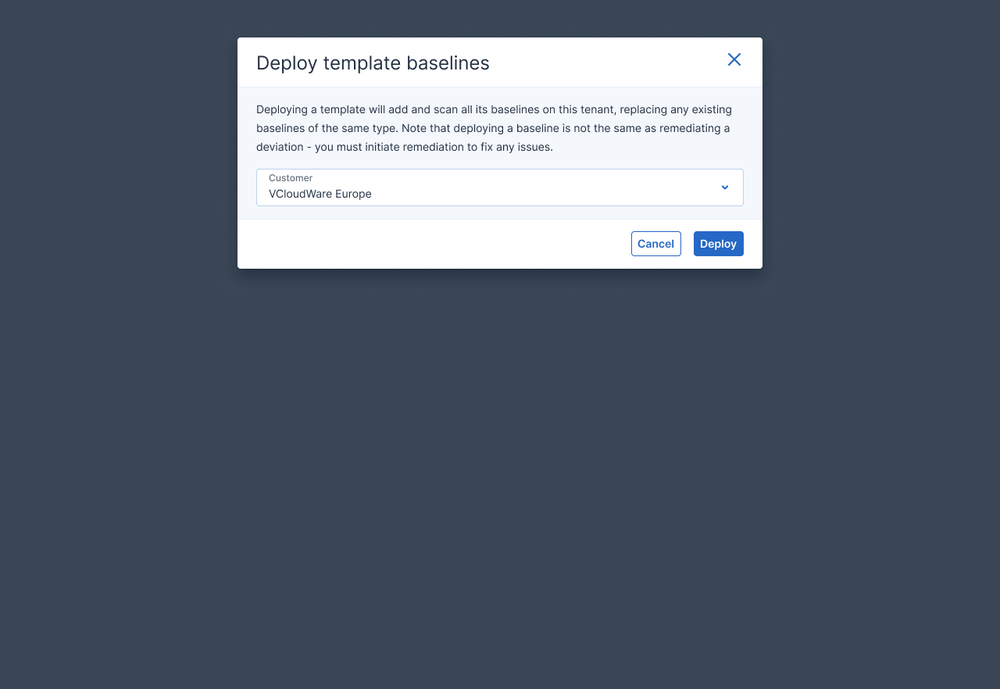
Get started today
Baseline templates are now available in Acronis Security Posture Management for Microsoft 365.
If you’re new to Acronis, start your free trial of Acronis Cyber Protect Cloud.
If you’re an existing partner, check the product documentation to learn how to configure and deploy baseline templates:
Happy Microsoft 365 security posture management!
About Acronis
A Swiss company founded in Singapore in 2003, Acronis has 15 offices worldwide and employees in 50+ countries. Acronis Cyber Protect Cloud is available in 26 languages in 150 countries and is used by over 21,000 service providers to protect over 750,000 businesses.



