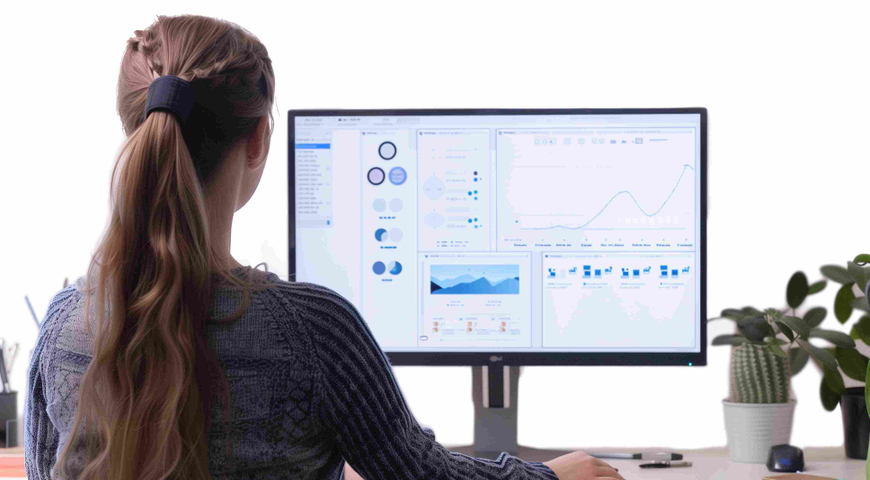If there’s one thing computer geeks are good at, it’s confusing everyone else with tech-based jargon and lingo.
It’s understandable that industry terminology might confuse non-techies, but it’s gotten to the point where even straightforward names like online storage can baffle laypeople – not because they can’t grasp the concept, but rather because they’ve gotten so many terms and acronyms wrong in the past.
A concept like online data storage is something that everyone is going to need to know, though, since our data needs and files sizes are constantly increasing. Whether it’s your family’s photos, music library and video collection or the important files and presentations for your company, you need a place to keep your data. So while we won’t clear-up all the complex and tech terminology today, we can look at what online storage is and how it might fit into your digital strategy.

What is it?
Online storage (also called internet storage or hosted storage) is simply a way to store your data on computers (also known as “servers”) that you access through an internet connection. Rather than saving your files and folders locally on your computer's hard drive, an external hard drive, or a drive you connect to via your local network called a network attached storage device (NAS), you save that data on a series of servers located elsewhere. The beauty is that anytime you need something, you simply connect to the internet to grab that file. As long as you can connect to the internet, you have access. There’s been a tremendous boom in the number of companies offering to store your data. Startups as well as giants like Google, Dropbox and Amazon are all fighting to be vendor of choice for consumers and businesses.
Isn’t cloud storage the same thing?
While many people think they are the same thing, the cloud is a specific sub-type of online data storage. Webopedia.com explains that cloud storage must be “sold on demand, provide elasticity (the user can have as much or as little space as desired) and offer self-service capabilities.” An easy way to think about that distinction is the grade-school lesson that “a square is a rectangle, but a rectangle is not a square.”
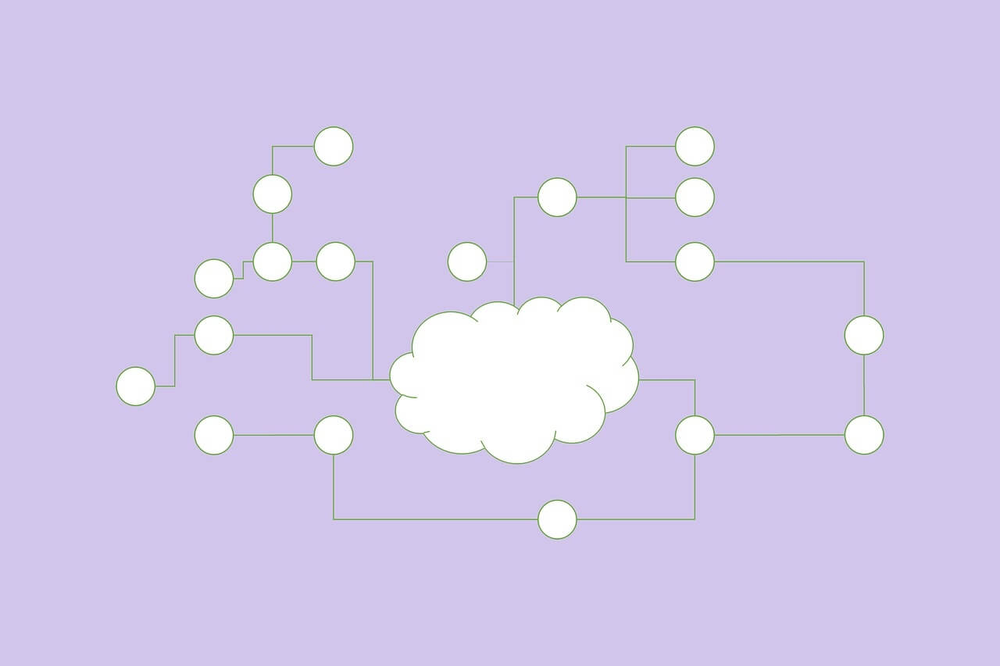
How does online storage work?
The best online storage services are generally easy to set up, although the precise steps will vary based on the provider you choose. Some vendors require you to install their app, while many simply require you to establish an account and login credentials (a username and password). You then access your files – including previews, file sharing, and editing options – through their web-based interface. Looking for a business solution? You will likely find a user-friendly interface for your day-to-day use, but don’t be surprised if setting up your account is more complicated – not that that would be a bad thing. After all, you’ll want to select a service that allows you to customize parameters like your security settings or general configuration.
Why use online storage?
There are two immediate benefits: access and protection. The improved accessibility people get is obvious: you can retrieve your files from anywhere that you have an internet connection. Given the growing reliance on multiple devices – including desktops, laptops, tablets and smartphones – the ability to easily access and move files among machines is increasingly important. Being able to access files wherever you are offers tremendous convenience. If you forget to bring a copy of a sales presentation to a client meeting, for example, there’s no need to panic and go back to at the office – you simply grab it remotely and begin your meeting. This ease of access also makes file sharing much simpler. Friends and family members can share photos, videos and music regardless of where they are – in the next room, in the next town or on the other side of the globe. This same sharing capability offers clear productivity benefits for businesses, too. Team members can remotely edit one file stored online instead of emailing multiple iterations among the group, which greatly reduces the chance that an edit could be missed. Data stored online is also safer, your files are isolated from the dangers that can threaten your local drives, such as a hardware failure, malware attack or natural disaster. Online data storage spreads your files across a shared network of servers, applying the idea of “Don’t put all your eggs in one basket” to your digital life. As a key component of the so-called 3-2-1 rule of backups, it provides the kind of convenient and accessible off-site security needed to keep your data safe.
Is online storage safe?
Despite all of their benefits, even the best online storage options can raise concerns for skeptics. Most want to know how secure online storage services are and how reliable they can be. The only vendors you should consider are those that can demonstrate the steps they take to ensure that your data is safe and their servers are always accessible. Companies should detail the kinds of encryption (digital encoding to protect data from prying eyes), authentication (verification that a user trying to access data is who they claim to be) and other security measures they use to ensure unauthorized individuals cannot access or alter your data. Encryption should be used at every step of the data transfer – on your original device, in transit, and while the files are stored online. It’s just as important that providers detail how they physically protect the data centers where their servers are kept. These facilities should be guarded around the clock and protected against both outside intruders and unhappy employees who might do damage.
How reliable is it?
Your chosen vendor must be able to demonstrate continuous availability of their servers. After all, what good is it if the provider’s network is constantly going down? Look for vendors with multiple data centers that can provide the overlapping coverage to ensure continuous access. In addition, each data center should have redundant power and environmental controls in place. Ask for the vendor’s service level agreement (SLA), which specifies the availability level you can expect. You’ll want to look for Tier IV certified data centers, which meet the highest availability standards. If a vendor has monthly availability that’s under than 99.9 percent, walk away.
How much does online storage cost?
The amount you’ll pay will not only depend on the storage service you choose, but also how many gigabytes or terabytes of storage you need. Most reputable vendors will offer a small amount of storage for free and then charge you for additional space. Since the free storage is usually small, you should expect to pay a monthly fee or annual contract. Typically they offer tiered pricing, which means you’ll be able to purchase additional storage space if needed. When comparing storage services, be on the lookout for hidden fees. Some vendors charge very little to upload your data, but hit you with fees when you try to download it. Select a provider that offers straightforward pricing and only charges you for the gigabytes or terabytes you use.
How is it different from online backup?
For a long time, the major difference between these two services was that online storage was for people who wanted to be able to access their data whenever they wanted from anywhere on any number of devices. Online backup, on the other hand, was simply designed to store a copy of your backup safely off-site so it could be used to easily restore your data. Advanced backup software like Acronis True Image has blurred that traditional distinction by combining the file sync and share capabilities with backup. Not only can it automatically back up your system and recover it if the original is corrupted or damaged, but now Acronis offers the same on-the-go access to data that was once the sole domain of hosted storage. Combining the best of both worlds provides tremendous value with greater upside for data protection.
Final Thought Everyone, including computer novices, should be familiar with online storage. And the explosion of companies in recent years means that individuals, families and businesses have a bewildering number of options to consider. Some companies specialize in online photo storage since digital photography requires a lot of space. Other services like Google Drive and Dropbox handle a wider range of file types, although they are limited to sync and share capabilities. Advanced backup software that includes file sharing capabilities, such as a subscription to Acronis True Image, can provide the same data accessibility while offering even greater data protection benefits. As your data needs evolve, consider your needs and find the solution that works for you.
About Acronis
A Swiss company founded in Singapore in 2003, Acronis has 15 offices worldwide and employees in 50+ countries. Acronis Cyber Protect Cloud is available in 26 languages in 150 countries and is used by over 21,000 service providers to protect over 750,000 businesses.