
Keep your remote workers productive and protected
Discover a more effective, more secure way to work
Mobile and remote work is here to stay. Acronis Cyber Files is a secure file sync and share solution that enables your team to collaborate, access company files, and share documents on any device, wherever they are – while IT maintains control over data security and compliance.

Increased employee productivity
Boost productivity and improve collaboration by empowering employees to easily access, edit, and share files from any device.
Complete protection of business content
Keep your data secure with sophisticated security controls, giving IT all of the tools necessary to protect the company’s data assets.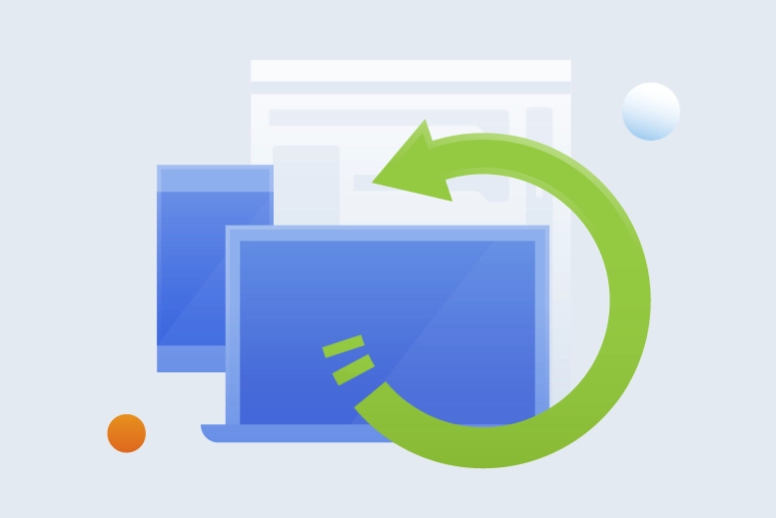
Rich mobile functionality
Turn mobile devices into a natural extension of your business, while maintaining full control over content access and sharing.
Get employees collaborating safely
 1:15
1:15 10:26
10:26
Empower your team, retain control
Sync and share content from anywhere
Easily sync and share files from anywhere, anytime, from any device. Supported data sources include corporate file servers, NAS, SharePoint, and CMIS, such as Alfresco and EMC® Documentum.Edit Microsoft Office online
View, edit, and create Microsoft Office files using Office Online web editors, without having to download the document first. Office Online can even run on premises with Office Online Server.Revise docs in-app and on the go
Create and edit Microsoft Office documents and PDFs within the Acronis Cyber Files mobile app, turning the mobile device in a true business platform.Maintain security and control
Manage everything to a granular level. Create security policies and ensure control and compliance for content, users, and devices, while defining policies on file types, size, and properties.
Meets and exceeds compliance requirements
- Tracking and audit trailsProvides an enterprise-class audit trail and history for all transactions, including search, filter and export functions, giving IT visibility into what users are doing, what documents they access, and with whom they share documents.
- EncryptionDelivers over-the-air and on-device encryption, including FIPS 140-2 certified encryption for iOS.
- Integration with Active DirectoryIntegrates with Active Directory for authentication, user account management, and device enrollment.
- File controlFile access and sharing is configurable by rules and policies set by administrators, ensuring alignment with corporate governance, compliance and security policies.
- Security and privacySelective automatic or manual remote wipe ensures corporate content – and only corporate content – is wiped from the user’s device in case it is lost or stolen, or when the employee leaves the company.
- Enhanced authenticationEnhanced two-factor authentication provides organizations with the elevated security required by government entities and regulated industries.
Acronis Cyber Files
Keep your remote workers productive and protected
Trusted in demanding environments
Education
Enable mobile access to learning materials and securely share student records and business documents. Content can be accessed from file servers, NAS, SharePoint, and personal devices, and shared with students, teachers and administrators.Financial services
Provide access to secure document via desktops, laptops and mobile devices. Speed up and streamline collaboration between individuals and institutions, while giving mobile workers secure, auditable access to critical content, files and information.Healthcare
Embrace mobility to enhance patient care and improve operational efficiency, while protecting patient data to adhere to strict security and compliance standards, such as HIPAA (Health Insurance Portability and Accountability Act) and data privacy laws.Manufacturing
Provide anytime, anywhere access to files, documents, and manuals to improve collaboration, planning and precision. Remote workers gain access to all of the information they need to manage purchasing, production, and sales.Construction
Improve productivity, project delivery and operational efficiency on job sites with mobile access to project files and documentation. Acronis Cyber Files facilitates high-level of coordination and efficiency, while maintaining data protection and security.Retail
With Acronis Cyber Files, retail professionals can have quick and secure access to all information needed to support customers and deliver more effective service, in both retail stores and with corporate teams.
Supports multiple systems
Mobile
- iPhone 4S and newer (iOS 14 to 16)
- iPad 2 and newer
- Android smartphones and tablets (Android 7 to 12)
Desktop
- Windows 7 or later
- macOS 10.13 or higher
Web
- Most major browsers
Looking for help?
Frequently asked questions
What is Acronis Cyber Files?
Acronis Cyber Files enables enterprise employees using any device – desktop, laptop, tablet or smartphone – to securely access, sync and share corporate content while IT maintains control over security and compliance. Content can be accessed from file servers, NAS, SharePoint, and personal devices, and shared with internal and external constituents, if allowed by the organization. Acronis Cyber Files empowers IT to control the level of security needed and promote end user productivity anywhere, anytime, from any device.
What are the benefits of Acronis Cyber Files?
Acronis Cyber Files allows your organization to provide an on-premise, managed and secure access to your existing enterprise content, as well as an alternative to Dropbox and other public file syncing and sharing solutions.
Benefits include:
Ease of Use
- Requires minimal end-user training.
- Simple for IT to install and get up and running.
Security
- Active Directory Integration to authenticate and provision users.
- Encryption for data transfer and data at rest.
- Whitelists and blacklists to control whom users can share files with.
- Policies regulate all file sharing features and prevent data leakage.
- Selective remote wipe of the Acronis Cyber Files mobile app and data.
- Files are stored in the location of your choosing and not in cloud storage.
Management
- Full logging, tracking and history of operations.
- Over-the-air configuration of features and policies.
- Simplified account creation through LDAP provisioning.
Infrastructure Flexibility
- Server components can be installed on physical or virtual Windows Servers.
- Provides access to existing, on-premise file servers, NAS and SharePoint.
- Compatible with Office 365 SharePoint Online.
- Users’ synced files can be stored on file servers, NAS, or private Amazon S3 storage.
What are the key features of Acronis Cyber Files?
- 100% on-premise alternative for deployment and storage, giving IT complete control.
- Integration with Active Directory for seamless authentication and provisioning.
- Acronis Policy Engine provides granular management capabilities to create security policies and ensures control and compliance for content, users and devices.
- Secure Office and PDF document editing, all within the Acronis Files Advanced mobile app, prevents data leakage.
- Enterprise class audit trail and history for all transactions, including search, filter and export functions.
- Seamless integration with enterprise level reverse proxies, including credential and certificate authentication.
- Maximum data protection and confidentiality via secure end-to-end encryption (over-the-air and on-device).
- FIPS 140-2 certified encryption module meets stringent requirements of the US government.
- Smart Card authentication support (CAC/PIV).
- Selective remote wipe.
- Intuitive, familiar interfaces require virtually no end-user training.
- Push selected content to users or groups for any time, on-device access.
- Access to user’s network home folder.
- Integration with key MDM partners including MobileIron, Good Technology and Citrix Worx.
What are the most common Acronis Cyber Files use cases?
- Accessing, viewing and editing enterprise content on any device.
- Proactively distributing enterprise content to a community of users or groups.
- Syncing content across all of a user’s devices.
- Sharing content with colleagues, customers and partners.
Sorry, your browser is not supported.
It seems that our new website is incompatible with your current browser's version. Don’t worry, this is easily fixed! To view our complete website, simply update your browser now or continue anyway.