- If this is your first backup, skip this step.
- If you already have a backup and you want to create a new one, click Add Backup at the bottom of the backup list.
Note: To delete a backup, right-click it, and then click Delete. The backup will be removed from the list, and the backup files will be deleted from the backup storage.
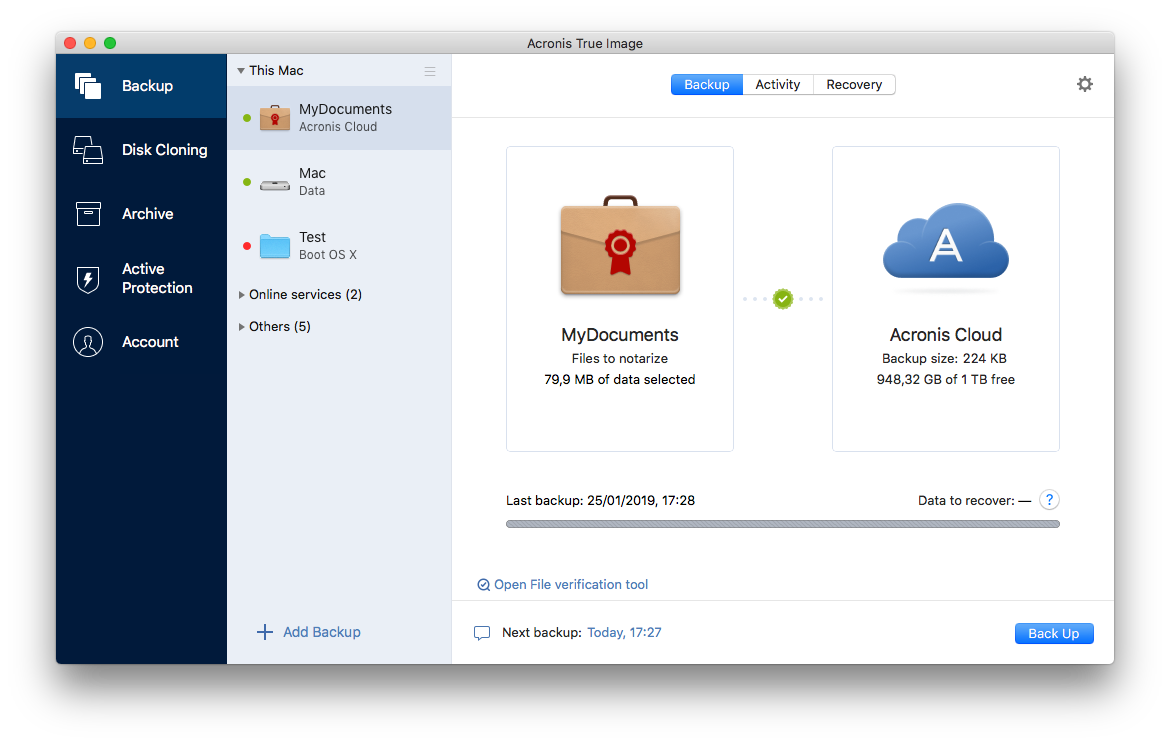
If you have an NAS device, it will be automatically detected and listed along with other locations.
- Exclude files and folders manually at Settings —> Exclusions. Refer to Excluding items from backups for details.
To exclude files with a digital signature from the backup, select the Do not notarize digitally signed files check box. Refer to Excluding items from backups for details.
- Configure the backup schedule at Settings —> Schedule. Refer to Scheduling for details.
- Set the backup retention rules at Settings —> Cleanup. Refer to Backup retention rules for details.
- Protect your backup with a password and encryption at Settings —> Encryption. Refer to Backup encryption for details.
- Select a preferred data center and configure the upload speed at Settings —> Network. Refer to Network settings for backup for details.