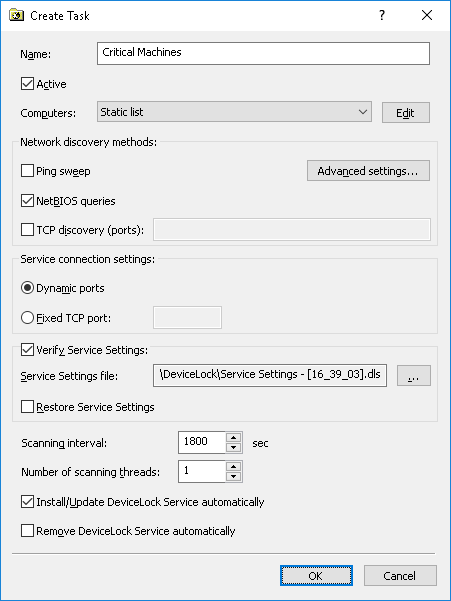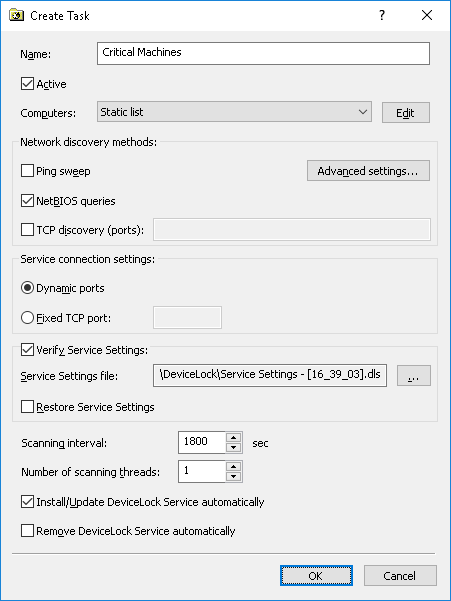Installation via DeviceLock Enterprise Server
You can use monitoring tasks in DeviceLock Enterprise Server to automatically distribute DeviceLock Service to client computers. DeviceLock Service can be deployed from the Microsoft Software Installer (MSI) package DeviceLock Service.msi or DeviceLock Service x64.msi.
Note: If the DeviceLock Enterprise Server service is configured to run under the Local System account, Monitoring tasks cannot install, update or remove DeviceLock Service from remote computers. |
For instructions on how to create a monitoring task, see
Create/Edit Task.
To configure the task to install DeviceLock Service, select the Install/Update DeviceLock Service automatically check box in the Create Task dialog box, and make sure that the Active check box is selected.
To configure the task to uninstall DeviceLock Service, select the Remove DeviceLock Service automatically check box.
DeviceLock Enterprise Server installs and removes DeviceLock Service when executing monitoring tasks configured that way.
Note: If you use a custom MSI package with defined DeviceLock Service settings to deploy DeviceLock Service using DeviceLock Enterprise Server, these settings are not applied to client computers if any one of the following conditions is true: •The name of the MSI package is different from DeviceLock Service.msi or DeviceLock Service x64.msi. •The first 3 digits of DeviceLock Service version number do not match those of DeviceLock Enterprise Server. For information about how to create a custom MSI package, see
Create MSI Package. |