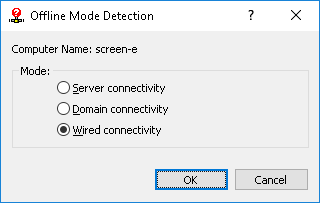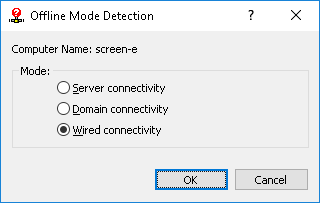Offline mode detection
Use this option to configure offline mode detection settings. You can define the network characteristics that DeviceLock uses to detect its connection state (whether it is online or offline). By default, DeviceLock works in offline mode when the network cable is not connected to the client computer.
To configure offline mode detection settings, right-click Offline mode detection and then click Properties, or double-click Offline mode detection.
You can choose from the following options:
•Server connectivity - The connection state is determined by whether the DeviceLock Service logs can be transferred from the client computer to DeviceLock Enterprise Server.
When this option is selected, the computer is considered to work in online mode if the server can receive DeviceLock logs for at least one of the users who are currently using that computer. The server is determined by the
DeviceLock Enterprise Server(s) setting in
Service Options.
The computer is considered to work in offline mode if the server cannot receive DeviceLock logs for any one of the users who are currently using that computer. This may occur because the DeviceLock Service is unable to authenticate to any designated DeviceLock Enterprise Server or all designated servers are unavailable.
•Domain connectivity - The connection state is determined by whether a connection can be established to a controller of the Active Directory domain to which the client computer belongs.
When this option is selected, the computer is considered to work in online mode if it is connected to a controller of its domain. The computer is considered to work in offline mode if it cannot connect to any controller of its domain or it is not joined to a domain.
•Wired connectivity - The connection state is determined by whether the network cable is plugged into the Network Interface Card (NIC) of the client computer. This is the simplest and least secure method of detecting the connection state.
When this option is selected, the computer is considered to work in online mode if the network cable is plugged into its NIC. The computer is considered to work in offline mode if the network cable is unplugged. Please note that only cable connections are taken into account. Wireless network connections (Wi-Fi, etc.) and modem connections are disregarded.
Note: DeviceLock certificate-based authentication provides the most reliable way to secure client/ server communication. For client/server certificate authentication, the public key must be installed on client computers, while the private key must be installed on DeviceLock Enterprise Server/s. If the certificate’s public key is installed only on client computers, the server will reject connections and client computers will work in offline mode. If the certificate’s private key is installed only on the DeviceLock Enterprise Server, the server and the client will authenticate each other once a connection is established although this type of authentication is less secure than client/server certificate authentication. For details on DeviceLock certificates, see
DeviceLock Certificates. |
For more information and instructions on how to manage DeviceLock policies for offline mode, see
DeviceLock Security Policies (Offline Profile).