Mapping Acronis status fields to NinjaOne custom fields
You must map Acronis agent status fields to the NinjaOne custom fields you create for the integration to update those Acronis-protected device statuses on NinjaOne.
To map Acronis status fields to NinjaOne custom fields
-
Select the MONITORING tab.
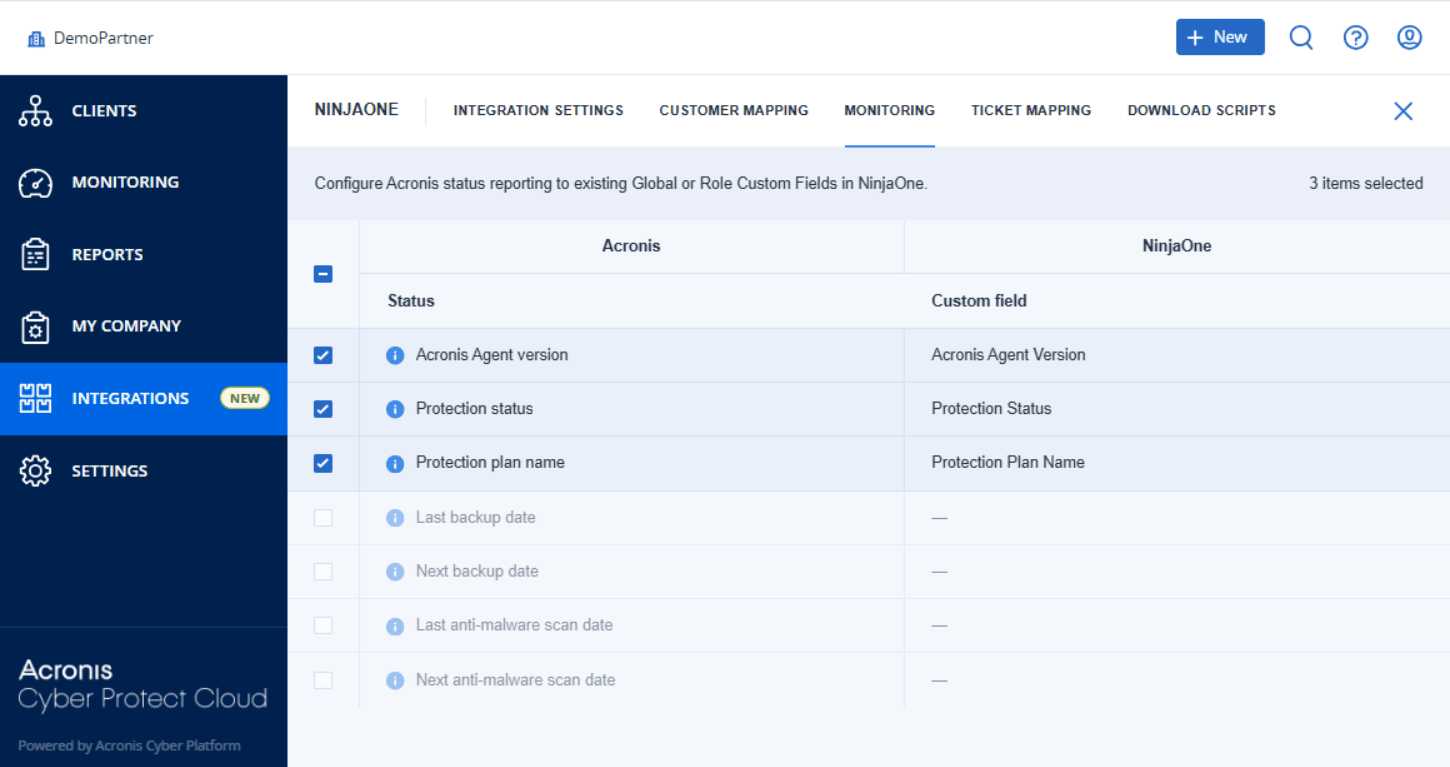
-
Select the Acronis status field checkboxes that you want to monitor on NinjaOne.
To remove a monitor mapping, clear the Acronis status field checkbox. -
From the dropdown lists, select the NinjaOne custom field to which to map each Acronis status field status.
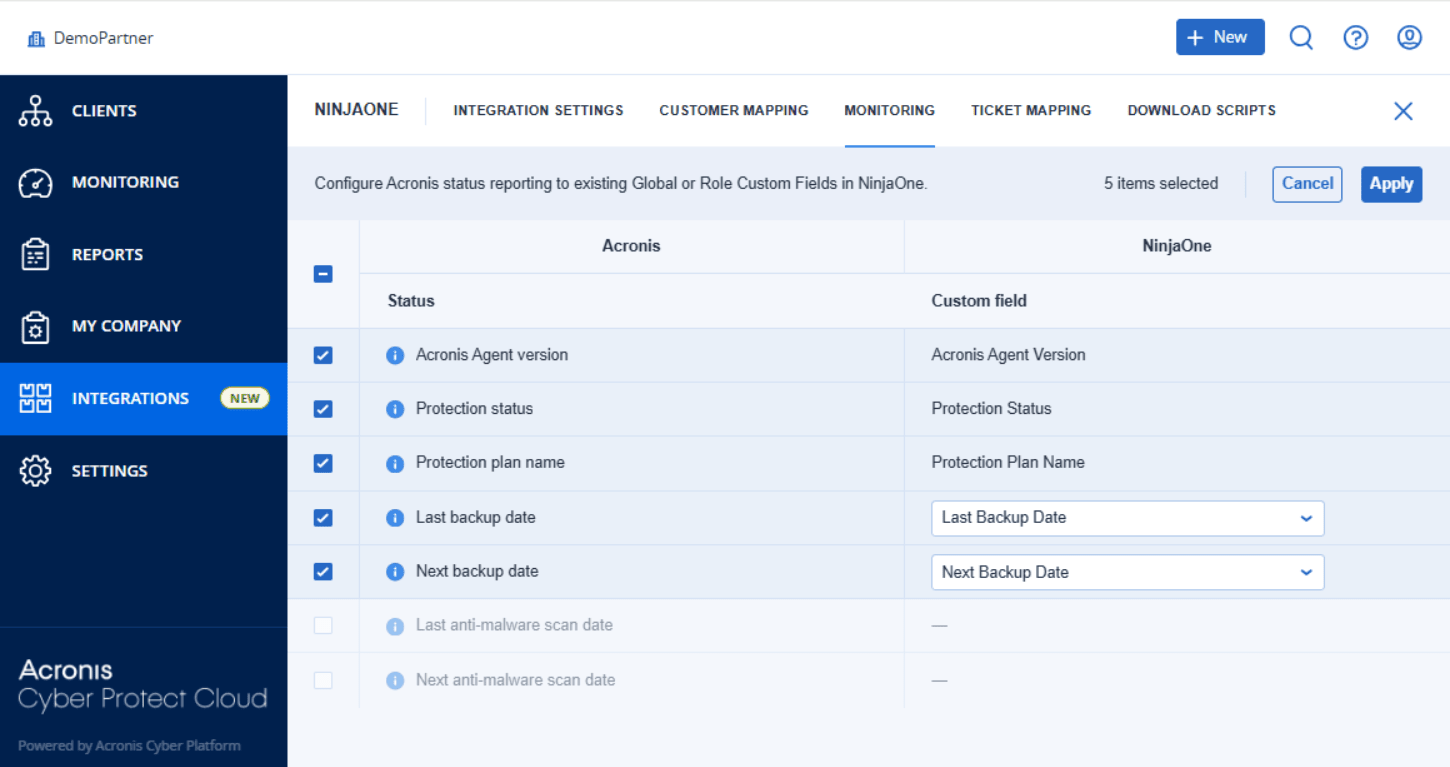
The custom fields are available for selection only if the API permissions for them are set to read/write, and if they are of the same type as the status.
-
Text for Acronis Agent version, Protection status, Protection plan name.
-
Date/time for Last backup date, Next backup date, Last anti-malware scan date, Next anti-malware scan date.
-
-
Click Apply.