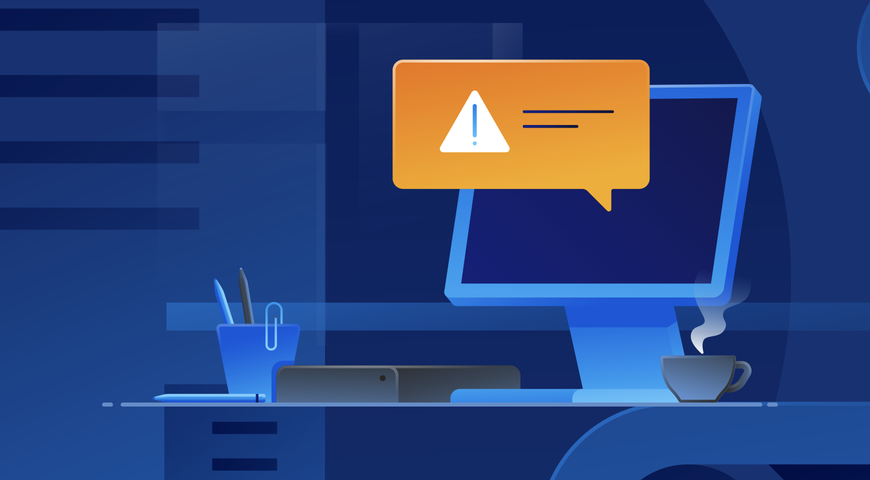28 August 2025 — 5 min read
- ProductsFor service providersAcronis Cyber Protect CloudEmpowering service providers with backup, DR, cybersecurity, and endpoint management in one integrated solution.For service providers, telco's and ISPsAcronis Cyber Protect Home & BusinessSecure backup and anti-malware solution for small offices and home users.For businessesAcronis Cyber ProtectThe most secure backup and rapid recovery with natively integrated security and endpoint management for reliable business continuity.
Backup | Security | Endpoint ManagementFor enterpriseAcronis Cyber Protect EnterpriseThe most secure backup and fastest recovery for Enterprise, designed specifically for multi-site, multi-generational and industrial IT.
Backup | Security | Endpoint ManagementFor businessesAcronis Snap DeployA user-friendly solution that lets you provision all your workstations and servers like you are provisioning just one.For operational technologyAcronis Cyber Protect OTNewLeading solution for resilience, continuity and compliance across operational technology (OT) infrastructure.For homeAcronis True Image-50%Formerly Acronis Cyber Protect Home Office, it's the only personal cyber protection solution that delivers easy-to-use, integrated backup and anti-malware in one.For everyoneAcronis Cyber Protect ConnectA remote desktop and monitoring solution that enables you to easily access and manage remote workloads and fix any issues – anytime, anywhere.Looking to update or renew your product or contact us for help? - SolutionsSolutionsFor service providersFor business
- Pricing
- PartnersPartner with Acronis
- Acronis Partner ProgramMeet customer demand with one partner program for MSPs, VARs, OEMs and Hybrid Partners
- Acronis Technology Alliances Program (TAP)Integrate with Acronis to build powerful solutions for the MSP ecosystem
Partner success kit- MSP AcademyTraining and resources to grow your MSP business
- Active promotionsExplore current deals and limited-time offers
- Partner CertificationPartners now have access to all sales and technical training — a $999 annual value per partner
Locators- Find an IT providerBrowse verified Acronis IT service providers worldwide by region and specialization
- Find a distributorBrowse verified Acronis distributors worldwide by type and location
- Acronis Partner Program
- Support & ResourcesSupport
- Customer service and supportGet help, find answers, and contact our support team
- Product documentationEverything you need to understand and use the product
- Support knowledge baseSelf-service support with guides and solutions
Resources- Resource centerAll-in-one hub for expert insights and resources
- Acronis blogExplore articles on security, backup, and innovation
- Acronis Threat Research unitInsights on cyber protection, tech trends, and news
Webinars- Upcoming events and webinarsRegister for live demos and webinars led by Acronis experts
- On-Demand webinarsWatch on-demand webinars at your convenience and learn from Acronis' top experts
- Customer service and support
- Why Acronis
- About AcronisLearn about our mission, vision, and team
- Industry recognitionsRecognized by industry leaders for innovation and excellence
- Compliance and certificationSee how we meet global compliance and regulatory requirements
- Customer storiesReal-world success stories from our global clients
- Acronis vs competitionWhy businesses choose Acronis over the competition
- About Acronis
- Trials
- Buy online
- Contact us
Choose region and language
- Americas
- Asia-Pacific
- Europe, Middle East and Africa
Stay up-to-date
Subscribe now for tips, tools and news.
Monthly digest from the Acronis Blog
Insights, trends, and analysis
Find a story© 2025 Acronis International GmbH.
Rheinweg 9, 8200 Schaffhausen, Switzerland.
© All rights reserved.
Your information is used in accordance with our privacy statement. You receive this email because you are subscribed for a blog newsletter.