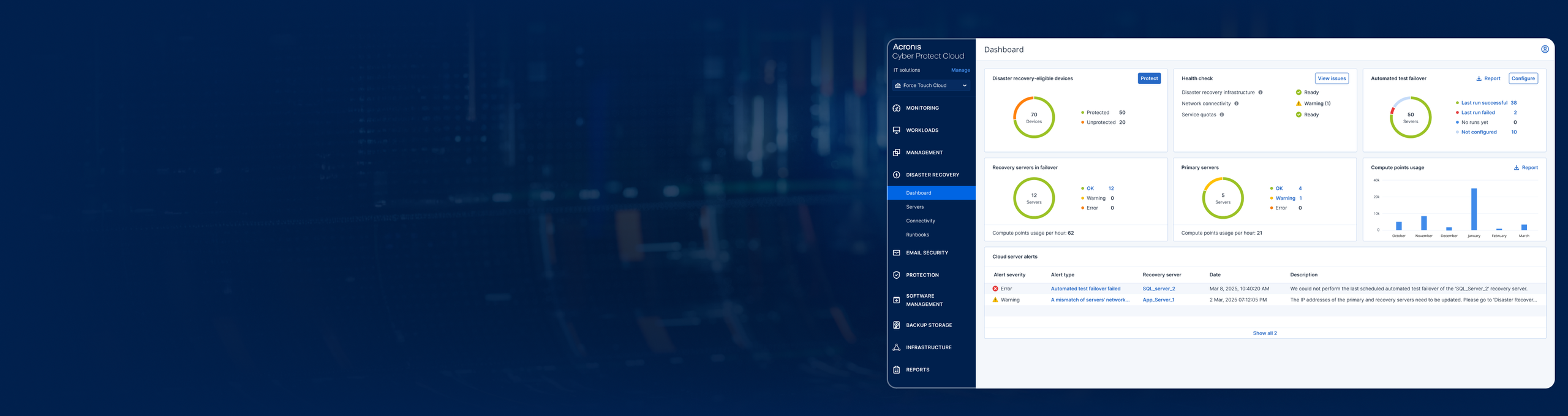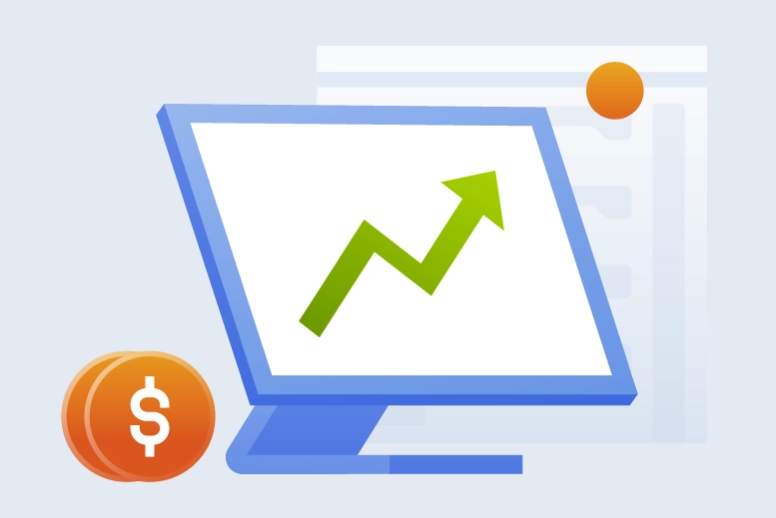You are on United States + Canada website. Select another region to view location-specific content
United States
English
Select another region
Choose region and language
Americas
- BrasilPortuguês
- CanadaEnglish
- CanadaFrançais
- LATAMEspañol
- United StatesEnglish
- Americas
- Asia-Pacific
- Europe, Middle East and Africa