
The new integration between Acronis Cyber Protect Cloud and Kaseya VSA 10 isn't just an upgrade; it's a complete revamp of how MSPs can manage data protection and cybersecurity within their RMM platform. But before we delve into this, note that Acronis Cyber Protect Cloud supports native integrations with many leading RMM (remote monitoring and management), PSA (professional services automation) and RPA (robotic process automation) platforms. These integrations are ready to use, cost nothing extra and are fully supported by Acronis and its technology partners. So, whether you're using ConnectWise, Datto, Kaseya, SuperOps, Microsoft Intune or others, Acronis enables powerful automation and complete visibility across your tool stack.
Familiar scenarios for MSPs who enable Acronis Cyber Protect Cloud integration with Kaseya VSA
You might ask, “Why fix what isn’t broken?”
Picture this: It's 3 a.m., and you get an alert about a critical backup failure at your biggest client. With Kaseya VSA 9, you're scrambling to your laptop, searching for the Acronis sandbox on Kaseya VSA 9, waiting for systems to poll for updates, and manually checking Acronis protection statuses across multiple screens. By the time you've identified and resolved the issue, you've lost too much sleep and your stress levels are through the roof.
Now imagine a different scenario: That same alert comes in, but this time you're running Kaseya VSA 10 with the new Acronis Cyber Protect Cloud integration. The integration automation would have already tried to remediate the alert, and you simply review the results on your phone. Within seconds, you can see in the VSA 10 mobile app if there’s an additional action to be taken by reviewing real-time protection status and deploy fixes through automated workflows, all while still in bed. The issue is resolved in minutes, not hours.
This isn't just wishful thinking. It's the reality that hundreds of MSPs are already experiencing with Kaseya VSA 10’s integration with Acronis Cyber Protect Cloud.

How the Kaseya VSA 10 integration outperforms the one with Kaseya VSA 9
The differences between VSA 9 and VSA 10 Acronis integrations are substantial, affecting every aspect of MSP operations. With Kaseya VSA 10, Acronis has moved away from the iframe-based integration and multistep wizards that characterized VSA 9.
The integration between Acronis Cyber Protect Cloud and Kaseya VSA 10 isn't just an upgrade; it's a complete revamp of how MSPs can manage data protection and cybersecurity within their RMM platform:
1. The most time-consuming tasks, like Acronis customer provisioning and agent deployment, are now a thing of the past, thanks to the native integration into VSA 10. Acronis customers are provisioned automatically, and Acronis agents are deployed within minutes.
2. With the Acronis integration for VSA 10, customer issues now resolve themselves. Wake up to problems that have already been fixed instead of alerts that need your immediate attention.
3. Stay in control on the go with VSA 10’s mobile capabilities and real-time updates from the Acronis integration, giving you an accurate view of your customers’ environments anytime, anywhere.
Eventually, Kaseya will require migration from VSA 9, so we recommend that you are proactive with the migration.
1. Intelligent agent deployment
VSA 9: Required MSPs to manually navigate to the integration screen, select devices individually, or separately configure automatic installation for each organization through a separate Organizations tab.
VSA 10: Acronis scripts are natively integrated into VSA 10's sophisticated workflow system, enabling automatic agent deployment as part of broader automation scenarios.
2. Mass protection vs. manual efforts
VSA 9: Forced MSPs to navigate to the Acronis integration module within VSA 9, select specific customers individually, then apply protection plans one at a time.
VSA 10: Protection plans are integrated into VSA 10's advanced workflows, allowing bulk application across multiple devices and customers as part of automated scenarios.
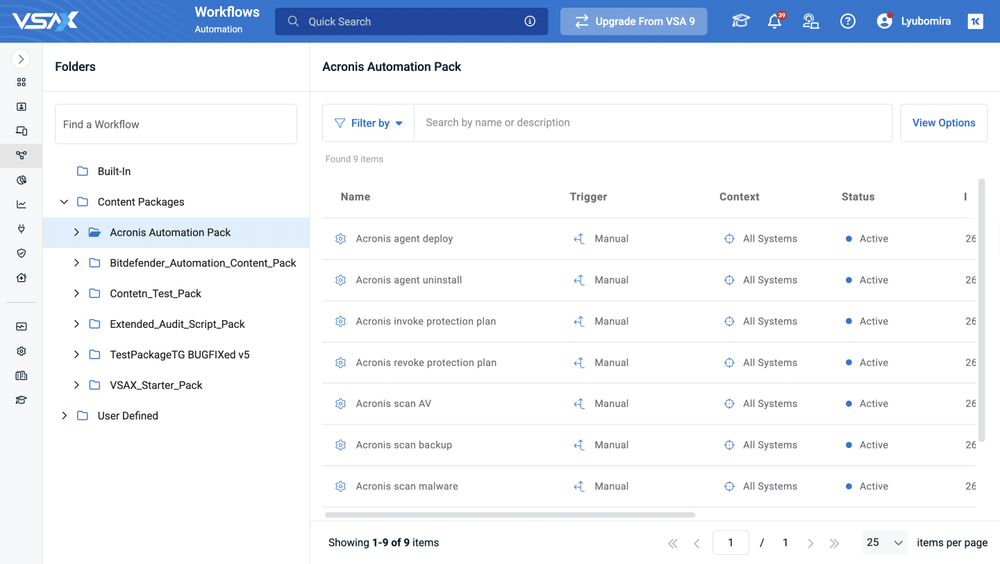
3. Native monitoring experience vs. scattered data
VSA 9: Required navigation to a separate integration tab and devices section to view Acronis data, creating workflow interruptions.
VSA 10: Displays Acronis monitoring data as custom fields directly in the native Devices table, enabling real-time visibility without context switching.
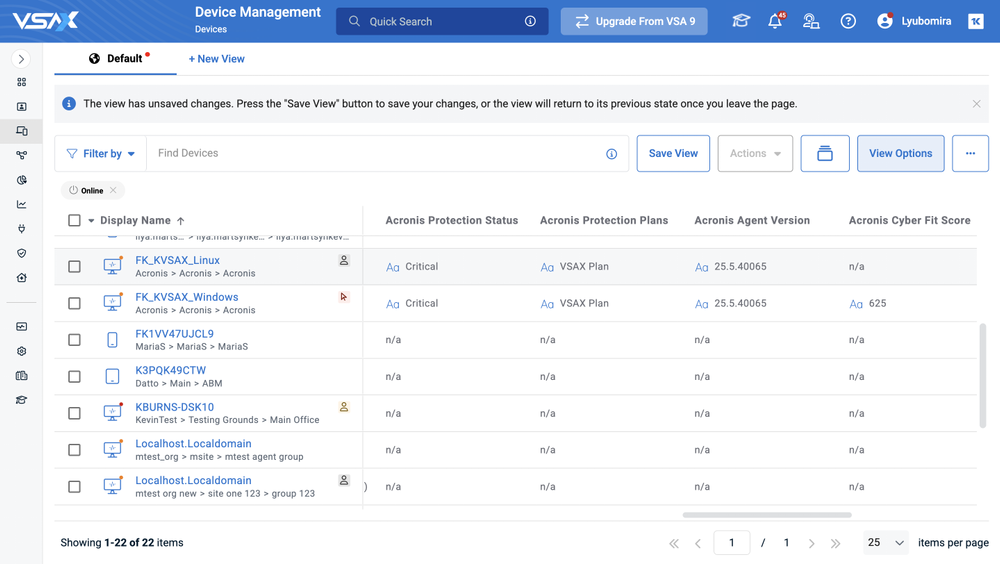
4. Struggling with a plugin vs. native integration
VSA 9: Setting up the integration requires you to manually download VSAZ files, navigate to the License Manager, manage installation tokens and troubleshoot plugin compatibility issues.
VSA 10: Built-in, native integration with direct API connectivity. Everything just works, immediately, without the technical complications.
5. Flexible customer mapping vs. organizational complexities
VSA 9: Machine group mapping restrictions that created organizational nightmares and prevented smooth customer transitions.
VSA 10: Complete mapping flexibility without the constraints that limit your business growth.
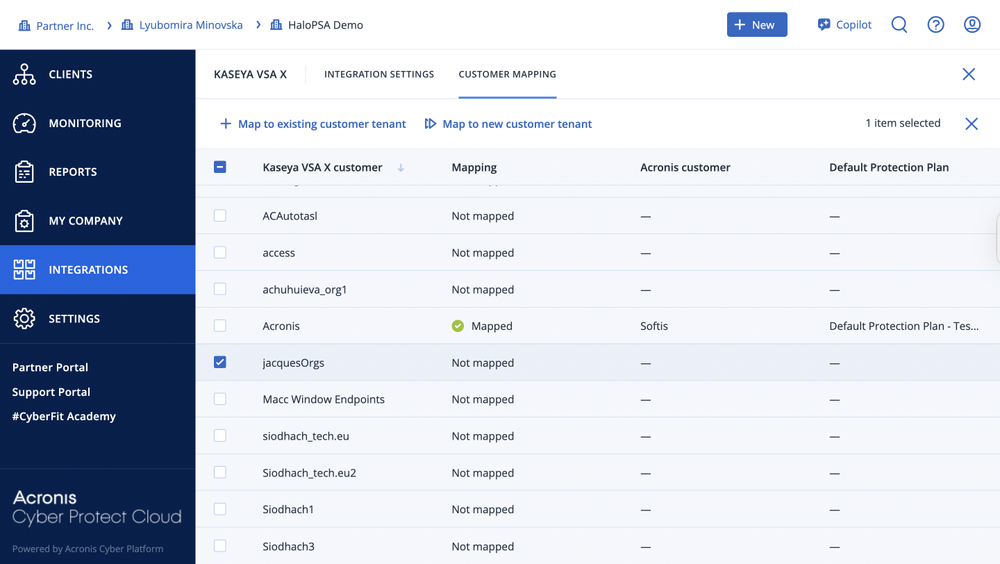
6. Real-time vs. "Please wait while we check ..."
VSA 9: Polling-based systems that left you staring at potentially outdated information, wondering if that backup failure alert was from five minutes ago or two hours ago.
VSA 10: Instant status updates and real-time communication. When something happens, you will know immediately, and you can act immediately. Imagine never again explaining to a client why you didn't know about their backup failure until hours after it happened.
7. Mobile first vs. desk locked
VSA 9: Outdated web interface with zero mobile capabilities. Every emergency meant finding a computer and waiting for the interface to load.
VSA 10: Full mobile responsiveness with dedicated iOS and Android apps. Manage cyber protection from anywhere with the same functionality as your desktop.
Migrating to Kaseya VSA 10 is easy
- Kaseya takes care of your migration from VSA 9 to VSA 10 via the automated Migration Wizard in Kaseya VSA 10.
- Your devices will be automatically mapped between Acronis and Kaseya. Nothing changes on the Acronis side. You will immediately be able to take advantage of automation features.
The Future of your MSP is in your hands
The technology landscape moves fast, and MSPs who adapt quickly are the ones who thrive. VSA 10 with enhanced Acronis integration isn't just about having newer software, it's about fundamentally improving how you serve clients, manage operations and grow your business.
Your competitors are already making this transition. Your clients are already expecting the capabilities that the new integration enables.
The question isn't whether you'll eventually migrate — it's whether you'll be an early adopter who gains a competitive advantage or a late adopter who's playing catch up.
The future of managed services is proactive, automated and real time. The integration between Acronis Cyber Protect Cloud and Kaseya VSA 10 delivers all three. Learn more about the new integration in the Acronis Ecosystem Catalog.
About Acronis integrations
Standardization of services, integration of tools and automation of processes are critical to scale your MSP operation, meet customer expectations and turn a healthy profit. However, this is also difficult to achieve, requiring upfront investments, if you need to do these tasks yourself. However, it is now easy for your MSP to integrate with the RMM, PSA and RPA (a.k.a. workflow) tools you already use. Built and supported by Acronis or its technology partners, available out of the box and free of charge, Acronis integrations cover all critical scenarios.
Learn more about the Acronis Cyber Protect Cloud integration with Kaseya VSA 10 by visiting the Acronis Ecosystem Catalog.
About Acronis
A Swiss company founded in Singapore in 2003, Acronis has 15 offices worldwide and employees in 50+ countries. Acronis Cyber Protect Cloud is available in 26 languages in 150 countries and is used by over 21,000 service providers to protect over 750,000 businesses.





