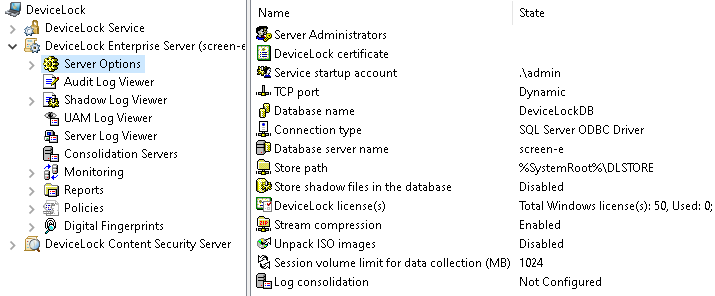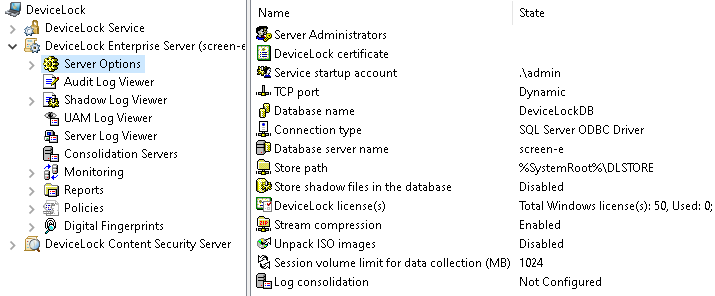Server Options
These parameters allow you to tune up the DeviceLock Enterprise Server configuration.
You can configure the following parameters:
•Server Administrators - The list of server administrators and their associated access rights.
•DeviceLock certificate - The DeviceLock certificate for DeviceLock Enterprise Server.
•Service startup account - The service account for running for DeviceLock Enterprise Server (“Log on as” parameter).
•TCP port - The TCP port for connecting the console to DeviceLock Enterprise Server.
•Database name - The name of the DeviceLock Enterprise Server’s database.
•Connection type - Determines the ODBC driver or system data source to connect to the DeviceLock Enterprise Server’s database server.
•Database server name - The name of the server that manages the DeviceLock Enterprise Server’s database. This setting is available for the ODBC driver connection type.
•Database server login - The login to access the DeviceLock Enterprise Server’s database. This setting is available if the connection to the database requires a login (such as in the case of SQL Server Authentication mode or when using PostgreSQL as the database server).
•System data source - The name of the data source to access the DeviceLock Enterprise Server’s database server. This setting is available for the system data source connection type.
•Store shadow files in the database - Where DeviceLock Enterprise Server stores shadow files: in the database or on the disk.
•Store path - Where DeviceLock Enterprise Server stores shadow files on the disk.
•DeviceLock license(s) - View DeviceLock license-related information and load your DeviceLock licenses. For details, see
License information.
•Stream compression - Enable this parameter for DeviceLock to compress audit logs and shadow data when sending it from DeviceLock Service to DeviceLock Enterprise Server. Doing so reduces network load.
•Unpack ISO images - Enable this parameter for DeviceLock Enterprise Server to extract files from shadowed CD/DVD/BD images.
•Session volume limit for data collection (MB) - Enable this parameter to limit the volume of data gathered from a single computer, which might enhance the overall data collection performance.
The shortcut menu on the Server Options node provides the following command:
•Properties - Starts the wizard for managing server options.
For further details, see
Managing Server Options.