You are on United States + Canada website. Select another region to view location-specific content
United States
English
Select another region
Choose region and language
- Americas
- Asia-Pacific
- Europe, Middle East and Africa
Acronis Disaster Recovery lets you use various cloud failover targets. Use one console to manage recovery infrastructure in Acronis Cloud, in Microsoft Azure, or in a hybrid setup.
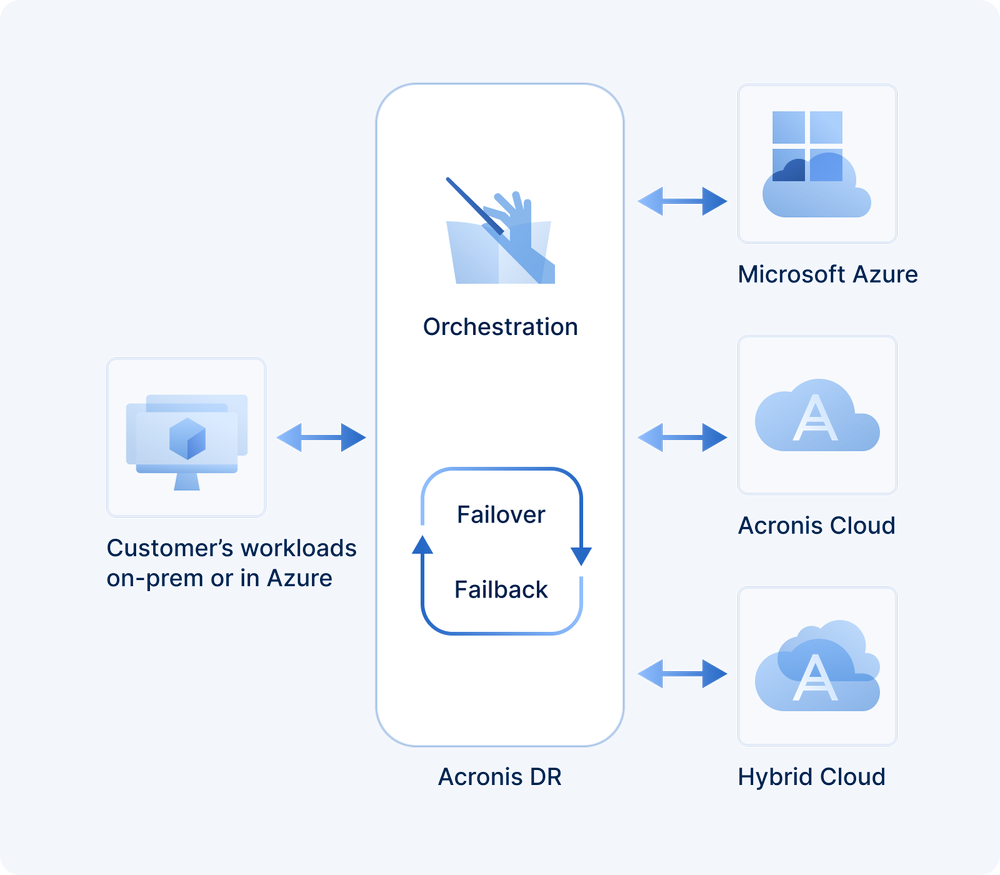
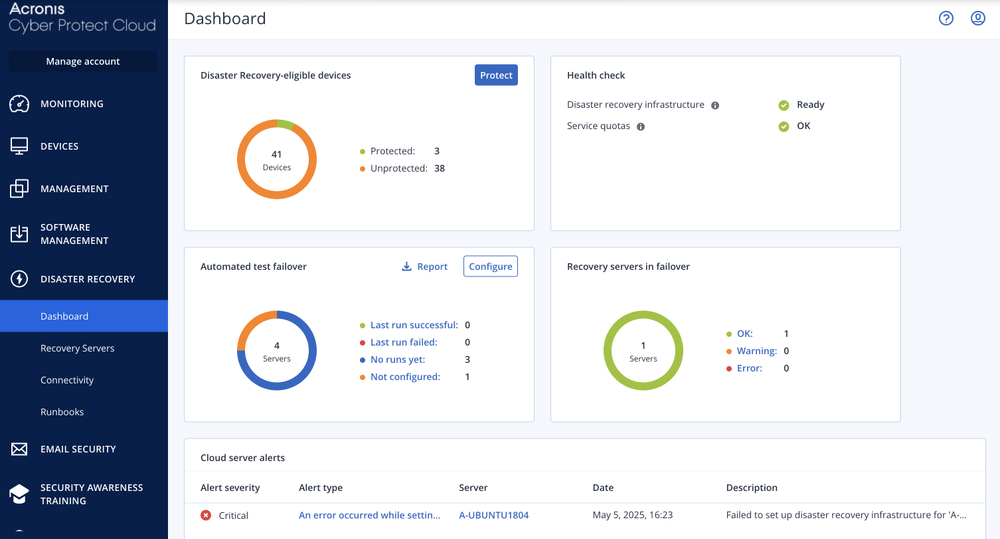
Simplify disaster recovery and increase operational efficiency by automating failovers and orchestrating disaster recovery procedures using runbooks – a set of instructions defining how to spin up the client’s production environment in the cloud.
In the fast-paced health care industry, maintaining the privacy and security of patient data is paramount. Acronis is committed to helping health care providers safeguard their critical data while ensuring complete HIPAA compliance. Trust us to keep medical applications with PHI secure, so your customers can focus on what really matters — providing excellent patient care.
Add other powerful components to strengthen your services even further with advanced protection and unique cyber protection capabilities. Control your costs by paying only for the functionalities your clients need.
Backups are simple; they are copy of your corporate systems and data that can be used to bring a failed system back online. Disaster recovery refers to a more advanced form of system copies that include processing capabilities.
Disaster recovery solutions allow companies to quickly resume business-critical workloads after cyberattacks, natural disasters, or server failures. The disaster recovery process normally involves a separate physical or cloud site to restore data. Every disaster recovery solution aims to help businesses operate as usual. Since business continuity depends on high availability, disaster recovery strategies depend on tight RPOs and RTOs.
Every business will have its own unique requirements, so a good plan will minimize the complexity of the disaster recovery process. When creating a disaster recovery plan for your clients, you will first need to assess the applications, process, and cost versus risk which will help define your approach.
For reliable disaster recovery, you need to look beyond simply copying all of your clients’ databases and files. Their entire infrastructure – servers, PCs, NAS, SAN, hypervisors, and endpoints – contains vital production data. You’ll need to capture application settings, operating system configurations, bookmarks, and registry data for a full recovery.
To be able to failover your clients’ critical workloads, you should back up the data to Acronis Cloud Storage (or cold storage for backups). As the disaster occurs, fail over your clients’ workloads to the offsite server running in the Acronis Disaster Recovery Storage (or hot storage in the Acronis Cloud).
MSP disaster recovery is a service offered by managed service providers to clients that require a disaster recovery solution as a service (DRaaS) to ensure business continuity and client access to their data following a disaster, including a ransomware attack, hardware failure, natural disaster, or any other unplanned outage.
As a managed service provider, you should consider offering a cloud disaster recovery (DR) service — also called Disaster Recovery as a Service (DRaaS) — to protect your client’s workloads, limit downtime, and shorten recovery point objectives (RPOs) in the event of unplanned outage. With DRaaS, your clients do not need to invest in additional hardware and software or IT expertise to develop, test and execute an in-house DR strategy. Instead, your organization provides the services to replicate your clients’ systems and data to a cloud infrastructure and orchestrate the failover and failback process.
Sorry, your browser is not supported.
It seems that our new website is incompatible with your current browser's version. Don’t worry, this is easily fixed! To view our complete website, simply update your browser now or continue anyway.